README
Caddy CSP Webpack Plugin
Generate Caddy server header directives along with your bundle for an always-fresh Content Security Policy using your assets' latest hashes 🔒
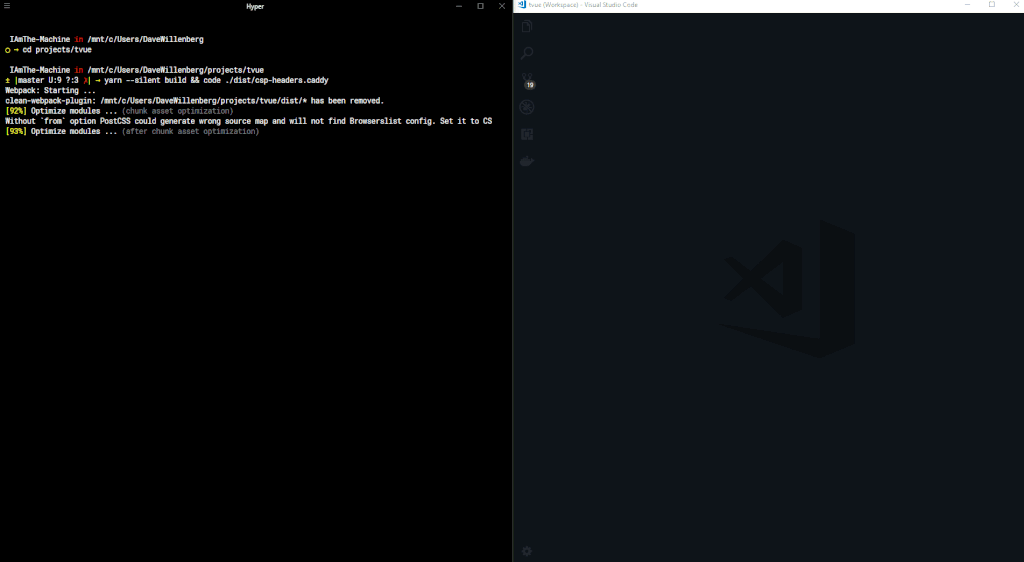
Usage
Require the plugin...
const caddyCSPPlugin = require('caddy-csp-webpack-plugin');
...and include the plugin in your webpack configuration.
plugins: [
new caddyCSPPlugin(),
],
Options
Below are available configuration options, and their default settings.
{
filename: `csp-headers.caddy`, // generated file name relative to your output path
headerPath: `/`, // path at which to apply the CSP header(s)
policies: [], // Array of additional security policies as strings See example below
ignore: [], // Array of glob strings or regular expressions to exclude
include_paths: [], // Include other files not in your bundle
minify_include_paths: false, // Minify code before hashing included files (Terser default settings)
ie_header: false, // include an additional 'x-content-security-policy' for use with Internet Exploder
hashFunction: `sha256`, // Hash function used for hashing out content hashes
}
Example Config
A typical configuration might look like so:
new CaddyCSPPlugin({
include_paths: [
`${process.cwd()}/service-worker/minion.js`,
`${process.cwd()}/static/some-structure-metadata.js`,
],
headerPath: `/index.html`,
minify_include_paths: true,
ie_header: true,
hashFunction: `sha256`,
ignore: ['some/**/glob-pattern.js', /regex-pattern\.m?js$/],
policies: [
`default-src 'none'`,
`base-uri 'self'`,
`frame-ancestors 'none'`,
`child-src 'self'`,
`img-src 'self' data: blob:`,
`style-src 'self' 'unsafe-inline'`,
`frame-src 'self'`,
`worker-src 'self' blob:`,
`connect-src 'self' https://*.some-analytics.lol`,
`object-src 'none'`,
`form-action 'self'`,
`media-src 'self'`,
`manifest-src 'self'`,
`font-src 'self'`,
`script-src 'self' https://cdn.some-cdn.omg`,
`report-uri /csp/_report_violation`,
],
}),
NOTE: Any script-src policy will be identified and have the hashes appended to it.
Result
When the build is complete, the generated file is emitted with the rest of your bundle. The /csp-headers.caddy file generated in the example above looks like so:
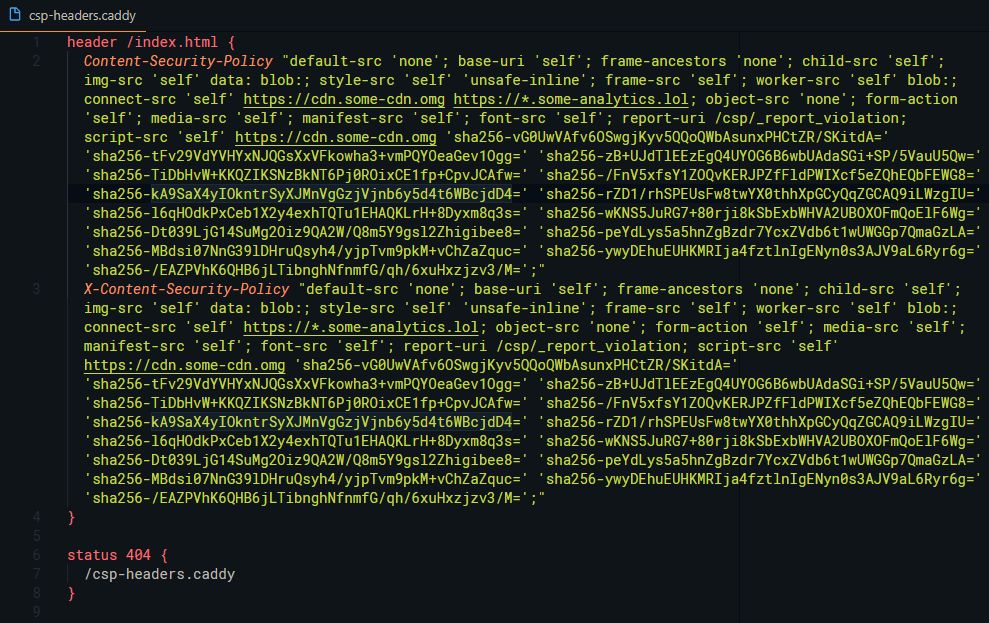
Use an import directive in your Caddyfile, for example, and Caddy serve up your hot new security policy to anyone who comes knocking 😎
Caveats
CSS Files
At the moment, this plugin only hashes JavaScript assets.
Server restart
After uploading your generated header to your server, you'll need to restart your Caddy instance for any changes to take effect.