README
Cordova Game plugin
Overview
Show leaderboard and achievements (google play game and game center, SDK)
[android, ios] [cordova cli] [xdk] [phonegap build service]
Requires google play developer account https://play.google.com/apps/publish/
Requires apple developer account https://developer.apple.com/devcenter/ios/index.action
This is open source cordova plugin.
You can see Cordova Plugins in one page: http://cranberrygame.github.io?referrer=github
cf)
Leaderboard game: Best score game
Limited life
ex) 1, 3
Limited time
ex) 30 seconds
Time is score
Achievement
Score
ex) Achievement1 (Score 10)
Achievement2 (Score 30)
Achievement3 (Score 60)
Achievement4 (Score 100)
Achievement5 (Score 150)
Level
ex) Achievement1 (Level 1)
Achievement2 (Level 2)
Achievement3 (Level 4)
Achievement4 (Level 6)
Achievement5 (Level 8)
Achievement6 (Level 10)
Category
ex) Achievement1 (Number)
Achievement1 (Fruit)
Achievement1 (Color)
Achievement1 (Other)
Achievement1 (Challenge (Limited time))
Change log
1.0.109
Fixed crash issue when show leaderbord after logout.
1.0.112
Added show leaderboards method.
1.0.113
Fixed crash issue when submit score after logout.
1.0.115
Refixed crash issue when submit score after logout.
Install plugin
Cordova cli
https://cordova.apache.org/docs/en/edge/guide_cli_index.md.html#The%20Command-Line%20Interface - npm install -g cordova@6.0.0
//caution: replace 1064334934918 with your google play game app id
cordova plugin add cordova-plugin-game --variable APP_ID="1064334934918"
Xdk
//caution: replace 1064334934918 with your google play game app id
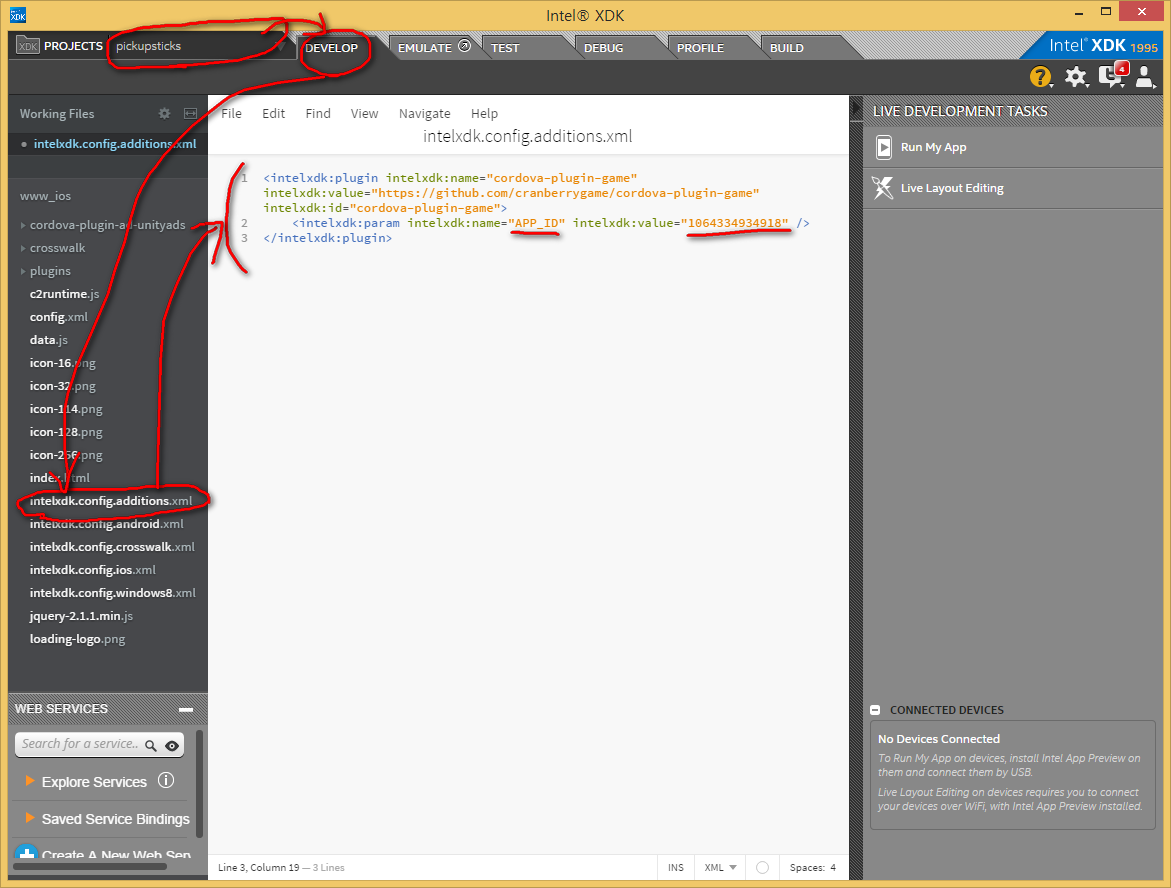
https://github.com/cranberrygame/cordova-plugin-game/blob/master/doc/intelxdk.config.additions.xml
Cocoon
https://cocoon.io - Create project - [specific project] - Setting - Plugins - Custom - Git Url: https://github.com/cranberrygame/cordova-plugin-game.git - INSTALL - Save
//caution: replace 1064334934918 with your google play game app id
https://cocoon.io - Create project - [specific project] - Setting - Plugins - Installed - Git Url https://github.com/cranberrygame/cordova-plugin-game.git - ADD PARAMETER - Name: APP_ID Value: 1064334934918 - Save

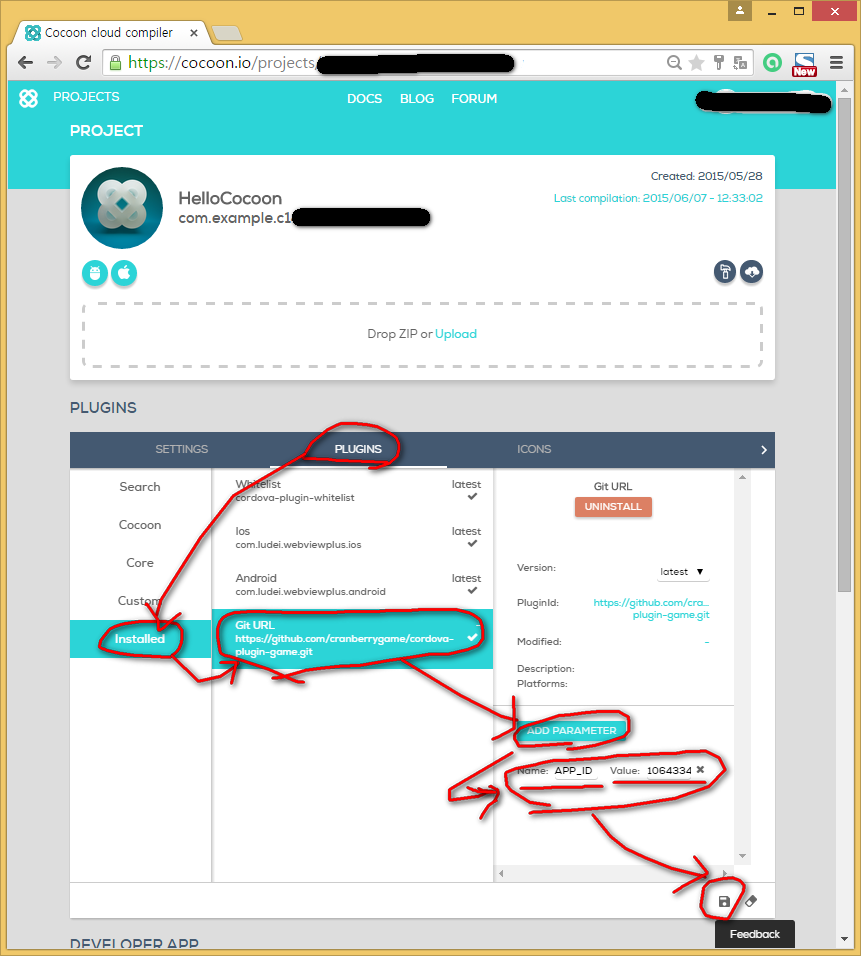
Phonegap build service (config.xml)
https://build.phonegap.com/ - Apps - [specific project] - Update code - Zip file including config.xml
//caution: replace 1064334934918 with your google play game app id
<gap:plugin name="cordova-plugin-game" source="npm" >
<param name="APP_ID" value="1064334934918" />
</gap:plugin>
Construct2
Download construct2 plugin: http://www.paywithapost.de/pay?id=4ef3f2be-26e8-4a04-b826-6680db13a8c8
Now all the native plugins are installed automatically: https://plus.google.com/102658703990850475314/posts/XS5jjEApJYV
Server setting
android (Google Play Game)
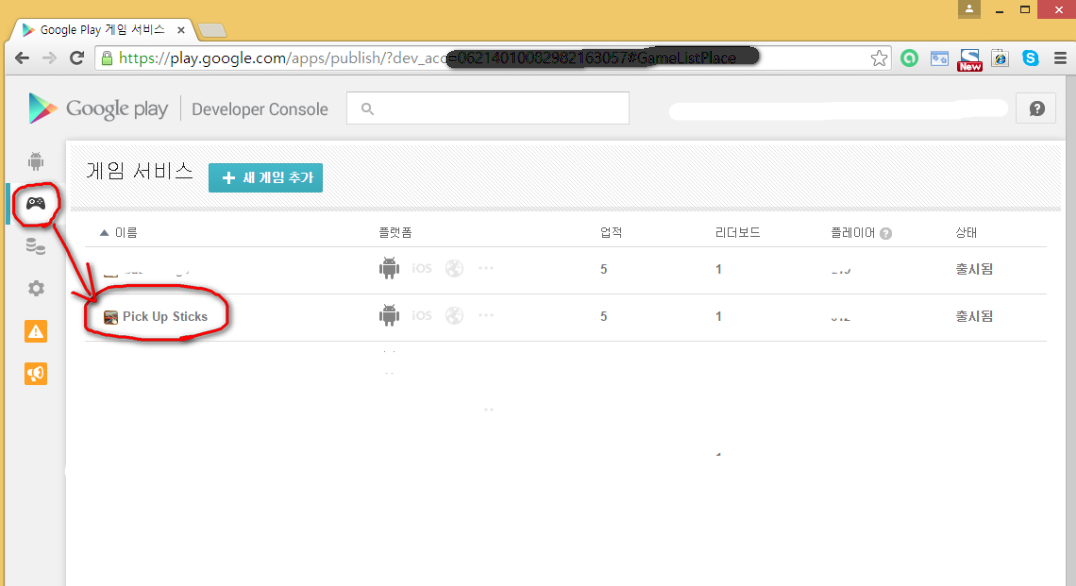


If you migrate android app from one build system to another build system (e.g from xdk to cocoon), link Android step ~ again.
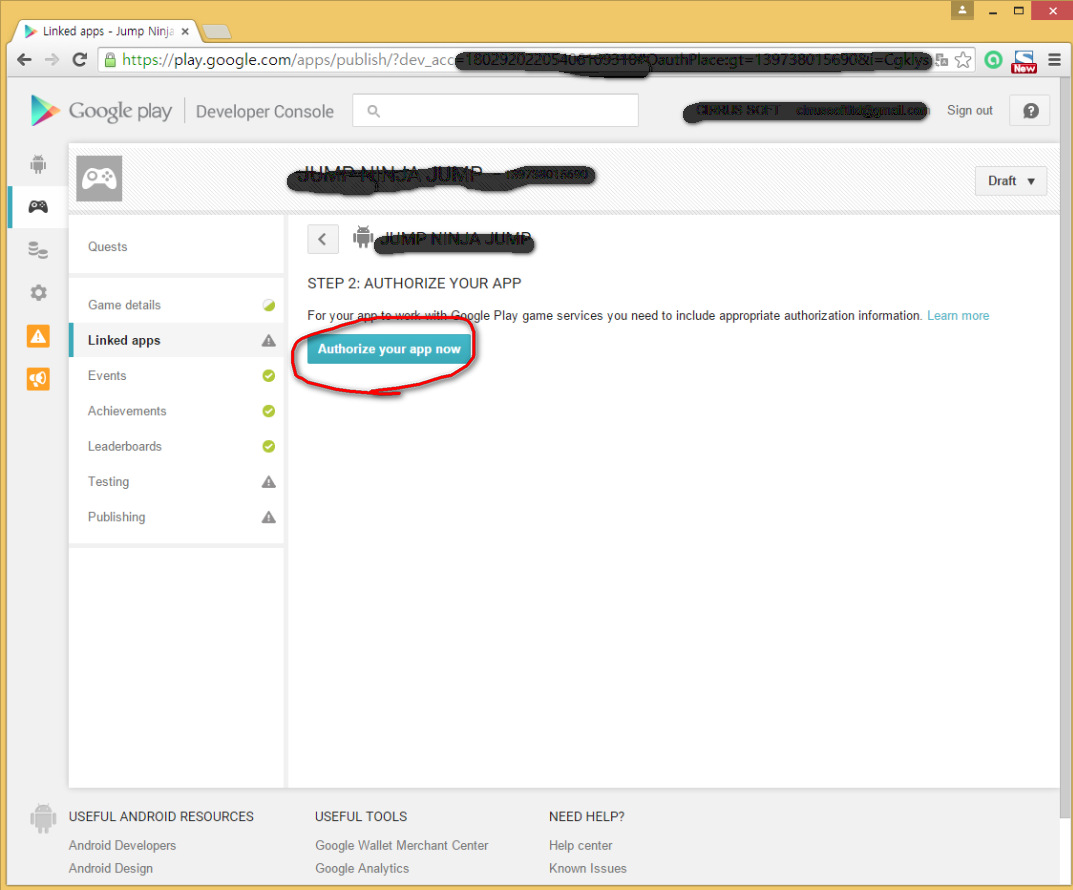
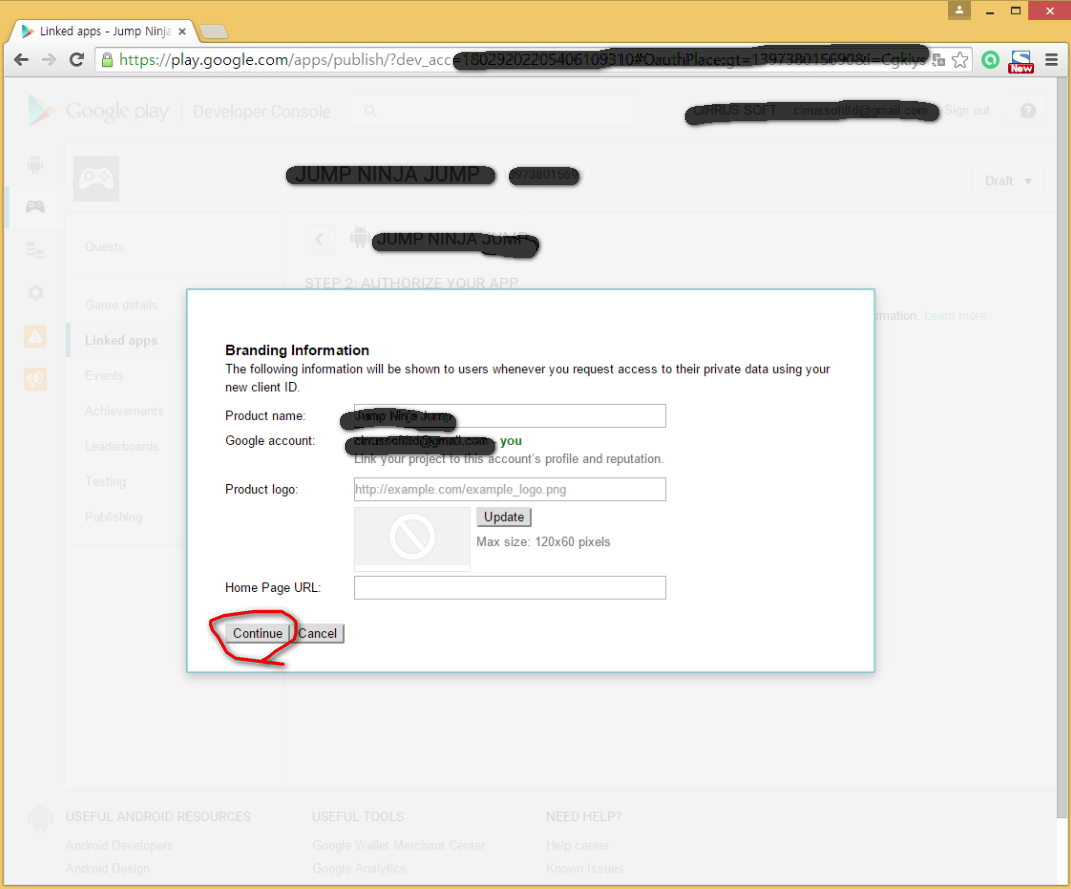
_is_blank.png)

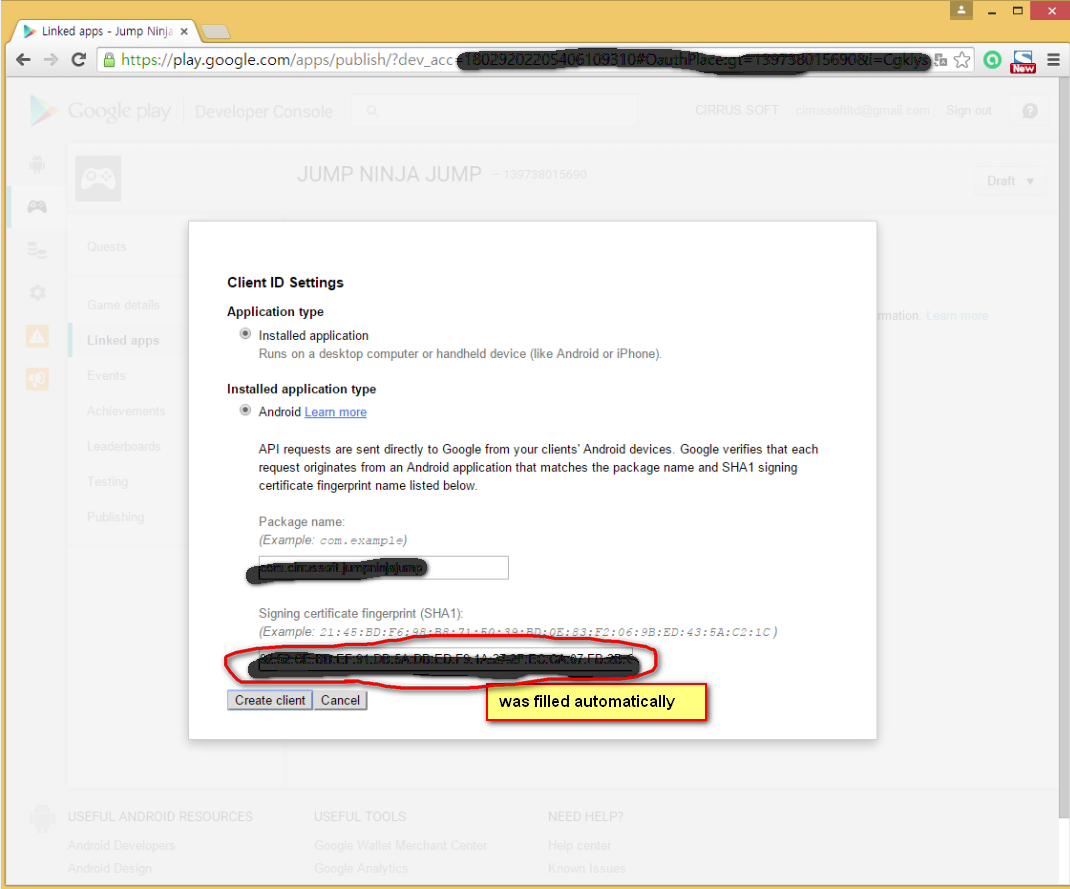
//add game
google play developer console - Game services - Add a new game - Enter the name of your game: Test App, Category: Puzzle
//get YOUR_GOOGLE_PLAY_GAME_APP_ID
google play developer console - Game services - [specific app] - get YOUR_GOOGLE_PLAY_GAME_APP_ID (the number that appears beside the game name in the header of the Developer Console, e.g. "Test App - 12345678",. The YOUR_GOOGLE_PLAY_GAME_APP_ID in this case is 12345678.)
//link app
google play developer console - Game services - [specific app] - Linked App - Android - Save and continue - Authorize your app now - Continue - Create Client (if Signing certificate fingerprint (SHA1) is blank, do it after publishing app in alpha, beta, or normal (after publishing, it will be filled automatically))
//add leaderboard, get YOUR_GOOGLE_PLAY_GAME_LEADERBOARD_ID
google play developer console - Game services - [specific app] - leaderboard - Add leaderboard - Name: Leaderboard - get YOUR_GOOGLE_PLAY_GAME_LEADERBOARD_ID
//add achievements (must minimum 5 achievements), get YOUR_GOOGLE_PLAY_GAME_ACHIEVEMENT_ID1, YOUR_GOOGLE_PLAY_GAME_ACHIEVEMENT_ID2, YOUR_GOOGLE_PLAY_GAME_ACHIEVEMENT_ID3, YOUR_GOOGLE_PLAY_GAME_ACHIEVEMENT_ID4, YOUR_GOOGLE_PLAY_GAME_ACHIEVEMENT_ID5
google play developer console - Game services - [specific app] - achievement - Add achievement - Name: Achievement1 (Score 10), Description: Achievement1 (Score 10) - get YOUR_GOOGLE_PLAY_GAME_ACHIEVEMENT_ID1
google play developer console - Game services - [specific app] - achievement - Add achievement - Name: Achievement2 (Score 30), Description: Achievement2 (Score 30) - get YOUR_GOOGLE_PLAY_GAME_ACHIEVEMENT_ID2
google play developer console - Game services - [specific app] - achievement - Add achievement - Name: Achievement3 (Score 60), Description: Achievement3 (Score 60) - get YOUR_GOOGLE_PLAY_GAME_ACHIEVEMENT_ID3
google play developer console - Game services - [specific app] - achievement - Add achievement - Name: Achievement4 (Score 100), Description: Achievement4 (Score 100) - get YOUR_GOOGLE_PLAY_GAME_ACHIEVEMENT_ID4
google play developer console - Game services - [specific app] - achievement - Add achievement - Name: Achievement5 (Score 150), Description: Achievement5 (Score 150) - get YOUR_GOOGLE_PLAY_GAME_ACHIEVEMENT_ID5
//publish game
google play developer console - Game services - [specific app] - prepare test - publish game
ios (Game Center)
itunesconnect - 나의 App - [specific app] - Game Center - Enable for Single Game
//leaderboard
itunesconnect - 나의 App - [specific app] - Game Center - Add Leaderboard -
단일 순위표 -
순위표 세트 식별 정보: testapp_leaderboard -
순위표 ID: testapp_leaderboard -
점수 형식 유형: Integer -
점수 제출 유형: 가장 높은 점수
정렬 순서: 높은 점수순 -
Add Language -
언어: English -
이름: Leaderboard -
점수 형식: Integer (100,000,122) -
Save
//achievement1
itunesconnect - 나의 App - [specific app] - Game Center - 목표 달성 추가 -
목표 달성 식별 정보: testapp_achievement1
목표 달성 ID: testapp_achievement1
점수 값: 20 (max 100)
숨김: No
여러 번 달성 가능: No
언어 추가 -
언어: English
제목: Achievement1 (Score 10)
사전 획득한 목표 달성 설명: Achievement1 (Score 10)
획득한 목표 달성 설명: Achievement1 (Score 10)
이미지: 512x512 png
//achievement2
itunesconnect - 나의 App - [specific app] - Game Center - 목표 달성 추가 -
목표 달성 식별 정보: testapp_achievement2
목표 달성 ID: testapp_achievement2
점수 값: 40 (max 100)
숨김: No
여러 번 달성 가능: No
언어 추가 -
언어: English
제목: Achievement2 (Score 30)
사전 획득한 목표 달성 설명: Achievement2 (Score 30)
획득한 목표 달성 설명: Achievement2 (Score 30)
이미지: 512x512 png
//achievement3
itunesconnect - 나의 App - [specific app] - Game Center - 목표 달성 추가 -
목표 달성 식별 정보: testapp_achievement3
목표 달성 ID: testapp_achievement3
점수 값: 60 (max 100)
숨김: No
여러 번 달성 가능: No
언어 추가 -
언어: English
제목: Achievement3 (Score 60)
사전 획득한 목표 달성 설명: Achievement3 (Score 60)
획득한 목표 달성 설명: Achievement3 (Score 60)
이미지: 512x512 png
//achievement4
itunesconnect - 나의 App - [specific app] - Game Center - 목표 달성 추가 -
목표 달성 식별 정보: testapp_achievement4
목표 달성 ID: testapp_achievement4
점수 값: 80 (max 100)
숨김: No
여러 번 달성 가능: No
언어 추가 -
언어: English
제목: Achievement4 (Score 100)
사전 획득한 목표 달성 설명: Achievement4 (Score 100)
획득한 목표 달성 설명: Achievement4 (Score 100)
이미지: 512x512 png
//achievement5
itunesconnect - 나의 App - [specific app] - Game Center - 목표 달성 추가 -
목표 달성 식별 정보: testapp_achievement5
목표 달성 ID: testapp_achievement5
점수 값: 100 (leave blank, max 100)
숨김: No
여러 번 달성 가능: No
언어 추가 -
언어: English
제목: Achievement5 (Score 150)
사전 획득한 목표 달성 설명: Achievement5 (Score 150)
획득한 목표 달성 설명: Achievement5 (Score 150)
이미지: 512x512 png
can test before publish
API
//
var leaderboardId = "REPLACE_THIS_WITH_YOUR_LEADERBOARD_ID";
var achievementId1 = "REPLACE_THIS_WITH_YOUR_ACHIEVEMENT_ID1";
var achievementId2 = "REPLACE_THIS_WITH_YOUR_ACHIEVEMENT_ID2";
var achievementId3 = "REPLACE_THIS_WITH_YOUR_ACHIEVEMENT_ID3";
var achievementId4 = "REPLACE_THIS_WITH_YOUR_ACHIEVEMENT_ID4";
var achievementId5 = "REPLACE_THIS_WITH_YOUR_ACHIEVEMENT_ID5";
/*
var leaderboardId;
var achievementId1;
var achievementId2;
var achievementId3;
var achievementId4;
var achievementId5;
//android
if (navigator.userAgent.match(/Android/i)) {
leaderboardId = "REPLACE_THIS_WITH_YOUR_LEADERBOARD_ID";
achievementId1 = "REPLACE_THIS_WITH_YOUR_ACHIEVEMENT_ID1";
achievementId2 = "REPLACE_THIS_WITH_YOUR_ACHIEVEMENT_ID2";
achievementId3 = "REPLACE_THIS_WITH_YOUR_ACHIEVEMENT_ID3";
achievementId4 = "REPLACE_THIS_WITH_YOUR_ACHIEVEMENT_ID4";
achievementId5 = "REPLACE_THIS_WITH_YOUR_ACHIEVEMENT_ID5";
}
//ios
else if (navigator.userAgent.match(/iPhone/i) || navigator.userAgent.match(/iPad/i)) {
leaderboardId = "REPLACE_THIS_WITH_YOUR_LEADERBOARD_ID";
achievementId1 = "REPLACE_THIS_WITH_YOUR_ACHIEVEMENT_ID1";
achievementId2 = "REPLACE_THIS_WITH_YOUR_ACHIEVEMENT_ID2";
achievementId3 = "REPLACE_THIS_WITH_YOUR_ACHIEVEMENT_ID3";
achievementId4 = "REPLACE_THIS_WITH_YOUR_ACHIEVEMENT_ID4";
achievementId5 = "REPLACE_THIS_WITH_YOUR_ACHIEVEMENT_ID5";
}
*/
//
document.addEventListener("deviceready", function(){
window.game.setUp();
//callback
window.game.onLoginSucceeded = function(result) {
var playerDetail = result;
alert('onLoginSucceeded: ' + playerDetail['playerId'] + ' ' + playerDetail['playerDisplayName']);
};
window.game.onLoginFailed = function() {
alert('onLoginFailed');
};
//
window.game.onSubmitScoreSucceeded = function() {
alert('onSubmitScoreSucceeded');
};
window.game.onSubmitScoreFailed = function() {
alert('onSubmitScoreFailed');
};
window.game.onGetPlayerScoreSucceeded = function(result) {
var playerScore = result;
alert('onGetPlayerScoreSucceeded: ' + playerScore);
};
window.game.onGetPlayerScoreFailed = function() {
alert('onGetPlayerScoreFailed');
};
//
window.game.onUnlockAchievementSucceeded = function() {
alert('onUnlockAchievementSucceeded');
};
window.game.onUnlockAchievementFailed = function() {
alert('onUnlockAchievementFailed');
};
window.game.onIncrementAchievementSucceeded = function() {
alert('onIncrementAchievementSucceeded');
};
window.game.onIncrementAchievementFailed = function() {
alert('onIncrementAchievementFailed');
};
window.game.onResetAchievementsSucceeded = function() {
alert('onResetAchievementsSucceeded');
};
window.game.onResetAchievementsFailed = function() {
alert('onResetAchievementsFailed');
};
//
window.game.onGetPlayerImageSucceeded = function(result) {
var playerImageUrl = result;
alert('onGetPlayerImageSucceeded: ' + playerImageUrl);
};
window.game.onGetPlayerImageFailed = function() {
alert('onGetPlayerImageFailed');
};
}, false);
//
window.game.login();
window.game.logout();
alert(window.game.isLoggedIn());
//
window.game.submitScore(leaderboardId, 5);//leaderboardId, score
window.game.showLeaderboard(leaderboardId);
window.game.showLeaderboards();
window.game.getPlayerScore(leaderboardId);
//
window.game.unlockAchievement(achievementId1);
window.game.unlockAchievement(achievementId2);
window.game.unlockAchievement(achievementId3);
window.game.unlockAchievement(achievementId4);
window.game.unlockAchievement(achievementId5);
window.game.incrementAchievement(achievementId1, 2); //achievementId, incrementalStepOrCurrentPercent: Incremental step (android) or current percent (ios) for incremental achievement.
window.game.incrementAchievement(achievementId2, 2);
window.game.incrementAchievement(achievementId3, 2);
window.game.incrementAchievement(achievementId4, 2);
window.game.incrementAchievement(achievementId5, 2);
window.game.showAchievements();
window.game.resetAchievements();//only supported on ios
//
window.game.getPlayerImage();
Examples
example/index.html
example_tag/index.html
Test
android (Google Play Game)
//publish as alpha test (recommend) or beta test instead of production.
google play developer console - [specific app] - APK - Alpha test - Upload as alpha test - Drag and drop apk and publish now as alpha test.
//add test user for game
google play developer console - Game services - [specific game] - test - add tester (google play account)
//add test community for alpha test or beta test download
google play developer console -
All applications -
[specific app] -
APK -
Alpha testers -
Manage list of testers -
Add Google groups or Google+ community: https://plus.google.com/communities/xxx (if you want make Google+ Community, go to this: https://plus.google.com/communities) -
Add -
Let test user download and install apk from this url: https://play.google.com/apps/testing/YOUR_PACKAGE (invite test user in your Google+ community, wait until this url is available, take hours)
Clear the default account so that a different account can be signed in without having to clear app data:
1.android
Setting - Account - Google - Logout with previous google account and login with other google account
2.ios
Setting - Game Center - Logout with previous ios account and login with other ios account
ios (Game Center)
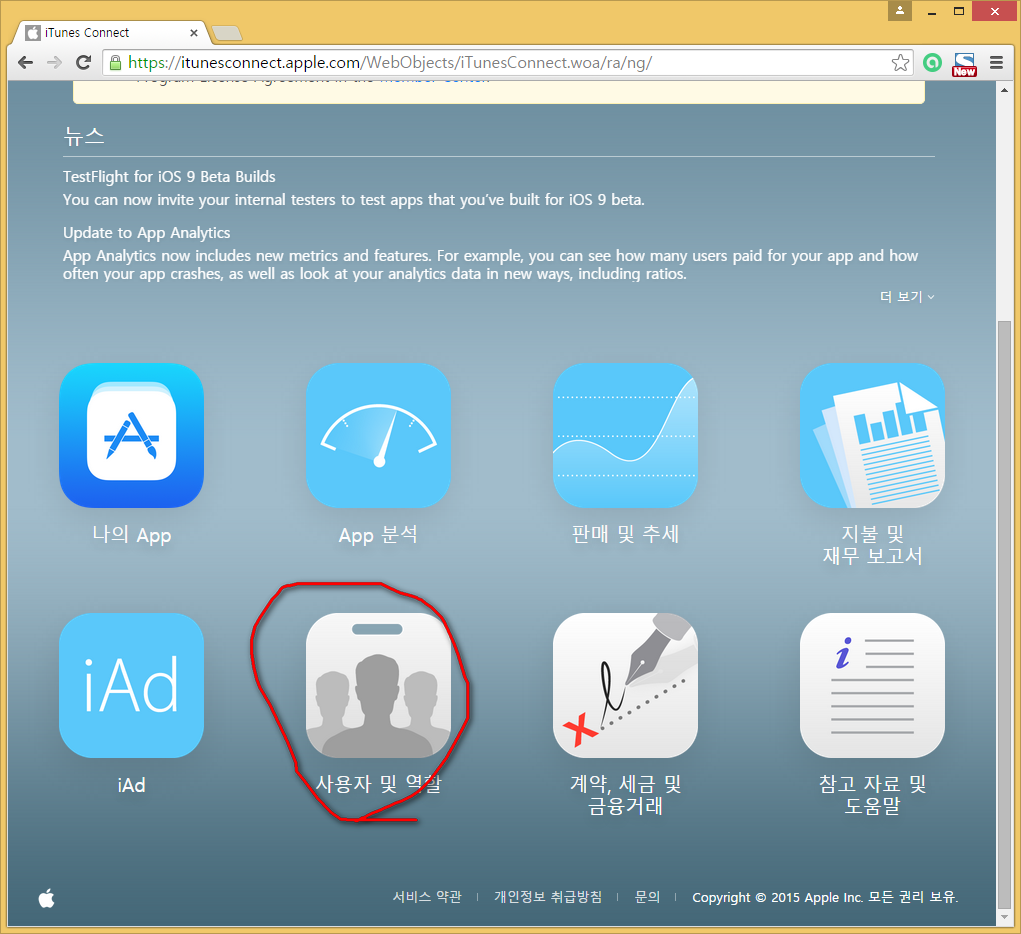
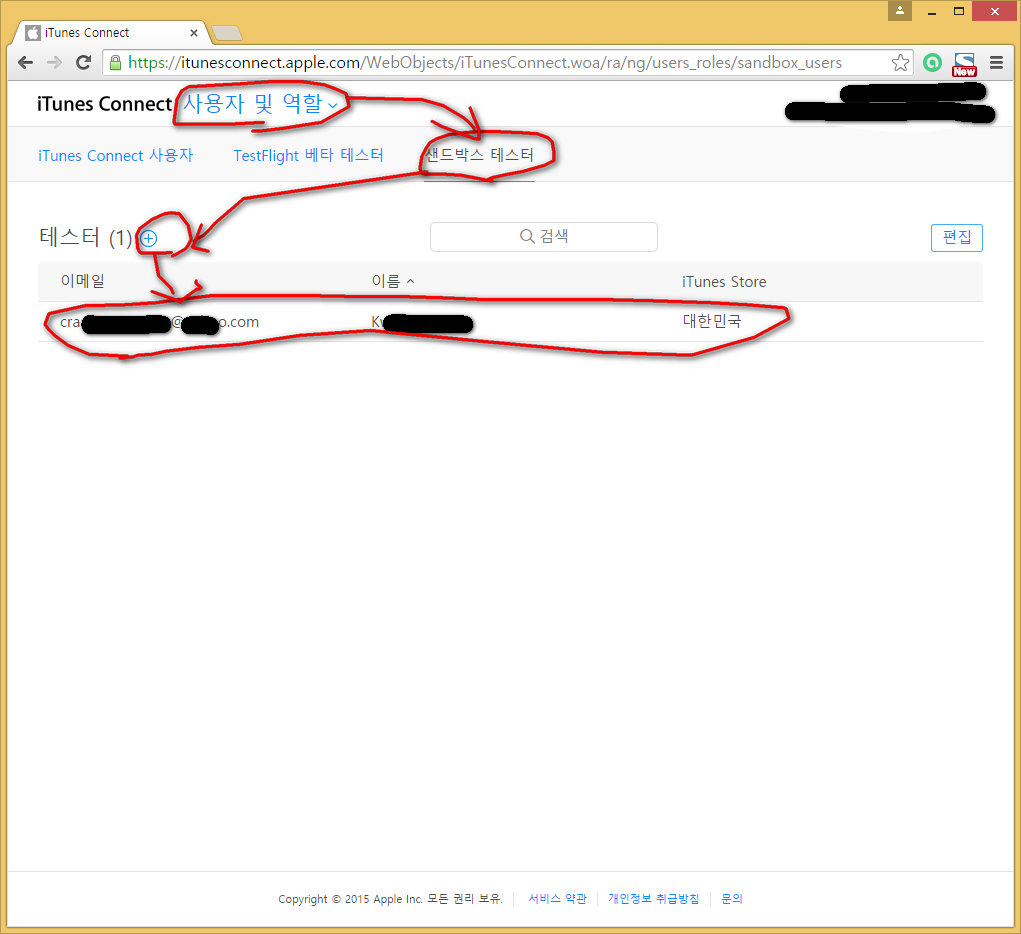
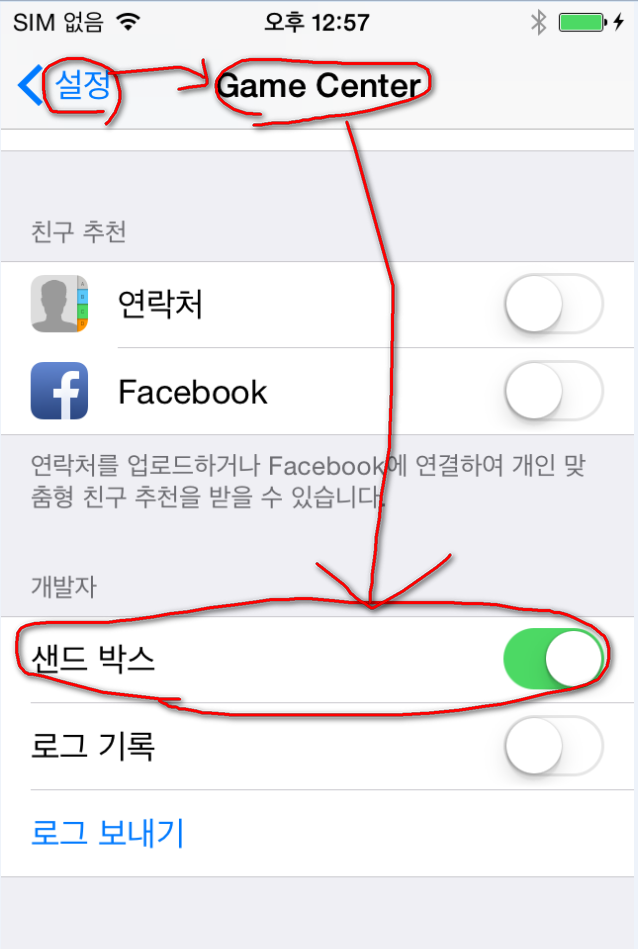
//itunes connect sand box (Caution!)
itunes connect - User and role - Sand box test - add tester (not real email but faked email)
//iphone sand box (Caution!)
//The requested operation could not be completed because the application is not recognized by Game Center.
iphone - Setting - Game Center - activate sand box mode - login with itunes connect sand box account in the app
the requested operation has been canceled or disabled by the user
Reenabling GameCenter after user-cancelled 3 times (iOS7 only)
iphone - Setting - General - Reset - Reset All Settings
http://stackoverflow.com/questions/18927723/reenabling-gamecenter-after-user-cancelled-3-times-ios7-only
Useful links
Cordova Plugins
http://cranberrygame.github.io?referrer=github