README
Coveo-Platform-Client
The Coveo-Platform-Client is free to use, but is not an official Coveo product.
- Coveo-Platform-Client
Description
This repository contains a command line tool to perform administrative tasks in the Coveo Cloud V2 Platform. It also allows the automation of tasks that previously had to be done manually, like graduating the configuration from organizations in a different stage (e.g.: DEV, UAT, PROD).
Installation
Either through cloning with git or by using npm (the recommended way):
npm install -g coveo-platform-client
And the Coveo Cloud V2 Platform client will be installed globally to your system path.
Using from the command line
Interactive tool
The interactive tool makes it easier to build the command by answering questions, typing values or selecting options or items.
- To initiate the interactive mode, run the following command in your terminal:
platformclient interactive
- Answer the questions, typing values or selecting options or items.
- Manually run the command created by the tool (in the file for which you provided the filename).
Commands
For automated help, use the -h (or --help) argument:
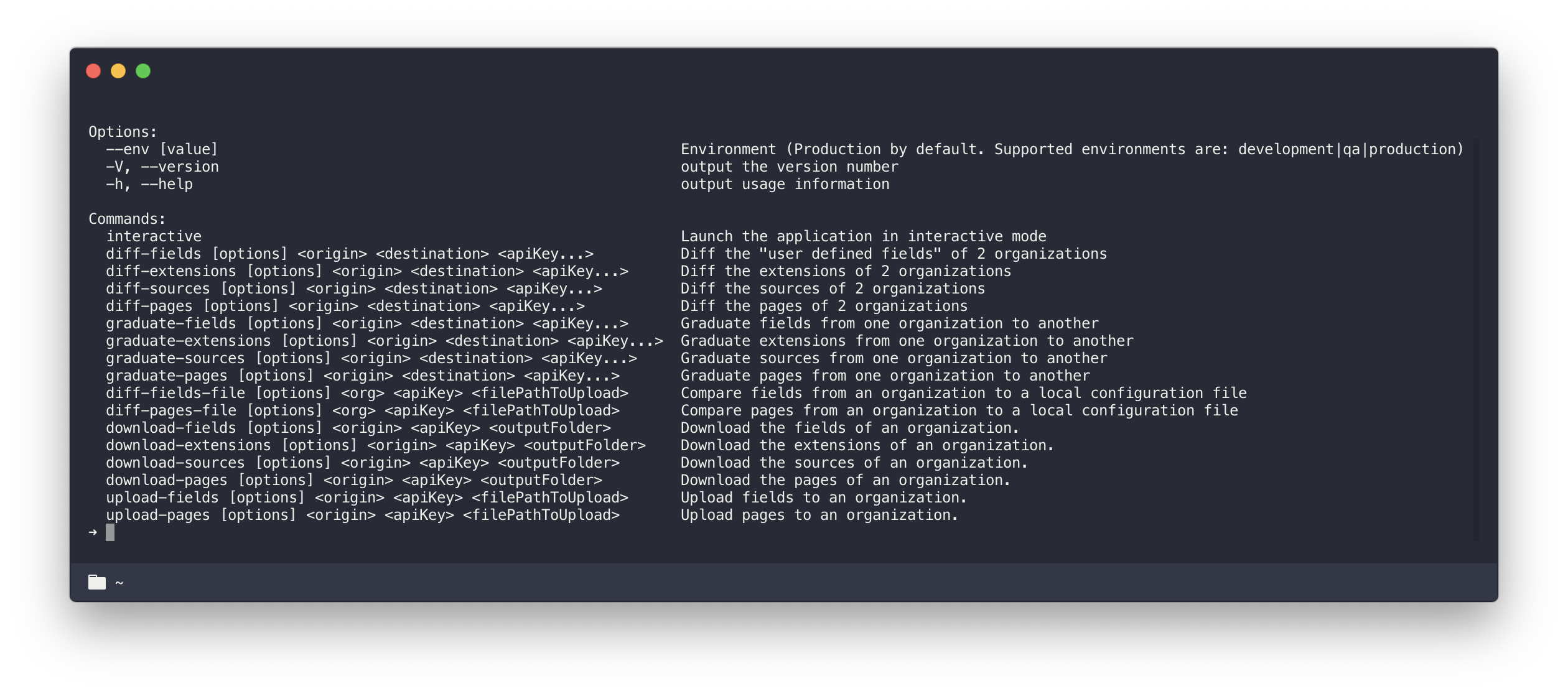
To get help regarding a specific command, run platformclient <command> --help.
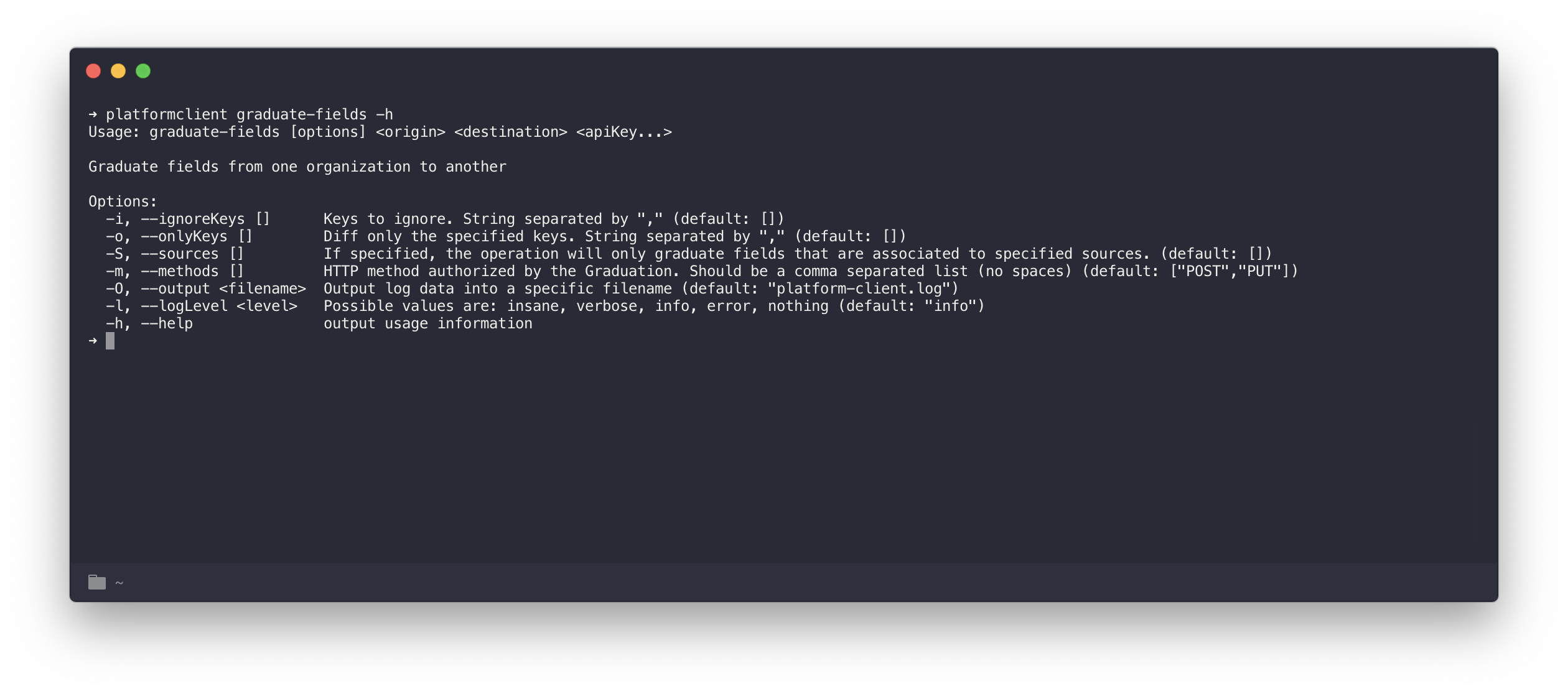
platformclient <command> [options] <origin> <destination> <apiKey...>
Command parameters
<command>: Availablediffandgraduatecommands[options]: Command options<origin>: The origin organization<destination>: The destination organization[apiKey...]: You can either use a master API Key or 2 API keys specific to each Coveo organization. The master API key is assigned to you by the Coveo Cloud V2 Platform. You can view that API key by connecting to the Coveo Cloud V2 Platform then opening the developer console. If you don't specify an API key, the program will launch a browser popup to authenticate against the Coveo platform.
However, the recommended approach is to use 2 API keys that you have first created on the Coveo Cloud V2 Platform. If you are using this approach, make sure to provide the appropriate privileges to the API key based on the operation you want to execute (refer to the table below).
API Privileges table
| Command | Access Level |
|---|---|
| download-fields | Fields (View All) |
| upload-fields | Fields (Edit All) |
| download-extensions | Extensions (View All) |
| upload-extensions | Extensions (Edit All) |
| download-sources | Sources (View All) |
| upload-sources | Sources (Edit All) |
| download-pages | Search Pages (View All) |
| upload-pages | Search Pages (Edit All) |
| diff-fields | Fields (View All) and Sources (View All) |
| diff-fields-file | Fields (View All) and Sources (View All) |
| diff-extensions | Extensions (View All) and Sources (View All) |
| diff-extensions-file | Extensions (View All) and Sources (View All) |
| diff-sources | Extensions (View All) and Sources (View All) |
| diff-sources-file | Extensions (View All) and Sources (View All) |
| diff-pages | Search Pages (View All) |
| diff-pages-file | Search Pages (View All) |
| graduate-fields | Fields (Edit All) and Sources (View All) |
| graduate-extensions | Extensions (Edit All) and Sources (View All) |
| graduate-sources | Extensions (View All) and Sources (Edit All) |
| graduate-pages | Search Pages (Edit All) |
Coveo Cloud V2 Platform environment
You can deploy resources across environments and regions using the options --platformUrlOrigin and --platformUrlDestination.
Environments
- production (default)
- development
- qa
- hipaa (beta)
Regions
Example: To graduate sources from the US Data Center to the Australian Data Center, the command would be:
platformclient graduate-sources ... --platformUrlDestination https://platform-au.cloud.coveo.com.
Diff
The diff commands will allow you to visualize changes between organizations without doing any modifications.
Examples
In the following examples, we are diffing from
devOrgtoprodOrgusing a master API keymyApiKeyBasic field diff.
platformclient diff-fields devOrg prodOrg myApiKeyYou can achieve the same result using 2 API keys
platformclient diff-fields devOrg prodOrg devApiKey prodApiKeyDiff fields and only return fields for which the
facetandsortproperties have changed.platformclient diff-fields devOrg prodOrg myApiKey --onlyKeys facet,sortDiff extensions without taking into account the description property.
platformclient diff-extensions devOrg prodOrg myApiKey --ignoreKeys descriptionDiff all sources but
Source AandSource B.platformclient diff-sources devOrg prodOrg myApiKey -S "Source A,Source B"
You can also diff a resource in your organization against a local file. This can be useful to track changes after a given time.
For instance you can see how many fields have changed since the last time you ran a download-fields command.
Example
Diff fields from
YourOrgagainstYourLocalFile.platformclient diff-fields-file YourOrg YourApiKey YourLocalFile
Graduation
| NOTE: During the graduation, the source credentials (username, password, API keys, ...) are not transferred to the destination org. Make sure to configure them after the source has been created! |
|---|
The graduate commands will deploy the changes from your origin organization to your destination organization. It is highly recommended to perform a diff before a graduate to make sure you know what you are graduating.
You also have the choice to create (POST), update (PUT) or/and delete (DELETE) resources during the graduation. If you don't specify the HTTP verb(s) with the --methods option, the graduation will only perform POST and PUT HTTP requests, meaning that nothing will be deleted unless you specify otherwise.
Graduation Order
If you have to graduate sources, make sure to first graduate fields and extensions. Trying to graduate a source for which an extension does not exist in the destination organization will likely raise an error and prevent the graduation operation.
Examples
In the following examples, we are graduating from
devOrgtoprodOrgusing a master api keymyApiKeyGraduate fields by only performing
PUToperations. This will only update existing fields.POSTandDELETEarguments can be used for adding and deleting fields.platformclient graduate-extensions devOrg prodOrg myApiKey --methods PUTYou can achieve the same result using 2 API keys
platformclient graduate-extensions devOrg prodOrg devApiKey prodApiKey --methods PUTGraduate extensions and prevent
my first extensionandother extensionextensions from being graduatedplatformclient graduate-extensions devOrg prodOrg myApiKey --ignoreExtensions "my first extension, other extension"
Download
The download commands can be useful to keep backups or snapshots of a resource in a given time. For instance, you can create a script to automatically take a snapshot of the fields, sources and extensions of an organization.
#!/bin/sh
platformclient download-fields $COVEO_ORG_ID $COVEO_API_KEY ./backup/
platformclient download-sources $COVEO_ORG_ID $COVEO_API_KEY ./backup/
platformclient download-extensions $COVEO_ORG_ID $COVEO_API_KEY ./backup/
Upload
This can be useful if you want to revert your organization to a previous state (assuming that you have first downloaded that state).
Note that the outputs of the download commands can be used for the upload commands.
TODO: should always be an array!
Development
Dev server
npm start
This will start nodemon dev server instance. Any time you hit Save in a source file or a test file, the dev server will reload and re-run your tests.
Tests
Tests are written using MochaJS. You can use npm run test to run the tests.
Code coverage will be reported in ./coverage
Run the interactive tool in local
Run the following commands:
npm run buildnode ./bin/client-global.js
Available Coveo documentation
The code for the projects uses APIs, SDKs, and code from the Coveo Cloud V2 Platform. You can use the following resources for more information and get started:
- Cloud V2 Platform API general documentation: https://docs.coveo.com/en/151/cloud-v2-developers/coveo-cloud-v2-for-developers
- Cloud V2 Platform Swagger: https://platform.cloud.coveo.com/docs?api=Platform (use the drop-down list to navigate the API categories, top-right of the page).
- Push API documentation: https://docs.coveo.com/en/68/cloud-v2-developers/push-api
- Usage Analytics Swagger: https://usageanalytics.coveo.com/docs/
- Coveo Search UI Framework: https://github.com/coveooss/search-ui
It's also built on nodejs/typescript.

