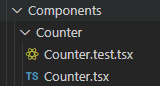README
Create React Lite
Creates a light, easy to use, opinionated but a customizable React project which supports TypeScript.
The problem
The popular tool create-react-app from Facebook, creates a huge project with many features that developers are most likely never going to use.
Creation of a simple react project can take quite long (2 - 10 minutes depending on your cpu and connection) with unnecessary files, scripts.
How create-react-lite solves the problem?
Create-React-Lite, creates a project in seconds (depending on your connection and cpu it may go between 20 to 40 seconds). Current template is pretty much opinionated but more templates/setups will be coming.
Requirement
Node JS should be already installed on your PC.
Usage
Create your project via:
npx create-react-lite yourProjectNameHere
Navigate to your newly created project folder, then start:
npm start
Features
- TypeScript
- CSS Modules
- React-Testing-Library
- File Loader
- Webpack Setup for Prod & Development
No Configuration needed
You do not have to setup TypeScript, Css Loaders or Babel to get going.
Typescript
Your project will be setup with a loosened configuration of TypeScript. You can use all these formats in your project:
- .js
- .ts
- .jsx
- .tsx
Styling
Testing
Running Tests
npm test
Or
npm test --watch
Testing suite includes
- Jest
- Jest-TS
- React-Testing-Library
- JSDOM
You can start include your tests anywhere you want in your src folder.
Acceptable test file name extensions:
App.test.js
App.test.ts
App.test.jsx
App.test.tsx (Most likely this is what you are going to need)
Example: