README
cypress-grep
Filter tests using substring
# run only tests with "hello" in their names
npx cypress run --env grep=hello
✓ hello world
- works
- works 2 @tag1
- works 2 @tag1 @tag2
1 passing (38ms)
3 pending
All other tests will be marked pending, see why in the Cypress test statuses blog post.
If you have multiple spec files, all specs will be loaded, and every test will be filtered the same way, since the grep is run-time operation and cannot eliminate the spec files without loading them. If you want to run only specific tests, use the built-in --spec CLI argument.
Watch the video intro to cypress-grep plugin
Install
Assuming you have Cypress installed, add this module as a dev dependency
# using NPM
npm i -D cypress-grep
# using Yarn
yarn add -D cypress-grep
required: load this module from the support file or at the top of the spec file if not using the support file.
// cypress/support/index.js
// load and register the grep feature
// https://github.com/cypress-io/cypress-grep
require('cypress-grep')()
Plugin file
optional: load and register this module from the plugin file
// cypress/plugins/index.js
module.exports = (on, config) => {
// optional: register cypress-grep plugin code
// https://github.com/cypress-io/cypress-grep
require('cypress-grep/src/plugin')(config)
// make sure to return the config object
// as it might have been modified by the plugin
return config
}
By loading this module from the plugin file, it allows the cypress-grep to print a little message on load, for example
$ npx cypress run --env grep=hello
cypress-grep: tests with "hello" in their names
Installing the plugin in the project's plugin file is also required to enable the grepFilterSpecs feature.
Use
Start grepping by title and tags:
# run only the tests with "auth user" in the title
$ npx cypress run --env grep="auth user"
# run tests with "hello" or "auth user" in their titles
# by separating them with ";" character
$ npx cypress run --env grep="hello; auth user"
# run tests tagged @fast
$ npx cypress run --env grepTags=@fast
# run only the tests tagged "smoke"
# that have "login" in their titles
$ npx cypress run --env grep=login,grepTags=smoke
# only run the specs that have any tests with "user" in their titles
$ npx cypress run --env grep=user,grepFilterSpecs=true
# only run the specs that have any tests tagged "@smoke"
$ npx cypress run --env grepTags=@smoke,grepFilterSpecs=true
# run only tests that do not have any tags
# and are not inside suites that have any tags
$ npx cypress run --env grepUntagged=true
Videos
Watch the video intro to cypress-grep which shows how this repository tags tests, uses cypress-grep plugin, and sets up the TypeScript intelligent code completion.
You can also watch How I organize pull request workflows where I show how the GitHub workflows in .github/workflows are organized to run the smoke tests first on pull request.
Watch the video Filter Specs First When Using cypress-grep Plugin
Watch the video Run All Tests That Have No Tags Using cypress-grep Plugin
Blog posts
Filters
You can filter tests to run using part of their title via grep, and via explicit tags via grepTags Cypress environment variables.
Most likely you will pass these environment variables from the command line. For example, to only run tests with "login" in their title and tagged "smoke", you would run:
$ npx cypress run --env grep=login,grepTags=smoke
You can use any way to modify the environment values grep and grepTags, except the run-time Cypress.env('grep') (because it is too late at run-time). You can set the grep value in the cypress.json file to run only tests with the substring viewport in their names
{
"env": {
"grep": "viewport"
}
}
You can also set the env.grep object in the plugin file, but remember to return the changed config object:
// cypress/plugin/index.js
module.exports = (on, config) => {
config.env.grep = 'viewport'
return config
}
You can also set the grep and grepTags from the DevTools console while running Cypress in the interactive mode cypress open, see DevTools Console section.
Disable grep
If you specify the grep parameters inside cypress.json file, you can disable it from the command line
$ npx cypress run --env grep=,grepTags=,burn=
grep by test title
# run all tests with "hello" in their title
$ npx cypress run --env grep=hello
# run all tests with "hello world" in their title
$ npx cypress run --env grep="hello world"
You can pass multiple title substrings to match separating them with ; character. Each substring is trimmed.
# run all tests with "hello world" or "auth user" in their title
$ npx cypress run --env grep="hello world; auth user"
negative filter
# run all tests WITHOUT "hello world" in their title
$ npx cypress run --env grep="-hello world"
# run tests with "hello", but without "word" in the titles
$ npx cypress run --env grep="hello; -world"
Filter with tags
You can select tests to run or skip using tags by passing --env grepTags=... value.
# enable the tests with tag "one" or "two"
--env grepTags="one two"
# enable the tests with both tags "one" and "two"
--env grepTags="one+two"
# enable the tests with "hello" in the title and tag "smoke"
--env grep=hello,grepTags=smoke
If you can pass commas in the environment variable grepTags, you can use , to separate the tags
# enable the tests with tag "one" or "two"
CYPRESS_grepTags=one,two npx cypress run
Tags in the test config object
Cypress tests can have their own test config object, and when using this plugin you can put the test tags there, either as a single tag string or as an array of tags.
it('works as an array', { tags: ['config', 'some-other-tag'] }, () => {
expect(true).to.be.true
})
it('works as a string', { tags: 'config' }, () => {
expect(true).to.be.true
})
You can run both of these tests using --env grepTags=config string.
grepFilterSpecs
By default, when using grep and grepTags all specs are executed, and inside each the filters are applied. This can be very wasteful, if only a few specs contain the grep in the test titles. Thus when doing the positive grep, you can pre-filter specs using the grepFilterSpecs=true parameter.
# filter all specs first, and only run the ones with
# suite or test titles containing the string "it loads"
$ npx cypress run --env grep="it loads",grepFilterSpecs=true
# filter all specs files, only run the specs with a tag "@smoke"
$ npx cypress run --env grepTags=@smoke,grepFilterSpecs=true
Note: this requires installing this plugin in your project's plugin file, see the Install.
Note 2: the grepFilterSpecs option is only compatible with the positive grep and grepTags options, not with the negative "!..." filter.
Note 3: if there are no files remaining after filtering, the plugin prints a warning and leaves all files unchanged to avoid the test runner erroring with "No specs found".
Tip: you can set this environment variable in the cypress.json file to enable it by default and skip using the environment variable:
{
"env": {
"grepFilterSpecs": true
}
}
omit filtered tests
By default, all filtered tests are made pending using it.skip method. If you want to completely omit them, pass the environment variable grepOmitFiltered=true.
Pending filtered tests
cypress run --env grep="works 2"
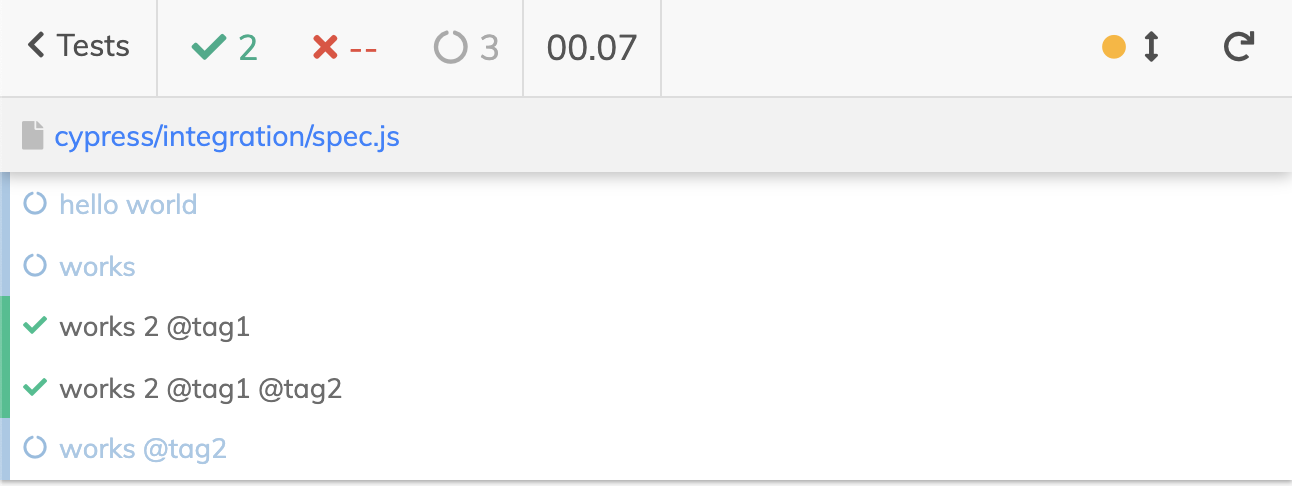
Omit filtered tests
cypress run --env grep="works 2",grepOmitFiltered=true
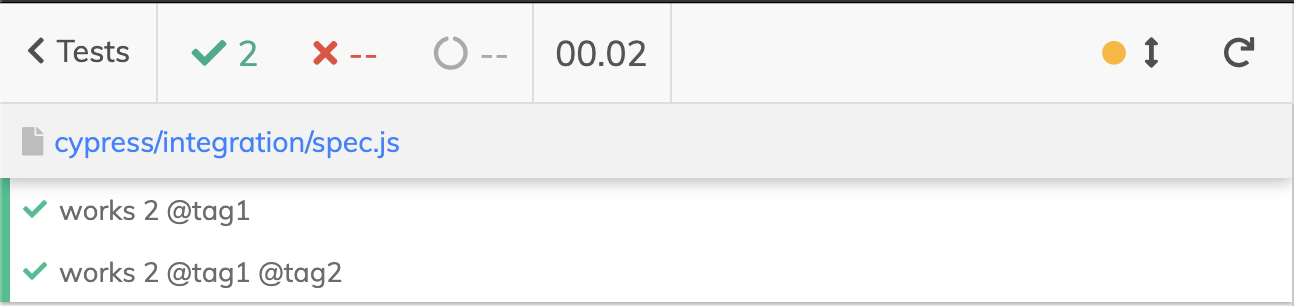
Tip: you can set this environment variable in the cypress.json file to enable it by default and skip using the environment variable:
{
"env": {
"grepOmitFiltered": true
}
}
grep untagged tests
Sometimes you want to run only the tests without any tags, and these tests are inside the describe blocks without any tags.
$ npx cypress run --env grepUntagged=true
TypeScript users
Because the Cypress test config object type definition does not have the tags property we are using above, the TypeScript linter will show an error. Just add an ignore comment above the test:
// @ts-ignore
it('runs on deploy', { tags: 'smoke' }, () => {
...
})
This package comes with src/index.d.ts definition file that adds the property tags to the Cypress test overrides interface. Include this file in your specs or TS config settings. For example, you can load it using a reference comment
// cypress/integration/my-spec.js
/// <reference types="cypress-grep" />
If you have tsconfig.json file, add this library to the types list
{
"compilerOptions": {
"target": "es5",
"lib": ["es5", "dom"],
"types": ["cypress", "cypress-grep"]
},
"include": ["**/*.ts"]
}
Test suites
The tags are also applied to the "describe" blocks. In that case, the tests look up if any of their outer suites are enabled.
describe('block with config tag', { tags: '@smoke' }, () => {})
# run any tests in the blocks having "@smoke" tag
--env grepTags=@smoke
# skip any blocks with "@smoke" tag
--env grepTags=-@smoke
See the cypress/integration/describe-tags-spec.js file.
Note: global function describe and context are aliases and both supported by this plugin.
AND tags
Use + to require both tags to be present
--env grepTags=@smoke+@fast
Invert tag
You can skip running the tests with specific tag using the invert option: prefix the tag with the character -.
# do not run any tests with tag "@slow"
--env grepTags=-@slow
If you want to run all tests with tag @slow but without tag @smoke:
--env grepTags=@slow+-@smoke
OR tags
You can run tests that match one tag or another using spaces. Make sure to quote the grep string!
# run tests with tags "@slow" or "@critical" in their names
--env grepTags='@slow @critical'
Burn
You can repeat (burn) the filtered tests to make sure they are flake-free
npx cypress run --env grep="hello world",burn=5
You can pass the number of times to run the tests via environment name burn or grepBurn or grep-burn. Note, if a lot of tests match the grep and grep tags, a lot of tests will be burnt!
If you do not specify the "grep" or "grep tags" option, the "burn" will repeat every test.
General advice
- keep it simple.
- I like using
@as tag prefix to make the tags searchable
// ✅ good practice
describe('auth', { tags: '@critical' }, () => ...)
it('works', { tags: '@smoke' }, () => ...)
it('works quickly', { tags: ['@smoke', '@fast'] }, () => ...)
// 🚨 NOT GOING TO WORK
// ERROR: treated as a single tag,
// probably want an array instead
it('works', { tags: '@smoke @fast' }, () => ...)
Grepping the tests
# run the tests by title
$ npx cypress run --env grep="works quickly"
# run all tests tagged @smoke
$ npx cypress run --env grepTags=@smoke
# run all tests except tagged @smoke
$ npx cypress run --env grepTags=-@smoke
# run all tests that have tag @fast but do not have tag @smoke
$ npx cypress run --env grepTags=@fast+-@smoke
I would run all tests by default, and grep tests from the command line. For example, I could run the smoke tests first using grep plugin, and if the smoke tests pass, then run all the tests. See the video How I organize pull request workflows by running smoke tests first and its pull request workflow file.
DevTools console
You can set the grep string from the DevTools Console. This plugin adds method Cypress.grep and Cypress.grepTags to set the grep strings and restart the tests
// filter tests by title substring
Cypress.grep('hello world')
// run filtered tests 100 times
Cypress.grep('hello world', null, 100)
// filter tests by tag string
// in this case will run tests with tag @smoke OR @fast
Cypress.grep(null, '@smoke @fast')
// run tests tagged @smoke AND @fast
Cypress.grep(null, '@smoke+@fast')
// run tests with title containing "hello" and tag @smoke
Cypress.grep('hello', '@smoke')
// run tests with title containing "hello" and tag @smoke 10 times
Cypress.grep('hello', '@smoke', 10)
- to remove the grep strings enter
Cypress.grep()
Debugging
When debugging a problem, first make sure you are using the expected version of this plugin, as some features might be only available in the later releases.
# get the cypress-grep version using NPM
$ npm ls cypress-grep
...
└── cypress-grep@2.10.1
# get the cypress-grep version using Yarn
$ yarn why cypress-grep
...
=> Found "cypress-grep@2.10.1"
info Has been hoisted to "cypress-grep"
info This module exists because it's specified in "devDependencies".
...
Second, make sure you are passing the values to the plugin correctly by inspecting the "Settings" tab in the Cypress Desktop GUI screen. You should see the values you have passed in the "Config" object under the env property. For example, if I start the Test Runner with
$ npx cypress open --env grep=works,grepFilterTests=true
Then I expect to see the grep string and the "filter tests" flag in the env object.
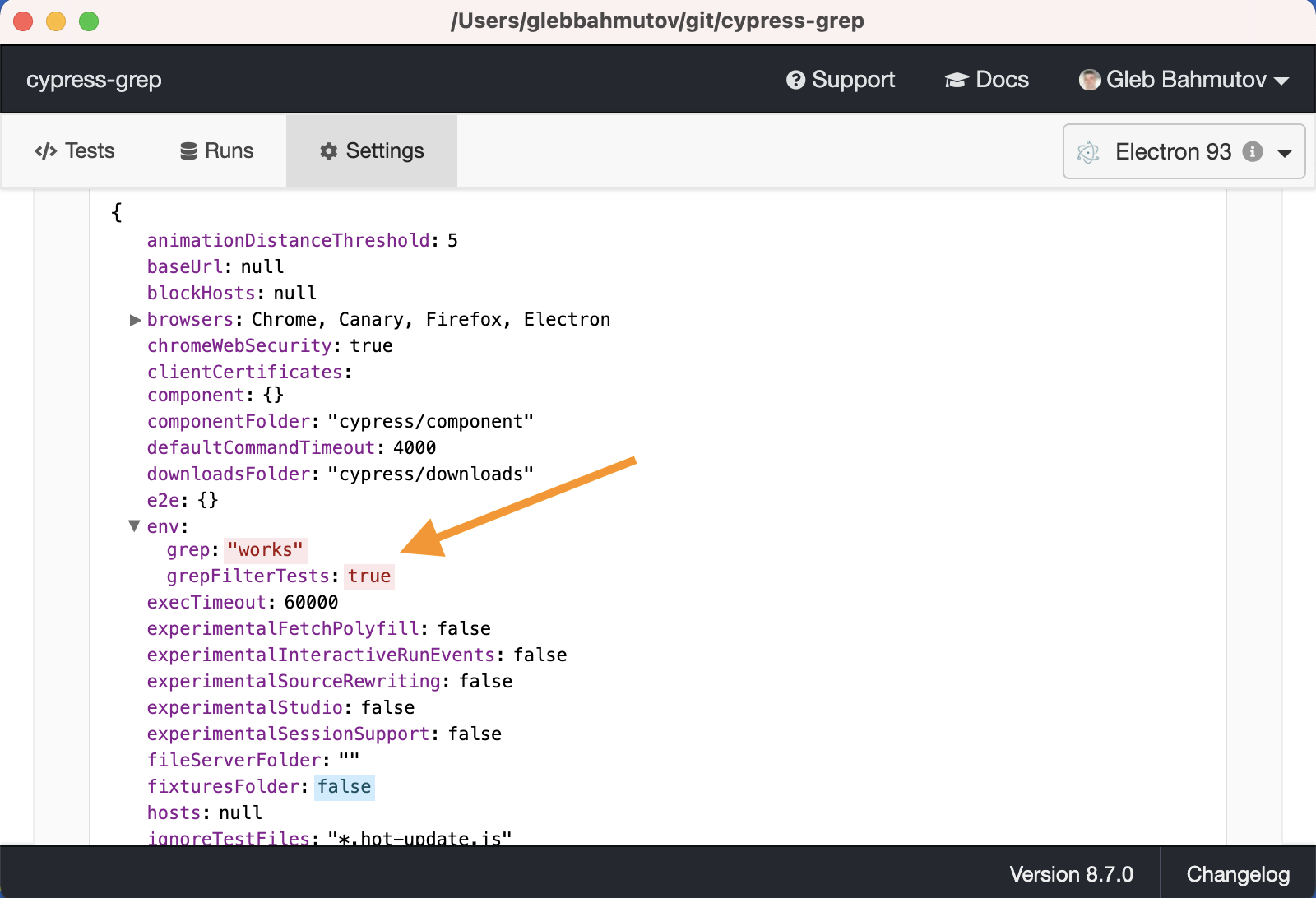
Log messages
This module uses debug to log verbose messages. You can enable the debug messages in the plugin file (runs when discovering specs to filter), and inside the browser to see how it determines which tests to run and to skip. When opening a new issue, please provide the debug logs from the plugin (if any) and from the browser.
Debugging in the plugin
Start Cypress with the environment variable DEBUG=cypress-grep. You will see a few messages from this plugin in the terminal output:
$ DEBUG=cypress-grep npx cypress run --env grep=works,grepFilterSpecs=true
cypress-grep: tests with "works" in their names
cypress-grep: filtering specs using "works" in the title
cypress-grep Cypress config env object: { grep: 'works', grepFilterSpecs: true }
...
cypress-grep found 1 spec files +5ms
cypress-grep [ 'spec.js' ] +0ms
cypress-grep spec file spec.js +5ms
cypress-grep suite and test names: [ 'hello world', 'works', 'works 2 @tag1',
'works 2 @tag1 @tag2', 'works @tag2' ] +0ms
cypress-grep found "works" in 1 specs +0ms
cypress-grep [ 'spec.js' ] +0ms
Debugging in the browser
To enable debug console messages in the browser, from the DevTools console set localStorage.debug='cypress-grep' and run the tests again.
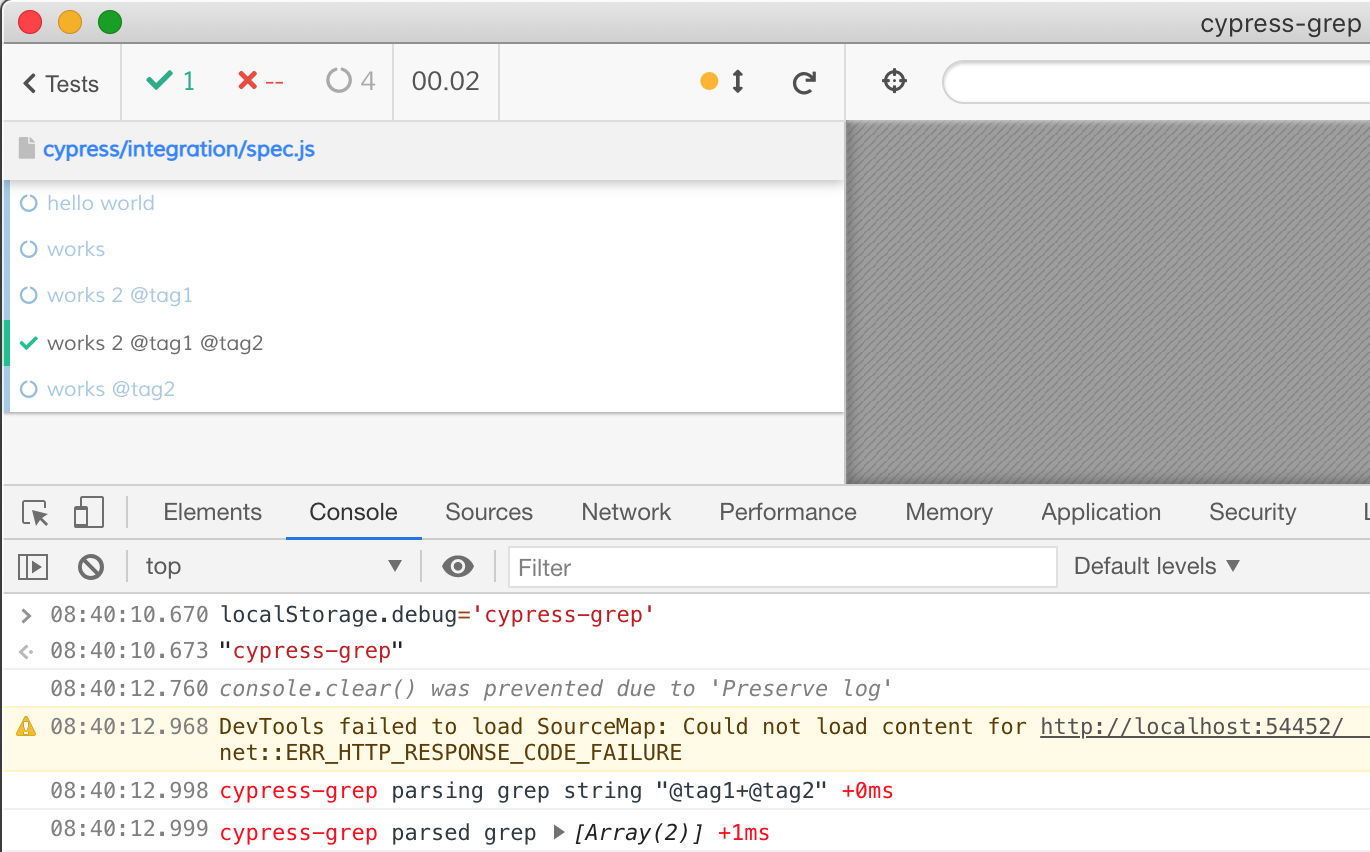
To see how to debug this plugin, watch the video Debug cypress-grep Plugin.
Examples
See also
Migration guide
from v1 to v2
In v2 we have separated grepping by part of the title string from tags.
v1
--env grep="one two"
The above scenario was confusing - did you want to find all tests with title containing "one two" or did you want to run tests tagged one or two?
v2
# enable the tests with string "one two" in their titles
--env grep="one two"
# enable the tests with tag "one" or "two"
--env grepTags="one two"
# enable the tests with both tags "one" and "two"
--env grepTags="one+two"
# enable the tests with "hello" in the title and tag "smoke"
--env grep=hello,grepTags=smoke
Small print
Author: Gleb Bahmutov <gleb.bahmutov@gmail.com> © 2021
License: MIT - do anything with the code, but don't blame me if it does not work.
Support: if you find any problems with this module, email / tweet / open issue on Github
MIT License
Copyright (c) 2021 Gleb Bahmutov <gleb.bahmutov@gmail.com>
Permission is hereby granted, free of charge, to any person obtaining a copy of this software and associated documentation files (the "Software"), to deal in the Software without restriction, including without limitation the rights to use, copy, modify, merge, publish, distribute, sublicense, and/or sell copies of the Software, and to permit persons to whom the Software is furnished to do so, subject to the following conditions:
The above copyright notice and this permission notice shall be included in all copies or substantial portions of the Software.
THE SOFTWARE IS PROVIDED "AS IS", WITHOUT WARRANTY OF ANY KIND, EXPRESS OR IMPLIED, INCLUDING BUT NOT LIMITED TO THE WARRANTIES OF MERCHANTABILITY, FITNESS FOR A PARTICULAR PURPOSE AND NONINFRINGEMENT. IN NO EVENT SHALL THE AUTHORS OR COPYRIGHT HOLDERS BE LIABLE FOR ANY CLAIM, DAMAGES OR OTHER LIABILITY, WHETHER IN AN ACTION OF CONTRACT, TORT OR OTHERWISE, ARISING FROM, OUT OF OR IN CONNECTION WITH THE SOFTWARE OR THE USE OR OTHER DEALINGS IN THE SOFTWARE.

