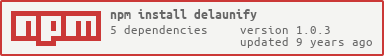README
delaunify
Randomly delaunay-triangulates an image by distributing 2D points across the surface, and then triangulating it. The colours of each triangle is determined by the pixel color underneath the triangle's centroid.
A new canvas is returned with the same size as the image.
var load = require('img')
var domready = require('domready')
var uri = require('baboon-image-uri')
var delaunify = require('delaunify')
domready(function() {
//load image with baboon for testing
load(uri, function(err, img) {
if (err)
throw err
//delaunify the image into a canvas
var result = delaunify(img, { count: 350 })
document.body.appendChild(result)
})
})

Usage
delaunify(img[, opts])
Triangulates the image. By default, it uses a random distribution of points.
Options:
minan [x,y] array for the minimum random value (default[0, 0])maxan [x,y] array for the maximum random value (default[imgWidth, imgHeight])countthe number of points to distribute (default50)filla boolean, whether to apply a fill (defaulttrue)strokea boolean, whether to apply a stroke (defaulttrue)pointsan array of [x,y] points to use instead of random; this will ignore themin,maxandcountoptions
License
MIT, see LICENSE.md for details.