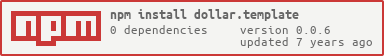README
$.template() 
Use $.template() like _.template(), compiles JavaScript templates into functions that can be evaluated for rendering.
Code copied from Underscore.js, just renamed _.template to $.template, and exports some dependency methods to $. You can use it as a jQuery or Zepto plugin, or use directly in Node.js.
Installation
NPM
npm install dollar.template
Bower
bower install dollar.template
Usage
Node.js
var template = require('dollar.template').template;
var compiled = template("hello: <%= name %>");
compiled({name: 'moe'}); // "hello: moe"
var tmpl = template("<b><%- value %></b>");
tmpl({value: '<script>'}); // "<b><script></b>"
Browser
<script src="/js/jquery.js"></script> <!-- also works with zepto -->
<script src="/js/dollar.template.js"></script>
var compiled = $.template("hello: <%= name %>");
compiled({name: 'moe'}); // "hello: moe"
Require.js
<!DOCTYPE html>
<html lang="en">
<head>
<meta charset="UTF-8">
<title>$.template()</title>
</head>
<body>
<div></div>
<script src="bower_components/requirejs/require.js"></script>
<script>
requirejs.config({
baseUrl: "./",
paths: {
jquery: "bower_components/jquery/dist/jquery", // set jquery path to zepto if we want to use zepto
}
});
</script>
<script>
require(['jquery'], ["bower_components/dollar.template/dollar.template"], function ($, template){
var compiled = template("hello: <%= name %>"); // you can use $.template directly
$("div").text(compiled({name: "moe"})); // "hello: moe"
});
</script>
</body>
</html>
Testing
npm test
API
- $.isObject -
$.isObject({});=>true - $.keys -
$.keys({one: 1, two: 2, three: 3});=>["one", "two", "three"] - $.allkeys - See _.allkeys
- $.invert -
$.invert({Moe: "Moses", Larry: "Louis", Curly: "Jerome"});=>{Moses: "Moe", Louis: "Larry", Jerome: "Curly"}; - $.has -
$.has({a: 1, b: 2, c: 3}, "b");=>true - $.escape -
$.escape('Curly, Larry & Moe');=>"Curly, Larry & Moe" - $.unescape -
$.unescape('Curly, Larry & Moe');=>"Curly, Larry & Moe" - $.defaults - See _.defaults
- $.template - See _.template