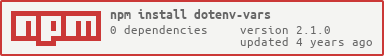README
dotenv-vars
The slimmest module to load a .env file in your project path, setting each row in environment variables.
Installation
npm install --save dotenv-vars
Usage
- Put a .env file in your project root containing one pair of environment variable on each row like
NODE_ENV=debug - In the top of your main file put
require('dotenv-vars')
Example
Supports both [Segment titles] as well as # comments
.env
[Environment]
NODE_ENV=debug
PORT=3000
[Amazon]
# AWS_ACCESS_KEY_ID=
# AWS_SECRET_ACCESS_KEY=
# AWS_SESSION_TOKEN=
index.js
require('dotenv-vars');
console.log(process.env.PORT);
Prints: 3000