README
DruxtJS Blocks
Drupal Block and Block Region Druxt components.
Links
- DruxtJS: https://druxtjs.org
- Documentation: https://druxtjs.org/modules/blocks
- Community Discord server: https://discord.druxtjs.org
Install
$ npm install druxt-blocks
Nuxt.js
Add module to nuxt.config.js
module.exports = {
modules: ['druxt-blocks'],
druxt: {
baseUrl: 'https://demo-api.druxtjs.org',
blocks: {
query: {
fields: [],
},
},
},
}
Usage
DruxtBlock component
The DruxtBlock component renders a Drupal JSON:API Block resource by ID or UUID.
<DruxtBlock :id="drupal_internal__id" />
<DruxtBlock :uuid="uuid" />
See the DruxtBlock API Documentation for more information.
DruxtBlockRegion
The DruxtBlockRegion component renders all visible blocks for the specified theme region.
<DruxtBlockRegion :name="name" :theme="theme" />
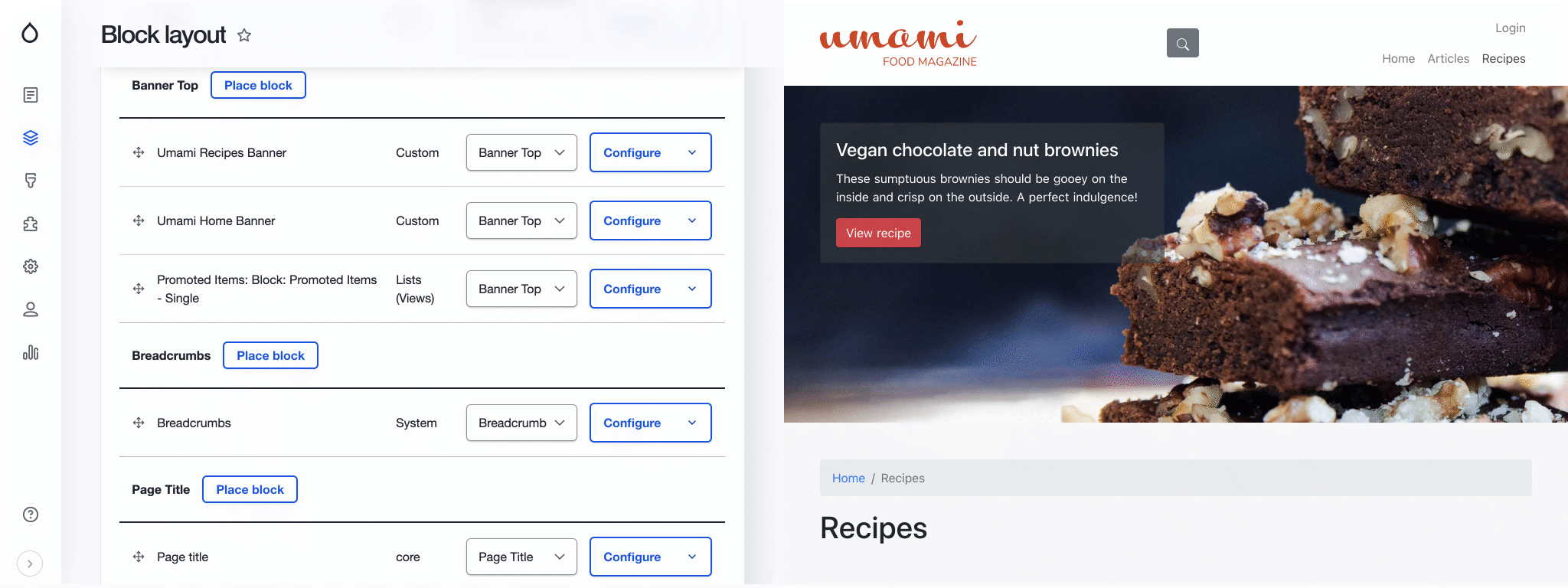
See the DruxtBlockRegion API Documentation for more information.
Theming
Both components can be themed by providing a default template:
<DruxtBlock :id="id">
<template #default="{ block }">
{{ block }}
</template>
</DruxtEntity>
The module also provides Wrapper components with scoped slots for theming.
See the Druxt Theming guide for more information.
Options
DruxtBlock options
These options are specific to this module.
| Option | Type | Required | Default | Description |
|---|---|---|---|---|
block.query.fields |
string[] |
No | [] |
An array of fields to filter all Block JSON:API queries. |
Base Druxt options
These options are available to all Druxt modules.
| Option | Type | Required | Default | Description |
|---|---|---|---|---|
axios |
object |
No | {} |
Axios instance settings. |
baseUrl |
string |
Yes | null |
Base URL for the Drupal installation. |
endpoint |
string |
No | /jsonapi |
JSON:API Endpoint of the Drupal installation. |