README
dtcgen
Generate xcassets from Figma.
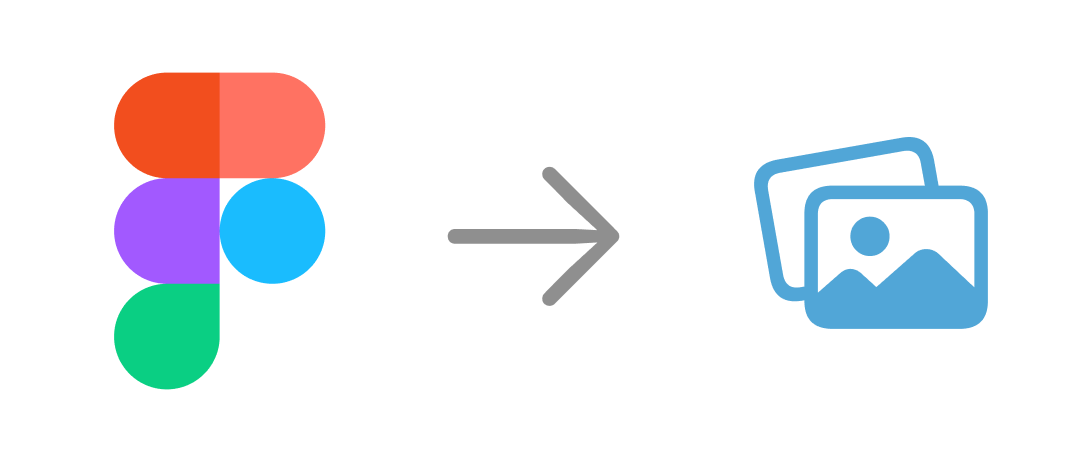
Requirements
- node version >= 14.15.4
- Figma design file
- Figma shared library ( for
dtcgen stylecommand )
Install
yarn global add dtcgen
# or
npm install -g dtcgen
How to use
- create config files with
dtcgen init, then fill out required parameters in.envfile dtcgen sliceto generate Image Set of xcassetsdtcgen styleto generate Color Set of xcassets
*) If you installed locally, prepend npx before dtcgen.
Available parameters on dtc.config.json
slice
| prop name | type | description |
|---|---|---|
| caseSensitive | boolean | set true if you want keyword to be case sensitive. |
| keywords | string[] | multiple keywords included in components' names that you want to extract. |
| extension | string | the file extension to be extracted. currently supporting [pdf/svg/png]. |
| sliceAllImages | boolean | set true if you want to extract all images within a design file as png. |
| scales | number[] | set scales you want to extract. but it's valid only on 'png' extension. |
numbers that you can specify to scales are as below:
| scales | |
|---|---|
| figma | 1, 2, 3, 4 |
more detail about keywords parameter
Assuming you want to retrieve icons as xcassets-ready files, and icons have defined under Icons / *** already. Then, you need to add icons or Icons (if caseSensitive) to keywords within dtc.config.json . So you can retrieve all icons under that.
*) Spaces in between will be eliminated on generating assets. Then / is treated as a folder on generation.
style
| prop name | type | description |
|---|---|---|
| color.isEnabled | boolean | set true if you want to extract and generate color xcassets. |
Templates
All templates use namespace . You can modify templates as you like once you get your own templates folder created automatically after first command execution. You can specify your own template folder by .env file.
slice
- iconName.imageset
- universal
- if
extensionis png, create multiple scaled images from 1x to 4x as specified byscales. - if
extensionis svg or pdf, it will checkPreserve Vector Data.
*) If something wrong, deleting OUTPUT_PATH/extracted folder would fix the issue ( OUTPUT_PATH is defined in .env ).
style
- colorName.colorset
- universal
- use srgb
- support Any appearance / Dark mode
Changelog
https://github.com/mitolog/dtcgen/blob/master/Changelog.md
LICENSE
apache2.0