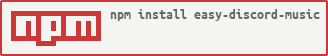README
easy-discord-music
This module is a simple Node.js based music package for Discord.js projects.
The commands available are:
help: Displays help text for all commands by this addon.add <url>|<search string>: Search for a song from YouTube or get a YouTube song from a URL.play: Start the queue, will connect to a voice channel if not connected.skip: Skip the current song.queue: Display the current queue.pause: Pause music playback.resume: Resume music playback.volume lower: Lower the playback volume by 2%.volume add: Add to the playback volume by 2%.disconnect: Clears the song queue and leaves the channel.time: Show the current playing song.
Installation (If not hosting on Glitch)
Pre-installation:
npm install discord.js --save
It is recommended to have the stable branch.ffmpeg installedcorrectly for your OS/env.
Allows the bot to join voice as well as speak.
Installation:
npm install easy-discord-music --save
If you have troubles installing, plesase submit an issue, or for faster help [join the discord server] (https://discord,gg/hvJPUwR). Then, fill in the varibles.
Installation (If hosting on Glitch)
Click this link: https://glitch.com/edit/#!/remix/music-js-remix
Paste in the example & fill in the varibles.
Example
// These var's are required.
var adminrole = "Your admin ROLENAME"
var prefix = "Your Prefix"
var YTapikey = "Your API key"
const music = require("easy-discord-music")
// The varibles below are NOT required, if you would not like to use them, set them to false
var discordlogin = "Your Token Here"
var helpshow = true
// Below is the startup
music.init(adminrole,prefix,YTapikey,1,helpshow,discordlogin)