README
TABLE WIDGET
An Apostrophe CMS module to provide a configurable table for text content, complete with size and color options.
GETTING STARTED
Prerequisites
In order to use this module, you should have:
- NPM
- ApostropheCMS
Installing
From within your apostrophe project directory, run
npm install --save ec-table-widgets
Include widget in projects' app.js file:
modules: {
'ec-table-widgets': {},
// ... other modules
}
Configuration
Colors
In css/variables.less, colors are assigned to variable names like this:
@table-color3: #861f41;
@table-color4: #6dc6e8;
These hex values can be edited without impacting the functionality. These values are used to configure the background and border colors of the table.
Size
The widget offers, by default, three size options: small, medium and large. These correspond to the tables width relative to the parent element, where 'small' is 25% of the parent, medium is 50% of the parent, and large is 100% of the parent width.
Delimiter
The character used to separate items in a row may be customized (by default '&'), so make sure the delimiter symbol does not conflict with your text content.
Screenshots
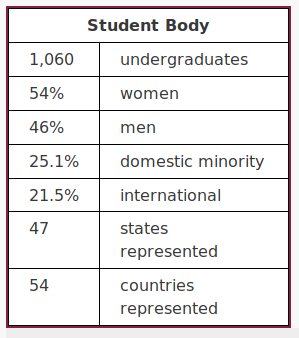
License
This project is licensed under the MIT License - see the LICENSE.md file for details.