README
echarts-wordcloud
Third-party Wordcloud extension based on wordcloud2.js for Apache ECharts.
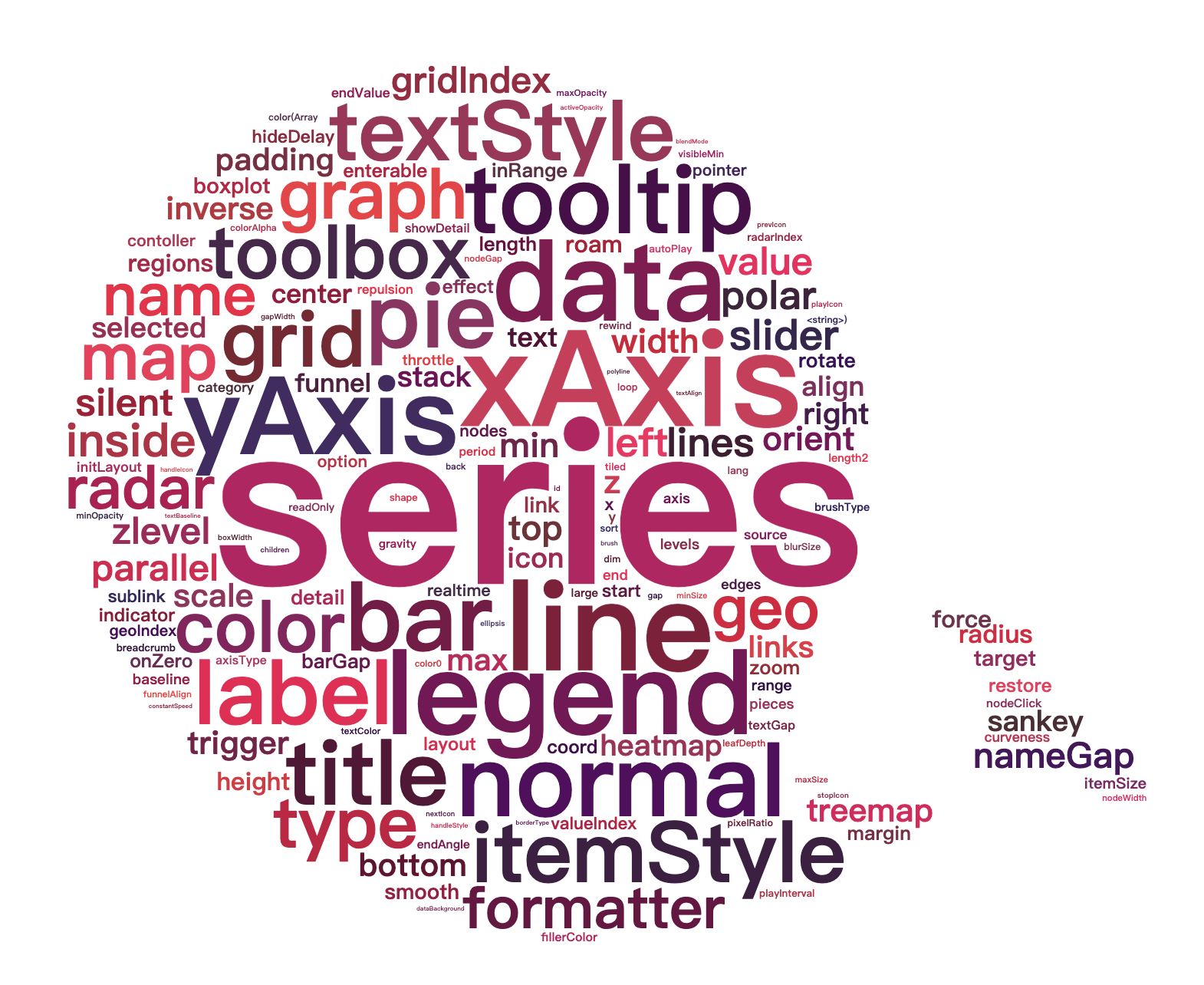
Examples
Install
<script src="echarts.min.js"></script>
<script src="echarts-wordcloud.min.js"></script>
Or
npm install echarts
npm install echarts-wordcloud
import * as echarts from 'echarts';
import 'echarts-wordcloud';
NOTE:
echarts-wordcloud@2 is for echarts@5 echarts-wordcloud@1 is for echarts@4
Usage
var chart = echarts.init(document.getElementById('main'));
chart.setOption({
...
series: [{
type: 'wordCloud',
// The shape of the "cloud" to draw. Can be any polar equation represented as a
// callback function, or a keyword present. Available presents are circle (default),
// cardioid (apple or heart shape curve, the most known polar equation), diamond (
// alias of square), triangle-forward, triangle, (alias of triangle-upright, pentagon, and star.
shape: 'circle',
// Keep aspect ratio of maskImage or 1:1 for shapes
// This option is supported from echarts-wordcloud@2.1.0
keepAspect: false,
// A silhouette image which the white area will be excluded from drawing texts.
// The shape option will continue to apply as the shape of the cloud to grow.
maskImage: maskImage,
// Folllowing left/top/width/height/right/bottom are used for positioning the word cloud
// Default to be put in the center and has 75% x 80% size.
left: 'center',
top: 'center',
width: '70%',
height: '80%',
right: null,
bottom: null,
// Text size range which the value in data will be mapped to.
// Default to have minimum 12px and maximum 60px size.
sizeRange: [12, 60],
// Text rotation range and step in degree. Text will be rotated randomly in range [-90, 90] by rotationStep 45
rotationRange: [-90, 90],
rotationStep: 45,
// size of the grid in pixels for marking the availability of the canvas
// the larger the grid size, the bigger the gap between words.
gridSize: 8,
// set to true to allow word being draw partly outside of the canvas.
// Allow word bigger than the size of the canvas to be drawn
drawOutOfBound: false,
// If perform layout animation.
// NOTE disable it will lead to UI blocking when there is lots of words.
layoutAnimation: true,
// Global text style
textStyle: {
fontFamily: 'sans-serif',
fontWeight: 'bold',
// Color can be a callback function or a color string
color: function () {
// Random color
return 'rgb(' + [
Math.round(Math.random() * 160),
Math.round(Math.random() * 160),
Math.round(Math.random() * 160)
].join(',') + ')';
}
},
emphasis: {
focus: 'self',
textStyle: {
textShadowBlur: 10,
textShadowColor: '#333'
}
},
// Data is an array. Each array item must have name and value property.
data: [{
name: 'Farrah Abraham',
value: 366,
// Style of single text
textStyle: {
}
}]
}]
});