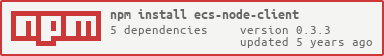README
TrustSource ecs-node-client
TrustSource node client
node module to transfer dependency information to TrustSource server.
Requirements
- node >= 6.17.0
- debuglog >= 1.0.1
- npm >= 3.10.10
- request >= 2.88.0
- semver >= 6.0.0
- yargs >= 13.2.2
Installation
Run: npm install ecs-node-client
You can add install_and_scan script to the package.json file to install and transfer dependency information using one command npm run install_and_scan:
"scripts": {
"install_and_scan": "npm install && ecs-node-client -u userName -k apiKey -p Project"
},
To store your credentials for automated transfer you may create .ecsrc.json in your project directory or in your home directory to set credentials globally (not recommended!)
.ecsrc.json example:
{
"userName": "UserName",
"apiKey": "apiKey",
"url": "https://app.trustsource.io",
"project": "Project Description"
}
Usage
You also may initiate transfer to TrustSource server manually by executing following command via terminal:
node_modules/.bin/ecs-node-client
node_modules/.bin/ecs-node-client -u userName -k apiKey -p Project
node_modules/.bin/ecs-node-client -c config.json
npm / node module to transfer dependency information to TrustSource server.
Options:
--userName, -u UserName [default: null]
--apiKey, -k apiKey [default: null]
--project, -p Project name [default: null]
--branch, -b Scan branch [default: null]
--tag, -t Scan tag [default: null]
--url url [default: null]
--config, -c Config path [default: null]
--proxy Proxy url like 'http://user:password@host:port' [default: null]
--version, -v Prints a version [default: false]
--debug debug [default: false]
--simulate simulate [default: false]
--meteor meteor [default: false]
--help Prints a usage statement [boolean]
Changelog
0.3.3
- Support usage of scan meta params: branch and tag inside Options definition
0.3.2
- Skip npmDependency without names
0.3.1
- Update travis config
0.3.0
- Update dependency to resolve vulnerabilities
0.2.5
- Added proxy support and config
0.2.4
- Update travis config
0.2.3
- Updated README.md with
app.trustsource.io
0.2.2
- Updated default url to
app.trustsource.io
0.2.1
- Added windows support
- Fixed json
0.2.0
- Removed:
- options: --credentials and --credentialsFile instead you should use --config.
- option --baseUrl instead you should use --url.
- Added:
- option --config. It is similar to credentials but it will contains any config information.
- option --url. It is similar to baseUrl.
- option --apiKey and --userName so it will be unnecessary to create
.ecsrc.jsonfile. - options --version and --help.
- options shortcuts.