README
Electron markdown editor
Screenshot
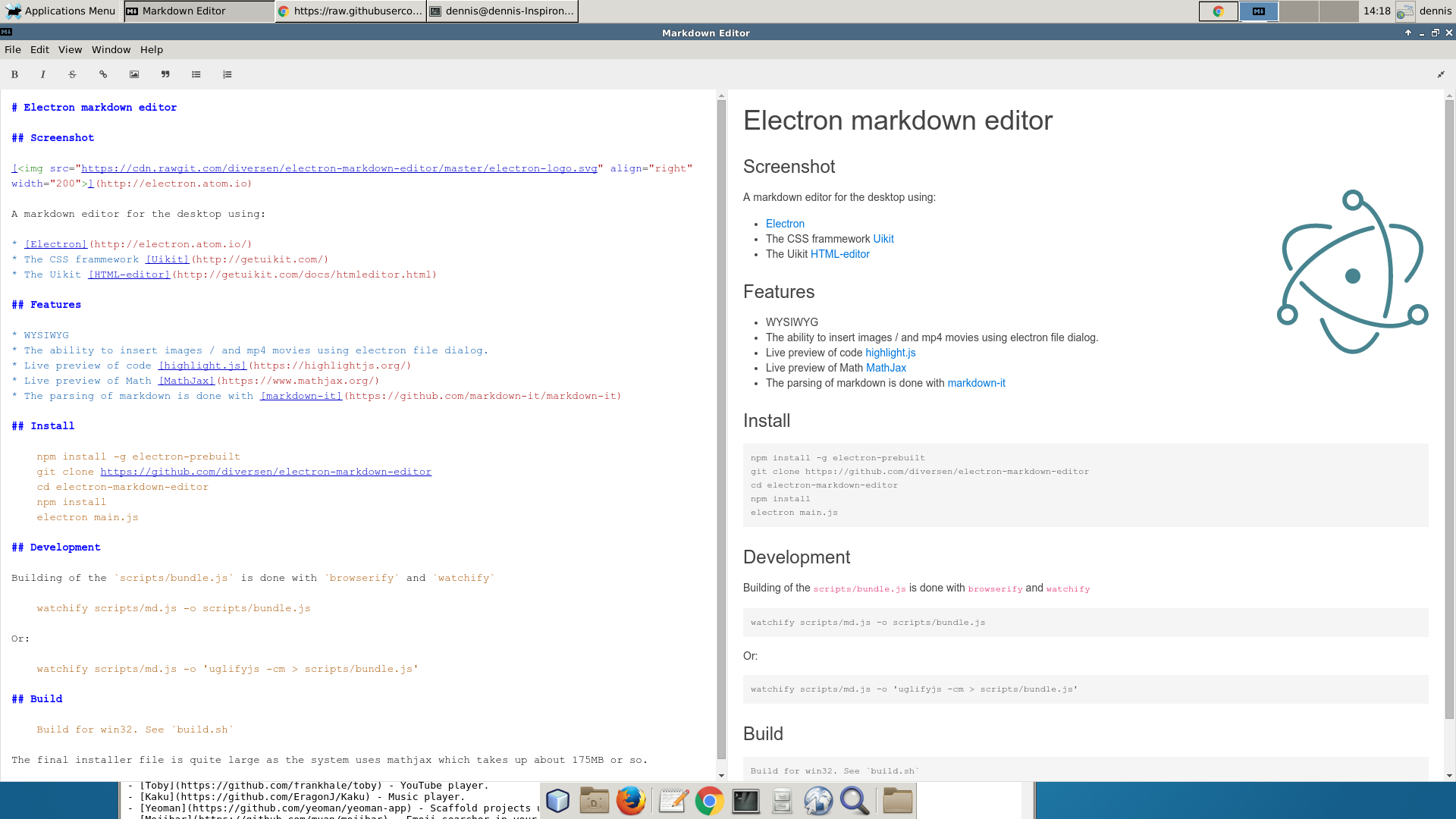
A markdown editor for the desktop using:
- Electron
- The CSS frammework Uikit
- The Uikit HTML-editor which uses the CodeMirror editor
Features
WYSIWYG
Shortcuts (ctrl-S, Ctrl-O)
saveandopenDialog for image
Dialog for videos (mp4)
Dialog for tables
Live preview of code highlight.js with
tiles, e.g.:~~~php <?php
echo "hello world";
?> ~~~
Becomes:
<?php
echo "hello world";
?>
- Live preview of Math MathJax, e.g.:
$\sum_{i=0}^n i^2 = \frac{(n^2+n)(2n+1)}{6}$
(You will not be able to see parsing of MathJax on github.com or npmjs.com - but only when using the editor).
- The parsing of markdown is done with markdown-it
Install
Use npm:
Global:
sudo npm install electron-markdown-editor -g
You can specify a file on the commandline. E.g.:
electron-markdown-editor README.md
Development:
git clone https://github.com/diversen/electron-markdown-editor
cd electron-markdown-editor
npm install
Run electron-markdown-editor:
./bin/electron-markdown-editor README.md
