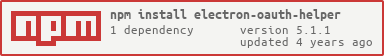README
I haven't used electron recently, so this repository is not currently maintained.If a pull request comes in, it could be reviewed and merged.
Electron OAuth Helper
Tested by Electron 4.2.0.
What's this
Easy to use helper library for OAuth1 and OAuth2.
All grant type supported.
- Authorization Code Grant
- Implicit Grant
- Resource Owner Password Credentials Grant
- Client Credentials Grant
TODO: Refreshing an Access Token
You can get a token just by calling a method of start OAuth.
This library is lightweight because it depends only on debug module.
Install
npm install electron-oauth-helper --save
Usage
OAuth1
import OAuth1Provider from "electron-oauth-helper/oauth1"
const window = new BrowserWindow({
width: 600,
height: 800,
webPreferences: {
nodeIntegration: false // We recommend disabling nodeIntegration for security.
contextIsolation: true // We recommend enabling contextIsolation for security.
// see https://github.com/electron/electron/blob/master/docs/tutorial/security.md
},
})
const config = { /* oauth config. please see example/main/config.example.js. */}
const provider = new OAuth1Provider(config)
provider.perform(window)
.then(resp => {
console.log(resp)
})
.catch(error => console.error(error))
OAuth2
import OAuth2Provider from "electron-oauth-helper/oauth2"
const window = new BrowserWindow({
width: 600,
height: 800,
webPreferences: {
nodeIntegration: false // We recommend disabling nodeIntegration for security.
contextIsolation: true // We recommend enabling contextIsolation for security.
// see https://github.com/electron/electron/blob/master/docs/tutorial/security.md
},
})
const config = { /* oauth config. please see example/main/config.example.js. */}
const provider = new OAuth2Provider(config)
// Your can use custom parameter.
provider.on("before-authorize-request", parameter => {
parameter["XXXX-Hoge"] = "hogehoge"
})
provider.on("before-access-token-request", (parameter, headers) => {
parameter["XXXX-Hoge"] = "hogehoge"
headers["Huga"] = "hugahgua"
})
provider.perform(window)
.then(resp => {
console.log(resp)
})
.catch(error => console.error(error))
Firebase Auth Integration
Electron can not use firebase auth signInWithPopup or signInWithRedirect.
You can only use email/password authentication.
But, you can use GitHub, Twitter, etc... authentication by using manually flow.
https://firebase.google.com/docs/auth/web/github-auth#handle_the_sign-in_flow_manually
// Github manually flow example.
const { OAuth2Provider } = require("electron-oauth-helper")
const config = { /* oauth config. please see example/main/config.example.js. */}
const provider = new OAuth2Provider(config)
provider.perform(window)
.then(resp => {
const query = querystring.parse(resp)
const credential = firebase.auth.GithubAuthProvider.credential(query.access_token)
firebase.auth().signInWithCredential(credential)
.then(user => {
console.log(user)
})
.catch(error => console.error(error))
})
.catch(error => console.error(error))
Don't forget setting firebase auth.
Example
example electron app => example/
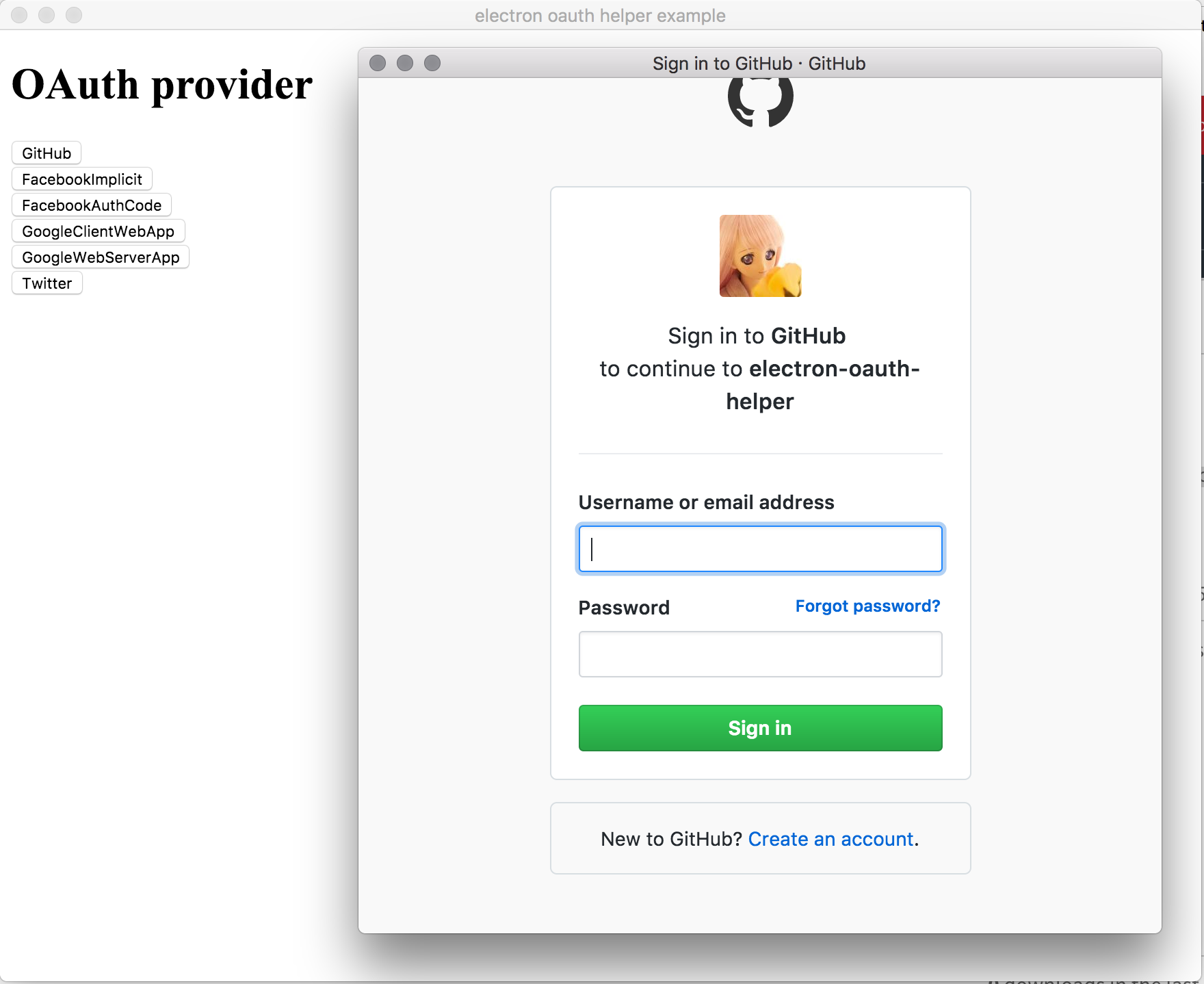
Which parameters are required?
OAuth 2
The OAuth2 defines four grant type. Here is sample code for each.
- Authorization Code Grant
- Implicit Grant
- Resource Owner Password Credentials Grant
- Client Credentials Grant
Authorization Code Grant
const provider = new OAuth2Provider({
authorize_url: "",
access_token_url: "",
response_type: "code",
client_id: "",
redirect_uri: "", //Important! RFC says OPTIONAL. But REQUIRED for this library.
// other parameters are optional.
})
provider.perform()
// Authorization Request --->
// <--- Authorization Response
// Access Token Request --->
// <--- Access Token Response
.then(resp => {
// Got Access Token (◍•ᴗ•◍)
})
Authorization Request
GET /authorize?...
// more detail
{
// REQUIRED. Value MUST be set to "code".
response_type: "code",
// REQUIRED. The client identifier as described in Section 2.2.
client_id: "",
// OPTIONAL. As described in Section 3.1.2.
redirect_uri: "",
// OPTIONAL. The scope of the access request as described by Section 3.3.
scope: "",
// RECOMMENDED. An opaque value used by the client to maintain
// state between the request and callback. The authorization
// server includes this value when redirecting the user-agent back
// to the client. The parameter SHOULD be used for preventing
// cross-site request forgery as described in Section 10.12.
state: "",
// Additional.
// the `code_challenge` and `code_challenge` are optional parameters
// defined in RFC 7636.
// REQUIRED. Code challenge.
code_challenge: "",
// OPTIONAL, defaults to "plain" if not present in the request. Code
// verifier transformation method is "S256" or "plain".
code_challege_method: "",
}
Authorization Response
{
// REQUIRED. The authorization code generated by the
// authorization server.
code: "",
// REQUIRED if the "state" parameter was present in the client
// authorization request. The exact value received from the
// client.
state: "",
}
Access Token Request
POST /token
{
// REQUIRED. Value MUST be set to "authorization_code".
grant_type: "authorization_code",
// REQUIRED. The authorization code received from the
// authorization server.
code: "",
// REQUIRED, if the "redirect_uri" parameter was included in the
// authorization request as described in Section 4.1.1, and their
// values MUST be identical.
redirect_uri: "",
// REQUIRED, if the client is not authenticating with the
// authorization server as described in Section 3.2.1.
client_id: "",
}
Access Token Response
{
// REQUIRED. The access token issued by the authorization server.
access_token: "",
// REQUIRED. The type of the token issued as described in
// Section 7.1. Value is case insensitive.
token_type: "",
// RECOMMENDED. The lifetime in seconds of the access token. For
// example, the value "3600" denotes that the access token will
// expire in one hour from the time the response was generated.
// If omitted, the authorization server SHOULD provide the
// expiration time via other means or document the default value.
expires_in: "",
// OPTIONAL. The refresh token, which can be used to obtain new
// access tokens using the same authorization grant as described
// in Section 6.
refresh_token: "",
// OPTIONAL, if identical to the scope requested by the client;
// otherwise, REQUIRED. The scope of the access token as
// described by Section 3.3.
scope: "",
}
Implicit Grant
const provider = new OAuth2Provider({
authorize_url: "",
response_type: "token",
client_id: "",
redirect_uri: "", //Important! RFC says OPTIONAL. But REQUIRED for this library.
// other parameters are optional.
})
provider.perform()
// Authorization Request --->
// <--- Access Token Response
.then(resp => {
// Got Access Token (◍•ᴗ•◍)
})
Authorization Request
GET /authorize?...
{
// REQUIRED. Value MUST be set to "token".
response_type: "token",
// REQUIRED. The client identifier as described in Section 2.2.
client_id: "",
// OPTIONAL. As described in Section 3.1.2.
redirect_uri: "",
// OPTIONAL. The scope of the access request as described by
// Section 3.3.
scope: "",
// RECOMMENDED. An opaque value used by the client to maintain
// state between the request and callback. The authorization
// server includes this value when redirecting the user-agent back
// to the client. The parameter SHOULD be used for preventing
// cross-site request forgery as described in Section 10.12.
state: "",
}
Access Token Response
Resource Owner Password Credentials Grant
const provider = new OAuth2Provider({
access_token_url: "",
response_type: "password",
username: "",
password: "",
// other parameters are optional.
})
provider.perform()
// Access Token Request --->
// <--- Access Token Response
.then( resp => {
// Got Access Token (◍•ᴗ•◍)
})
Authorization Request and Response
No need.
Access Token Request
POST /token
{
// REQUIRED. Value MUST be set to "password".
grant_type: "password",
// REQUIRED. The resource owner username.
username: "",
// REQUIRED. The resource owner password.
password: "",
// OPTIONAL. The scope of the access request as described by
// Section 3.3.
scope: "",
}
Access Token Response
Client Credentials Grant
const provider = new OAuth2Provider({
access_token_url: "",
grant_type: "client_credentials",
// other parameters are optional.
})
provider.perform()
// Access Token Request --->
// <--- Access Token Response
.then( resp => {
// Got Access Token (◍•ᴗ•◍)
})
Authorization Request and Response
No need.
Access Token Request
POST /token
{
// REQUIRED. Value MUST be set to "client_credentials".
grant_type: "client_credentials",
// OPTIONAL. The scope of the access request as described by
// Section 3.3.
scope: "",
}
Access Token Response
Refreshing an Access Token
TODO
How to release
npm version patch | minor | major |...npm publish