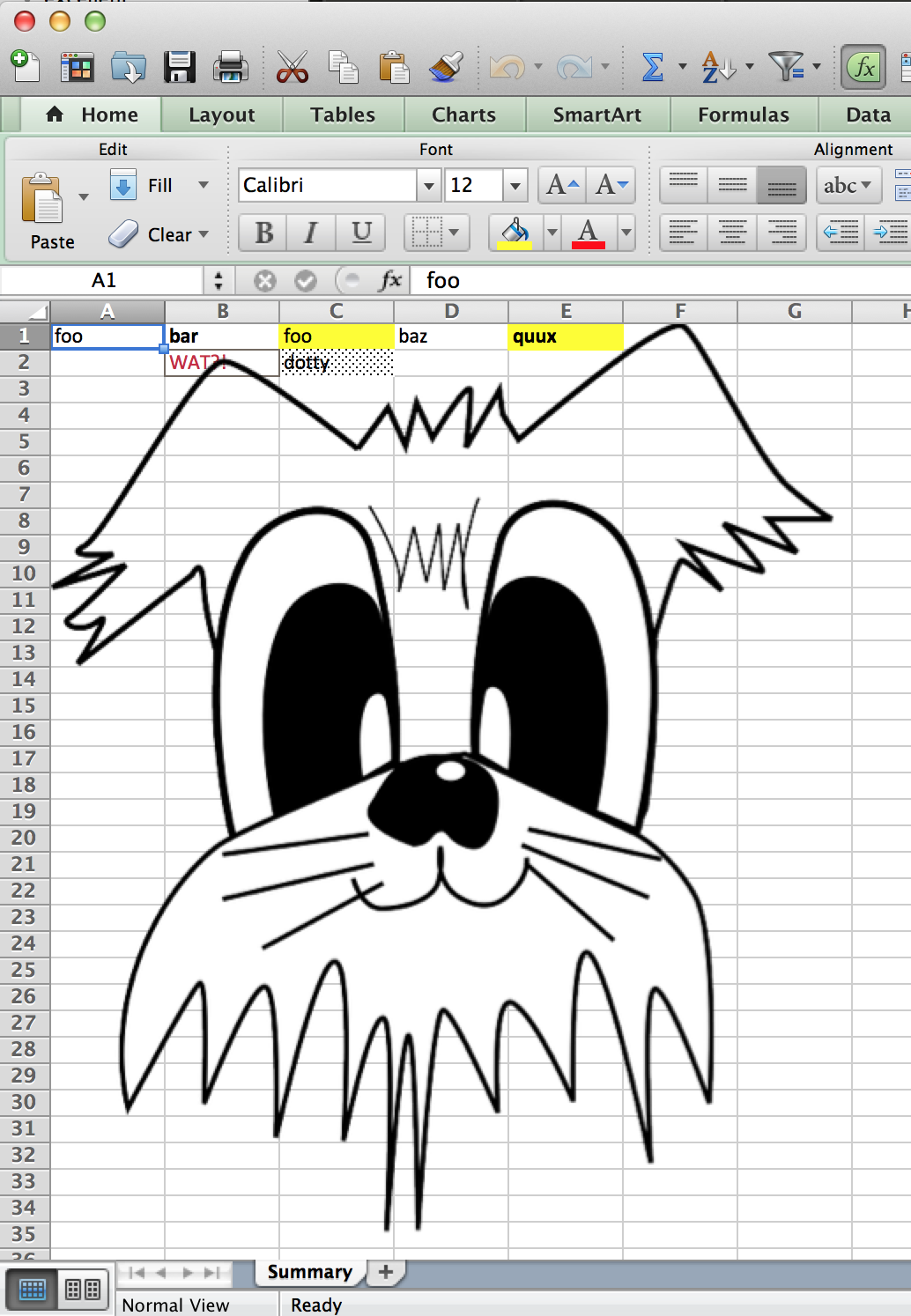README
excellent
excellent takes the pain out of generating Excel (xlsx) spreadsheets in Javascript.
example
var excellent = require('excellent');
var fs = require('fs');
var dkGreyBorder = {style: 'thin', color: 'Charcoal Gray'};
var doc = excellent.create({
sheets: {
'Summary': {
image: {image: fs.readFileSync(__dirname + '/assets/dog.png'), filename: 'dog.png'},
rows: [{
cells: [
'foo',
{value: 'bar', style: 'bold'},
{value: 'foo', style: 'lemonBg'},
'baz',
{value: 'quux', style: 'lemonBgBold'}
]
}, {
cells: ['', {value: 'WAT?!', style: 'brick'}, {value: 'dotty', style: 'dotty'}]
}]
}
},
styles: {
borders: [{label: 'dkGrey', left: dkGreyBorder, right: dkGreyBorder, top: dkGreyBorder, bottom: dkGreyBorder}],
fonts: [{label: 'bold', bold: true}, {label: 'brick', color: 'Brick Red'}],
fills: [{label: 'lemon', type: 'pattern', color: 'Lemon Glacier'}],
cellStyles: [
{label: 'bold', font: 'bold'},
{label: 'brick', font: 'brick', border: 'dkGrey'},
{label: 'lemonBg', fill: 'lemon'},
{label: 'lemonBgBold', font: 'bold', fill: 'lemon'},
{label: 'dotty', fill: 1}
]
}
});
fs.writeFileSync(__dirname + '/test.xlsx', doc.file);
The result: