README
expand-text-nodes
Expand text within HTML into individual text nodes for each character.
Why?
By default, text embedded in HTML is rendered as a single text node for each continuous sequence of text. For example, <p>Hello.</p> is rendered as a paragraph element with a single text node within:
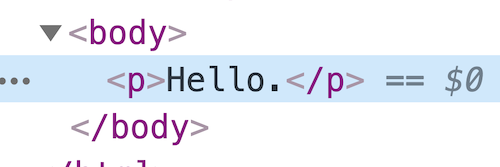
But if you're handling text character-by-character, or performing a text animation like TypeIt, you might need that text to be broken up as individual text nodes -- one node per character:
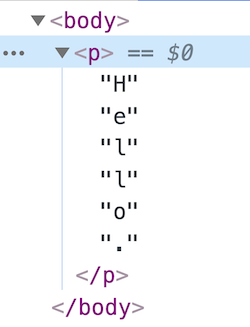
This little library does that.
Usage
Pass a node that contains text into expandTextNodes(), and you're done.
<p>Hello.</p>
<script type="module">
import expandTextNodes from "path/to/expand-text-nodes";
expandTextNodes(document.querySelector("p"));
</script>
It also handles nested HTML. For example, something like this:
<p>Hi, <em>pal.</em></p>
<script type="module">
import expandTextNodes from "path/to/expand-text-nodes";
expandTextNodes(document.querySelector("p"));
</script>
...will render as something like this:
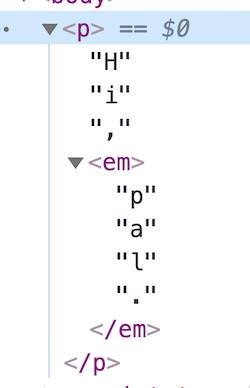
Works for emojis too!
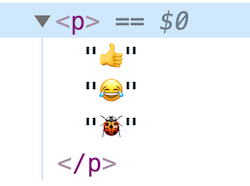
The End
There's not much to it.