README
Express App CLI
express-app-cli is an application that bootstraps your NodeJS / Express projects fast and easy.
Installing and Using the CLI
To use the CLI, you'll need to install it globally trough npm:
npm install -g express-app-cli
Or you can use yarn aswell:
yarn global add express-app-cli
Then you can use by running:
express-app < project-directory > [options]
- NPX support is currently not working properly, that will be updated in future release.
Overview :eyes:
This CLI accepts multiple options used for configuring the project, such as:
- language template
- database
- testing library
- ORM (if using a SQL-based database. If using MongoDB, then Mongoose is automatically installed)
- templating engine
It handles installing the pre-defined and specified packages, creating a project structure and initializing Git, so all you have to do is just run npm run watch which will start your server (by default its on PORT 3000) and watch for any file changes that will trigger server restart, and you're good to go.
If no arguments are provided, then the user will be asked a series of questions on how to configure the project.
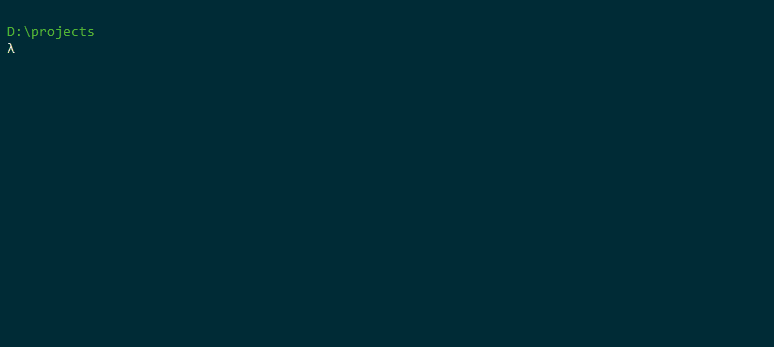
Options :clipboard:
The list of options include:
--default -> Creates a project with: Javascript, MongoDB & Jest
# Languages
--javascript -> selects Javascript as a language
--typescript -> selects Typescript as a language
# Databases
--mongodb -> selects MongoDB database (& Mongoose)
--postgres -> selects Postgres database
--mysql -> selects MySQL database
--sqlite -> selects SQLite database
# Testing Libraries
--jest -> Selects Jest testing library
--chai -> Selects Chai testing library
--mocha -> Selects Mocha testing library
# ORMs for SQL-based databases
--sequelize -> Selects Sequelize ORM
--typeorm -> Selects TypeORM
# Templating Engines
--handlebars -> Selects Handlebars templating engine
--ejs -> Selects EJS templating engine
--pug -> Selects Pug templating engine
# Misc
--version -> Provides the version of the application
--help -> Provides the information regarding the application
Example :computer:
A quick example demonstrating the usage of the CLI:
# Make a directory where you would like to create the project
mkdir example
# Create the project with the default configuration in the 'example' folder
express-app example\ --default
# Change your current directory to the project's directory
cd example\
# Start and watch the server for any changes
npm run watch
Contribution :construction_worker:
If you have any recommendations for what can be improved or added to the CLI, please feel free to open a pull request.
When creating a new branch please follow the feature/branch-name convention if it's a feature to be added or updated. Or if its related to fixing a bug bugfix/branch-name convention. All pull requests then will be directed towards the develop branch.
If you find any bugs, please open an issue.