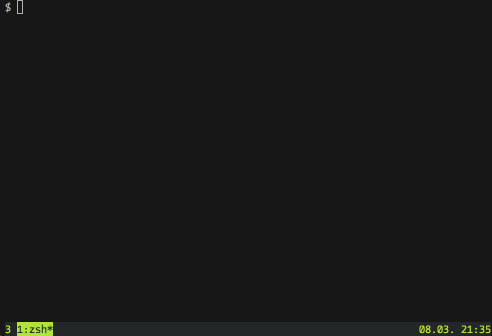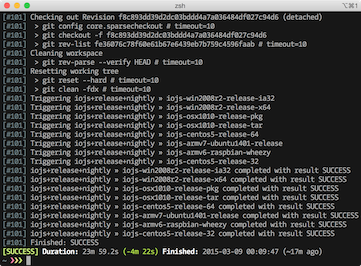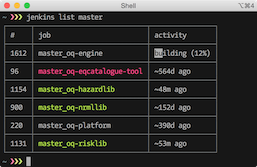README
ez-jenkins 

cli for jenkins ci
npm install -g ez-jenkins
jenkins setup
jenkins list <pattern>
jenkins tail <job-name>
features
listjobs in a table, usable as terminal walldisplaytaila job (or jobs matching a pattern) for output indefinitely- example use case: tail build logs in the same window for multiple jobs where one job's completion triggers the next job
- open job configuration view in browser with
configure - fuzzy search: provides suggestions when a job name provides no exact match
requirements
- node
>= v0.11.3
usage
$ jenkins
Usage: jenkins <command> [options]
Commands:
list list jobs
tail read build logs
configure open configure view in browser for a job
setup interactively configure jenkins base url
roadmap
- start and stop builds
- tail multiple builds
Bug reports and feature requests are welcome.