README

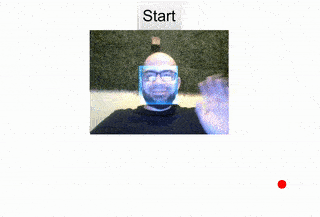
presented by browsehandsfree.com
with a special thanks to the STUDIO for Creative Inquiry at CMU
facepointer.js
Use head tracking and face gestures to move a "mouse" pointer from up to 3m (10ft) away 👋
Using in HTML
Setup
🙈 Facepointer currently only works via CDN because of the way we're bundling dependencies. This will be fixed soon so that you can
import Facepointer from 'facepointer'
To use Facepointer in your projects add the following to your projects <head>:
<link rel="stylesheet" href="https://unpkg.com/facepointer/dist/facepointer.css">
<script defer src="https://unpkg.com/facepointer/dist/facepointer.js"></script>
That will pull the latest build. If you'd like to instead use a specific version, use something like:
<link rel="stylesheet" href="https://unpkg.com/facepointer@0.0.3/dist/facepointer.css">
<script defer src="https://unpkg.com/facepointer@0.0.3/dist/facepointer.js"></script>
.facepointer-start
To start tracking, give an element like a button .facepointer-start class. Clicking it will either execute new Facepointer({autostart: true}) if Facepointer hasn't been initialized yet or simply call the .start() method of the last Facepointer instance.
You can also programmatically start Facepointer with:
// With autostart
const fp = new Facepointer({autostart: true})
// Without autostart first run...
const fp = new Facepointer(config)
// ...then
fp.start()
🏗 Work in Progress
This project is not ready yet but will be soon. Follow us on Twitter @browsehandsfree to stay updated
Local Development Setup
Prereqs
- First install NodeJS and git
- Then install Parcel.js globally with:
npm install -g parcel-bundler - Then:
# Download this repository
git clone https://github.com/browsehandsfree/facepointer
# Install dependencies
npm i
NPM Scripts
After you have dependencies installed, you'll be able to run the following:
# Start a local development server on localhost:1234
npm start
Instantiation
To start using Facepointer, you'll need to instantiate it with: const fp = new Facepointer(config)
new Facepointer({autostart: true})
Each instantiation creates it's own "debugger", which contains the following:
<div class="facepointer-debugger">
<canvas></canvas>
</div>
Classes
The following classes are used throughout the lifecycle of facepointer:
# Added anytime facepointer is making an AJAX request or injecting depdencies
body.facepointer-loading
# Added after `fp.start()` and just before the actual first frame
body.facepoitner-started
# Add to an element to initialize (if one isn't initialized) and start the latest instance on click
# These elements are automatically hidden when started
# NOTE: this will work if a child at most 5 deep is clicked too
.facepointer-start
# Add to an element to reload the page (effectively stopping inference)
# These elements are hidden until started
# NOTE: this will work if a child at most 5 deep is clicked too
.facepointer-stop
# Hidden while loading
.facepointer-hide-when-loading
# Show while loading
.facepointer-show-when-loading
Events
The following public events are available on document with document.addEventListener(eventName):
# Called after the dependencies are loaded and ready
# @see Facepointer.prototype.loadDependencies
facepointer-dependenciesReady
You can emit events with fp.emit(eventName, data), which is a shorthand for:
document.dispatchEvent(new CustomEvent(`facepointer-${evenName}`), detail: data)
You can listen to events with fp.on(eventName, callback), which is also shorthand for:
document.addEventListener(`facepointer-${eventName}`, callback)
Properties
The following properties are available:
fp.pointer = {
// The inferred pointer position
x: 0,
y: 0,
// The pointer DIV element
$el: null,
// The pointer state ('mouseDown', 'mouseDrag', 'mouseUp', '')
state: ''
}
// The original config object passed during instantiation
fp._config
// The cleaned config object with their defaults
fp.config
// Number of instances
Facepointer.numInstances = 0
// Instance id (the first instance is 1, the second is 2, and so on)
fp.id
// document.currentScript as run from inside Facepointer (used for calling dependencies)
Facepointer.libSrc
// Contains the JEELIZ tracker library once it's been injected
fp.trackerSDK = null
// Whether we're tracking or not
fp.isStarted = false
// Contains a collection of callbacks to call on every frame
fp.plugins = []
Config
let config = {
// Whether Facepointer should automatically start after instantiation
autostart: false,
sensitivity: {
// A factor to adjust the cursors move speed by
xy: 0.7,
// How much wider (+) or narrower (-) a smile needs to be to click
click: 0
},
stabilizer: {
// How much stabilization to use: 0 = none, 3 = heavy
factor: 1,
// Number of frames to stabilizer over
buffer: 30
},
// Configs specific to plugins
plugin: {
click: {
// Morphs to watch for and their required confidences
morphs: {
0: .5,
1: .5
}
},
vertScroll: {
// The multiplier to scroll by. Lower numbers are slower
scrollSpeed: .15,
// How many pixels from the the edge to scroll
scrollZone: 100
}
}
}
const fp = new Facepointer(config)
Morphs
The following morph values are available on fp.head.morphs
0: smileRight → closed mouth smile right
1: smileLeft → closed mouth smile left
2: eyeBrowLeftDown → eyebrow left frowned
3: eyeBrowRightDown → eyebrow right frowned
4: eyeBrowLeftUp → eyebrow left up (surprised)
5: eyeBrowRightUp → eyebrow right up (surprised)
6: mouthOpen → mouth open
7: mouthRound → mouth round
8: eyeRightClose → close right eye
9: eyeLeftClose → close left eye
10: mouthNasty → mouth nasty (upper lip raised)
Adding Functionality
Using Facepointer.use(name, callback) adds a callback to be called on every inference loop for every instance. We call these plugins. The plugin recieves (pointer, fp) - pointer is the pointers current (x,y) and fp is the Facepointer instance (use fp.head to get that instances head pose data, for example). Here's a basic example of scrolling the page:
Facepointer.use('verticalScroll', (pointer, fp) => {
if (pointer.y < 100)
window.scrollTo(0, window.scrollY + pointer.y)
if (pointer.y > window.innerHeight)
window.scrollTo(0, window.scrollY + (pointer.y - window.innerHeight))
})
Using Facepointer.use() with the same plugin name overwrites the existing one.
Integrations
WordPress
In oder to integrate this repository directly with WordPress, you'll first need to install WP Pusher. Then, use the following settings (located at /wp-admin/admin.php?page=wppusher-plugins-create):
Plugin repository: "browsehandsfree/facepointer"
Repository branch: "master"
Repository subdirectory: "integrations/wordpress"

Todo
- P5.js
- aFrame
- Babylon.js