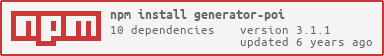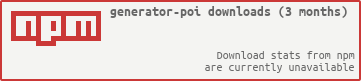README
PoiJS - Yeoman generator

This is a yo generator for building react frontend components. Install it, run it and start building components!
For information on the project it generates, see About This Project.
How to use
Make sure you are using npm@>=5.2.0
npm install -g yo generator-poi
mkdir co-my-component && cd co-my-component
yo poi
Then answer the questions truthfully (it'll know if you're lying)
Update your boilerplate
Repositories built with
generator-poican be upgraded to the latest version via CLI using the NPM packageupdate-yeoman-generator. 🚀
Make sure you have npm@>=5.2.0:
npm install -g npm@latest
After that, install NPM package update-yeoman-generator globally
npm install -g update-yeoman-generator
Inside the existing boilerplate generated repository run this command:
update-yeoman-generator --generator willmendesneto/generator-poi \
--github-token <your-github-token> \
--ejs-open 0_- \
--ejs-close -_0
update-yeoman-generator command will apply the changes from the latest version of boilerplate as a git style merge - so you'll still need to manually fix conflicts. If you want to understand the reasons why you should pass specific parameters, please check update-yeoman-generator README.md with all the options.
Editing the generator
To create a template file whos filename is replaced by one of the user-entered
variables, use the delimiters _- and -_ instead of the ejs style <% and
%> (< and > are not allowed on Windows).
Code architecture
Here is a selection of the interesting parts:
. ├── .nvmrc ├── .editorconfig ├── CHANGELOG.md ├── src │ ├── js │ | ├── components │ │ │ ├── component-name.js │ ├── scss │ │ └── styles.scss │ ├── export.js └── test └── *.js
CHANGELOG.md
The purpose of a commit is to document one atomic step in the process by which the code evolves from one state to another. The purpose of a change log is to document the noteworthy differences between these states.
As is the difference between good comments and the code itself, so is the difference between a change log and the commit log: one describes the why, the other the how.
Keep a log of the significant changes in this file under the Unreleased
heading,
and tooling will ensure it's versioned.
src/js/components/component-name.js
This is the main component of this module. If your module exports multiple
components, edit a copy of this file, and add that export to export.js.
src/js/export.js
This is the export of the module. Usually is a simple import/export to expose any components this module may contain.
src/scss/
Contains all the style info for this component.
styles.scss is the entry point for the main stylesheet associated with this
component. This entry point is the equivalent to both the export.js and
index.js but for styles, rolled into one (due to the way sass works).
Styling is split up into helpers, and logical groupings, where each grouping has their own structure, and state:
└── scss
├── styles.scss
├── _variables.scss (or _mixins.scss or other "helpers")
├── some-grouping
│ ├── _some-grouping-structure.scss
│ └── _some-grouping-state.scss
└── another-group
├── _another-group-structure.scss
└── _another-group-state.scss
The groupings follow the naming pattern:
-structure.scss: The BEM named styles that setup the base visuals for the
component.
-state.scss: For classes that are used when states change within the
component (eg; .is-selected, .is-active, etc).
The helpers are the things which don't really fall into the groupings.
test/*.js
Start writing your tests here. You can make multiple files in this folder, and they will all be executed.
yarn failing?
Make sure you're on the latest version of yarn.
You may be seeing a 404 error, something along the lines of:
error An unexpected error occurred: "https://registry.yarnpkg.com/@{ORG}/{PACKAGE}/-/{PACKAGE}-1.0.0.tgz: Request failed \"404 Not Found\"".
Try out these steps to fix things:
npm logout
yarn logout
mv ~/.npmrc ~/.npmrc.bak
mv ~/.yarnrc ~/.yarnrc.bak
npm login
yarn login
Code Coverage
The nyc command-line-client for Istanbul has been setup. It will run by default while running tests but minimum coverage is not enforced (as it defaults to 0). You can also see full html coverage reports by running:
yarn run coverage
or
npm run coverage
To enforce coverage on the component, edit the nyc section in the package.json file
and include the minimum lines, statements, functions and branches values.
See Configuring nyc for more info.
Publishing the package
This project is using np as publisher helper. For more information, please check np documentation
Changes
See CHANGELOG.md.
Author
Wilson Mendes (willmendesneto)