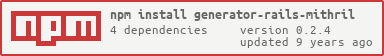README
generator-rails-mithril
Yeoman generator
Getting Started
To run this version of yeoman generator. First, make sure that you have already installed yeoman
$ npm install -g yo
To install generator-rails-mithril from npm, run:
$ npm install -g generator-rails-mithril
Usage for Rails 4.*
Firstly, create Ruby on Rails project with normal rails command, but skip it bundle:
$ rails new app-name --skip-bundle
Finally, initiate the generator:
$ cd app-name
$ yo rails-mithril
Answer 'Yes' to all 'Overwrite' actions. Then config the 'config/database.yml' if you use different database than sqlite3.
Other dependencies
SASS (gem install sass)
Compass (gem install compass)
Template
I define all the react components with suffix .js.msx.coffee based on mithril-rails. For code fragments, I like the way of require.js controlling application by module rather than defining all js file in application.js
Assets compile
Compile your assets before deploying to production server
$ rake assets:precompile RAILS_ENV=production
Options
Name: mongoid (for mongodb)
add --skip-active-record option to your rails new app --skip-active-record command before selecting this option.
Task
Live reload
For using livereload utility, firstly, install guard. Then, use rack-livereload or install LiveReload Safari/Chrome extension
$ bundle exec guard # to run the guard server and enjoy coding
Testing
Working on
Subgenerators
This also supports for subgenerator for component as well. Make sure you link them in your
main.js
$ yo rails-mith:component "name" #replace the name with your module name
Structure
application/
|- app/
| |- apis/
| | |- v1/
| | | |- base.rb
| | | |- person_api.rb
| | |- base.rb
| |- assets/
| | |- images/
| | |- javascripts/
| | | |- <codeModule>/
| | | | |- codeModule.js.msx.coffee
| | | |- application.js
| | | |- main.msx.coffee # main file
| | |- stylesheets/
| | | |- application.css
| |- controllers/
| |- helpers/
| |- mailers/
| |- models/
| |- views/
| | |- application/
| | | |- index.html # default template for the application
| | |- layouts/
| | | |- application.html.erb
|- bin/
|- config/
| |- initializers/
| | |- bower_rails.rb # bower rails config
| |- requirejs.yml # requirejs config file
|- db/
|- lib/
|- log/
|- public/
|- test/
|- tmp/
|- vendor/
| |- assets/
| | |- bower_components/
| | | |- third libararies/
|- | |- bower.json
|- Bowerfile # define all bower_components here
|- config.ru
|- Gemfile
|- Gemfile.lock
|- Guardfile # Guard file for livereload
|- Rakefile
|- README.rdoc
Contribution
All contributions are welcomed.