README
Simple Playground
A super simple playground generator for Yeoman
Motivation
This supports me when I want to sketch out some code or try something new on a project. Before developing this playground generator I always used snippets to generate some boilerplate HTML code, but always had to include jQuery, Bootstrap or similar frameworks. This allows to simply generate a HTML file including all these libraries within seconds.
Installation
- Install node.js
- Install yeoman using
npm install yeoman -g - Install the generator via
npm install generator-simple-playground -g
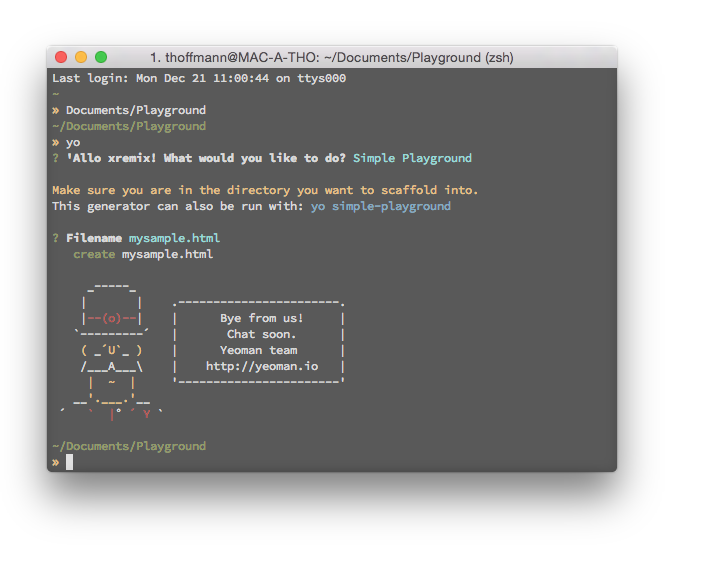
Install local
To install the generator local (for development, etc.) do the following steps:
- Clone
git clone https://github.com/xremix/Generator-Simple-Playground.git - Change to folder
cd Generator-Simple-Playground - Link NPM repository
npm link
Usage
- Run the generator in current project folder using
yo simple-playground - Enter a filename for your HTML file
Content
You get a super simple HTML file where you can start to develop right from scratch. By default Bootstrap, FontAwesome and jQuery is included.
<!DOCTYPE html>
<html>
<head>
<meta charset="utf-8">
<meta http-equiv="X-UA-Compatible" content="IE=edge">
<meta name="viewport" content="width=device-width, initial-scale=1">
<title>Hello Playground</title>
<link rel="stylesheet" href="https://maxcdn.bootstrapcdn.com/bootstrap/4.0.0-beta.2/css/bootstrap.min.css" integrity="sha384-PsH8R72JQ3SOdhVi3uxftmaW6Vc51MKb0q5P2rRUpPvrszuE4W1povHYgTpBfshb" crossorigin="anonymous">
<link href="https://maxcdn.bootstrapcdn.com/font-awesome/4.7.0/css/font-awesome.min.css" rel="stylesheet">
<style type="text/css">
body{
color:#333333;
}
</style>
</head>
<body>
<div class="container">
<h1 id="title">Hello World</h1>
</div>
<script src="https://code.jquery.com/jquery-3.2.1.slim.min.js" integrity="sha384-KJ3o2DKtIkvYIK3UENzmM7KCkRr/rE9/Qpg6aAZGJwFDMVNA/GpGFF93hXpG5KkN" crossorigin="anonymous"></script>
<script src="https://cdnjs.cloudflare.com/ajax/libs/popper.js/1.12.3/umd/popper.min.js" integrity="sha384-vFJXuSJphROIrBnz7yo7oB41mKfc8JzQZiCq4NCceLEaO4IHwicKwpJf9c9IpFgh" crossorigin="anonymous"></script>
<script src="https://maxcdn.bootstrapcdn.com/bootstrap/4.0.0-beta.2/js/bootstrap.min.js" integrity="sha384-alpBpkh1PFOepccYVYDB4do5UnbKysX5WZXm3XxPqe5iKTfUKjNkCk9SaVuEZflJ" crossorigin="anonymous"></script>
<script type="text/javascript">
"use strict";
$('#title').html('Hello Playground ' + '<i class="fa fa-globe" aria-hidden="true"></i>');
</script>
</body>
</html>
You can also take a look at the demo file here