README
Gitlab Build Monitor
A simple cli-based build monitor tool for Gitlab. It only monitors status for non success builds, which are:
- pending
- running
- failed
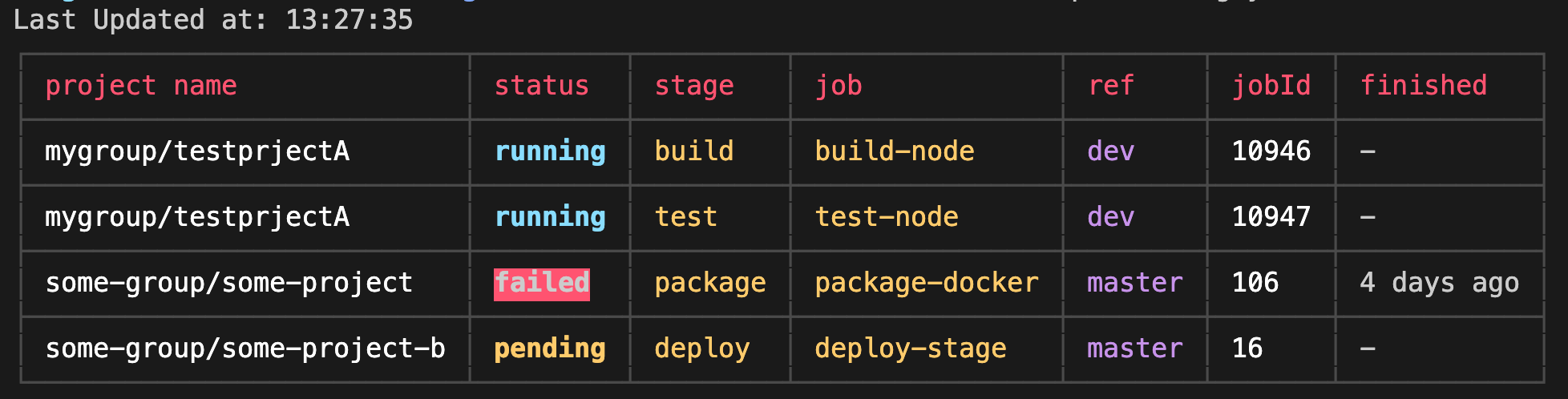
In other words, it makes it obvious which project build needs your attention! The tools uses Gitlab v4 API to get information about project's pipelines and jobs.
Quick Start
Note: docker image is available if prefered, see section below.
Install the package globally (or locally if you prefer)
- using npm:
npm install -g gitlab-cli-build-monitor - using yarn:
yarn global add gitlab-cli-build-monitor
create a configuration file as following:
baseUrl: https://gitlab.com
accessToken: some-token-goes-here
projects: # list of either ID number or full path to project
- groupA/projectA
- userA/projectB
- groupA/projectB
- groupA/projectV
updateIntervals: 50 # in seconds
Run the monitor:
gitlab-cli-build-monitor -f build-config.yml
Run in Docker
Create the configuration file above, and mount it to the container to /app/config
then run the container as following:
docker run -it -v PATH_TO_CONFIG/YOUR_CONFIG.yml:/app/config.yml binsabbar/gitlab-cli-build-monitor:latest
Configuration
The tool accepts a single argument to a configuration file for Gitlab.
baseUrl: https://gitlab.com
accessToken: some-token-goes-here
projects:
- groupA/projectA
- userA/projectB
- groupA/projectB
- 193
updateIntervals: 50
baseUrl: the base url for your Gitlab (keep it as above if not self hosted).accessToken: this token is used by cli to access Gitlab API to fetch projects status. You only need api scope token.projects: A list of projects to track by the build monitor. This can be a combination of id and path. Where path is:NAMESPACE/PROJECT_PATH.updateIntervals: The intervals in seconds for when to check for build status next.
Features to add:
- Dockerise the tool.
- Specify how many days back to fetch pipelines, for example only show pipelines from the last 3 days. [Currently using Gitlab default]
- Exclude projects pipelines based on refs. [Currently the tool tracks all refs]
- Track projects pipelines based on refs.
- Explicitly specify job status to include. [Currently the tool tracks pending, running and failed only]
Limitations:
If you are going to track lots of projects that have lots of unsuccessful status, then the output will not look nice, unless you have a very big screen. A way around this is to have multiple tabs open with different configuration files for each group of projects, or use your screen in vertical mode.
FAQ:
Why do I need it?
TL;DR Gitlab does not have dashboard and CCTray endpoint.
When there is a need to track multiple projects build status, it is annoying and time-consuming to check projects via UI individually. Gitlab does not provide a Dashboard that shows all pipeline status. This is really important when working as DevOps over multiple projects.
Why CLI ?
It is the simplest and fastest thing I could make in such a limited time, while getting value out of it. Also, some people enjoy cli based tools more. For web-based, there are other projects such as gitlab-monitor and gitlab-ci-dashboard
Why only pending, running or failed status?
This is inspired by the build monitor nevergreen. You most likely need to take action if something is not right with your build. Also, your build should always be green.
Contribution
Please help me improve this tool further by contributing to it. Also send me any feedback at mo.opensource.projects@gmail.com, with prefix title [gitlab-cli-build-monitor] YOUR_EMAIL_TITLE