README
gitquick - Git Add, Commit, and Push on the Fly
TOC
Installation
npm i -g gitquick
Usage
Inside your project directory, run the following in your terminal:
gitquick "<your_commit_message>"
gitquick automatically runs the following 3 commands:
git add -A, git commit -m "<your_commit_message>", and git push
New
v2.x: Added user-requested option to easily add and commit only (omitting push step)
Example:
gitquick -c "<your_commit_message>"
Preview
The Quickest and Easiest Way to Add, Commit, and Push
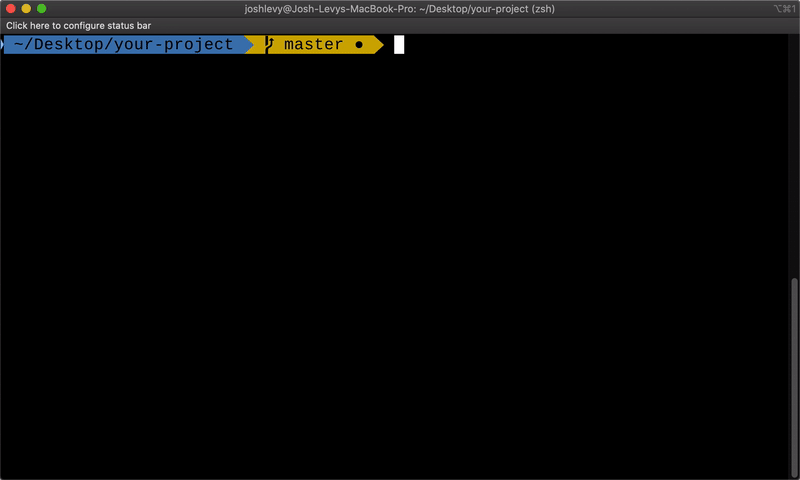
Features
Git Add, Commit, and Push With Only One Command
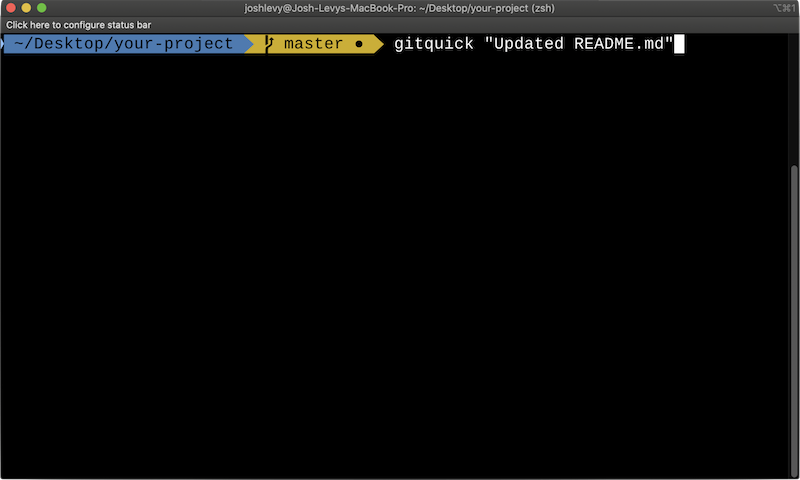
Loading Spinners Indicate and Confirm Progress
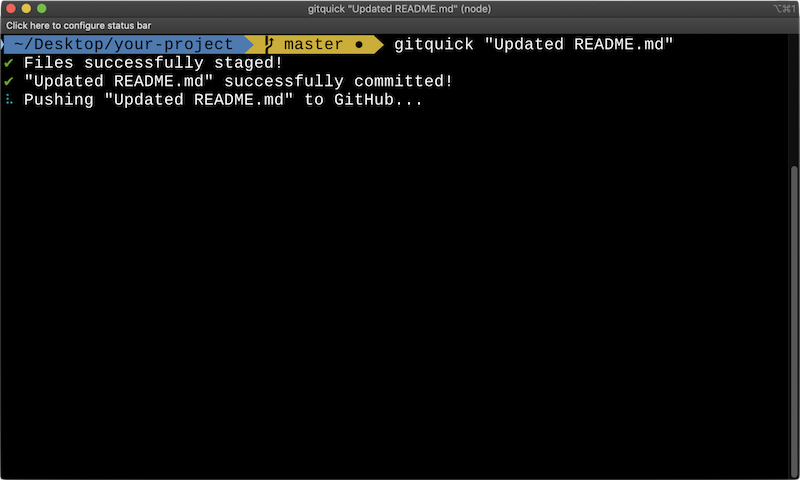
Clear, Tightly Grouped Success/Error Indication
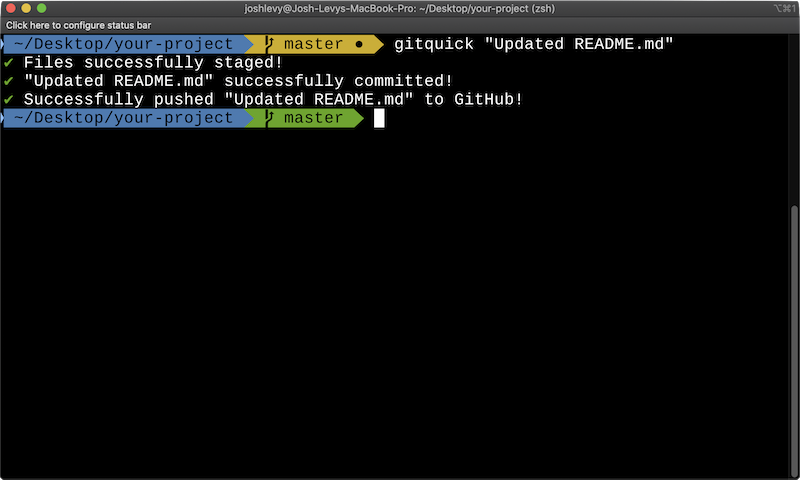
Error Handling That Keeps Your Console Clutter-Free
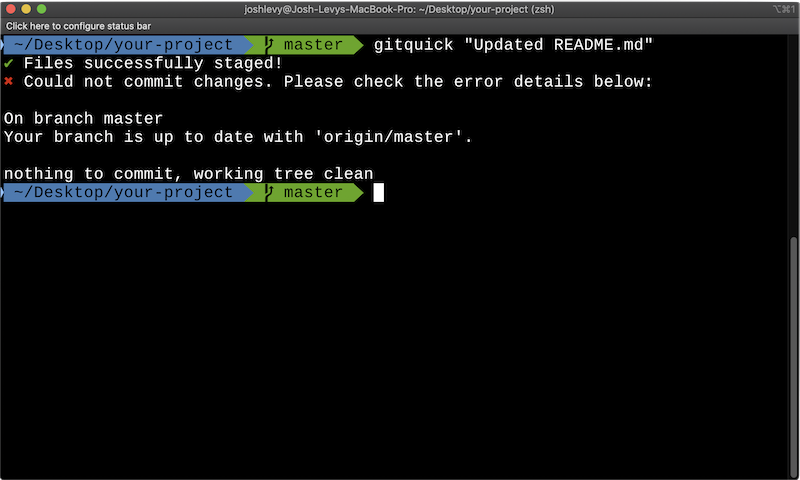
Windows Users
NOTE: Currently, you need to use a terminal like Git Bash to run gitquick. Support for Powershell coming soon.