README
hexo-tag-trello
Display Trello cards in your Hexo blog
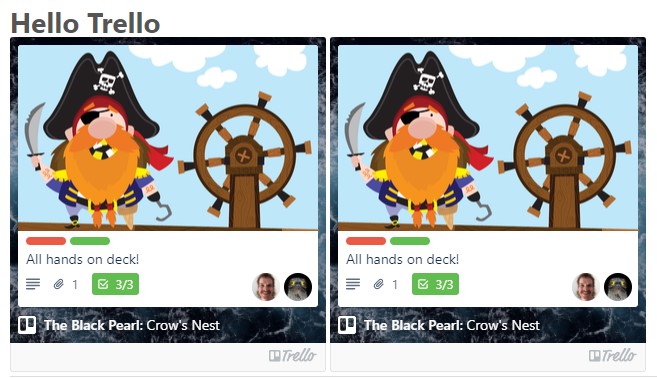
Install
In your blog folder, add this npm dependency to your project
$ npm i hexo-tag-trello --save
Usage
{% trello url | compact %}
Options
| name | Description | Required | Type | Default |
|---|---|---|---|---|
url |
The URL from trello card | Yes | string |
Undefined |
compact |
The mode for embedded Trello card | No | boolean |
false |
Example
There are two modes for embedded Trello cards. The default, interactive mode, which depending on the viewing members permissions will allow folks to vote on, watch / unwatch, join / leave, and even comment on the card:
Default (interactive mode):
{% trelo https://trello.com/b/wl0iv8lY %}
As well as the non-interactive, compact mode:
{% trelo https://trello.com/b/wl0iv8lY true %}
Configuration
You can configure default settings for displaying your Trello cards in _config.yml
trello:
compact: true
License
© Licensed under the MIT License.

