README
The UnFramework for Single Page Web Applications
By the author of Single Page Web Applications, JavaScript end-to-end, a Dr. Dobb's Best Book of 2014.
Why hi_score?
Like other Single Page Web App (SPA) frameworks, hi_score provides an
enormous head-start in creating professional, release-ready applications. Yet
it is profoundly different from most of them in almost every other way.
The hi_score framework helps developers create, understand, and constantly
improve the core technologies used by their SPAs instead of locking them
into a large and non-portable ecosystem. It uses a zero-transpile
development environment while still providing a rich set of capabilities
such as life-cycle management, type safety, run-time CSS, and state
management. It consumes far fewer resources and is productive with just a
text editor, a terminal, and a browser. Easy problems are easy to solve, and
hard problems are possible.
A framework should serve you, not the other way around. You should be free to move your web app to other environments without complex migration away from non-portable dead-end pseudo-languages. You shouldn't be forced to rewrite / refactor / debug all your apps every time your framework releases a new version.
If your framework is making your life more complex, if your teams can't
communicate because they are using competing Towers of
Babel, perhaps its time to use hi_score so they can all
speak the same languages your apps actually use.
Latest News
Version 1.7.3 enhancements:
- (x)
js/app-tb02/tb02.07_shell.jsFix audio on chrome over http by appending audio elments to body. - (x)
js/xhi/01_utiland tests: replacemakePadNumStrtomakePadStr - (x) Eslint fixes in ~20 files for redundant global symbols
Version 1.7.4 - 1.7.7 enhancements:
- (x)
doc/spa-manuscript-v2Add wip for maniscript for Single Page Web Applications JavaScript End-to-end, Second Edition. - (x)
doc/imagesAdd images for above - (x) Improve diagnostics when superpack install is missing libs
Quick start
On Mac, Ubuntu Linux, or WSL please follow these steps.
- Ensure prerequisites are met
- Enter the following commands into the terminal one at a time
git clone git@github.com:mmikowski/hi_score.git
cd hi_score
bin/xhi build,dev_start
# Press 'enter' when prompted to review TODOs
# Now open in a browser (adjust as needed)
google-chrome http://localhost:8080/build/latest/dist/app-tb02.html
These steps create a release-ready distribution in around 5 seconds on modern
hardware. In that time, hi_score resolves all build
dependencies, coordinates with NPM to download and
install hundreds of packages, patches and deploys libraries, and runs
thousands of quality checks. Subsequent builds take less than half the time
thanks to cached environment dependencies.
You should now see the Typebomb 2 web app in a browser and may use the developer tools to inspect the CSS, the DOM, and the JavaScript. Notice how everything is production-ready including compressed CSS class names (yes, we were doing this five years before Facebook). Please compare it with the online version to ensure it is working correctly.
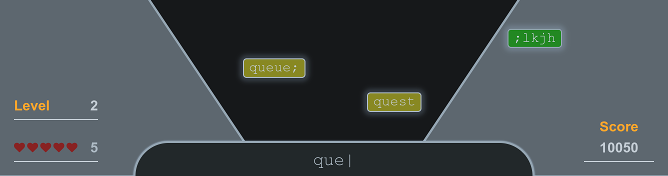
Key benefits
Manage the full life cycle
Integrate with NPM using
package.jsonNever miss a lifecycle step with dependency resolution
Avoid the complexity and magic of the Tower of Babel
Develop rapidly in with only a browser, terminal, and text editor
Create in-line HTML documents from markdown (
bin/make-doc)Build multiple related applications in a single project
Learn from a non-trivial
Typebomb 2appDebug instantly using browser tools in a zero-compile development environment
Get Detailed help with
bin/xhi help -vUse best practice reference Style, VDG, Library, Architecture using
bin/xhi design.Enjoy type-safety without the complexities of TypeScript or Flow
Use a layered MVC arch with designed for testing
Leverage the extensively used and tested xhi library to guide the design of every layer of our app.
- Extensive, highly tested utilities in
js/xhi/01_util - AJAX and socket methods in
js/xhi/02_data - State and logic management in
js/xhi/03_model - Feature modules as shown in
js/xhi/06_lb.js - Double-buffered dynamic CSS with PowerCSS and
js/xhi/06_css - Shell design in
js/xhi/07_shell
- Extensive, highly tested utilities in
Auto-installed a commit-hook (
bin/xhi install)Deploy and patch all vendor assets (
bin/xhi setup)Run all regression tests in a drop directory (
bin/xhi dev_test)Serve content with
http-server(bin/xhi dev_start)Upgrade libraries only on request (
bin/xhi dev_upgrade)Run suite of static tests (ESLint, whitespace, strict, TODOs) (
bin/xhi dev_lint)Report code coverage with Istanbul (
bin/xhi dev_cover)Run all tests prior to commit (
bin/xhi dev_commit)Build for distribution with a single command (
bin/xhi build)
The xhi lifecycle tool
The bin/xhi tool automates good practice for almost every conceivable stage of the SPA life cycle. Configuration for every stage is found in the NPM package.json file. This tool provides all NPM lifecycle scripts such as npm test.
Find help
The lifecycle stages supported by bin/xhi are shown below. Those marked placeholder are those we plan to address in future releases. Use the command bin/xhi help all to see the entire list as shown below.
$ bin/xhi help all
xhi> START Stage 00 help
xhi> 00 help : Help on 'xhi' tool, use -v for verbose
xhi> 01 install : Download and install npm modules
xhi> 02 setup : Patch and distribute vendor npm assets
xhi> 03 design : Show architecture, style, and VDG docs
xhi> 04 dev_pull : Download and merge SCMS assets (git pull)
xhi> 05 dev_upgrade : Upgrade packages to latest
xhi> 06 dev_start : Start local HTTP server
xhi> 07 dev_test : Run regression tests
xhi> 08 dev_lint : Lint changed code
xhi> 09 dev_cover : Create coverage report
xhi> 10 dev_commit : Commit changes with git
xhi> 11 build : Build a distribution
xhi> 12 publish : Upload to publishers
xhi> 13 dev_restart : Cycle local HTTP server
xhi> 14 dev_stop : Stop local HTTP server
xhi> 15 deploy : Upload distribution # placeholder
xhi> 16 prod_start : Start production server(s) # placeholder
xhi> 17 prod_restart: Cycle production server(s) # placeholder
xhi> 18 prod_stop : Stop production server(s) # placeholder
xhi> 19 fetch_info : Fetch feedback # placeholder
xhi> 20 uninstall : Remove xhi # placeholder
xhi> END Stage 00 help
Use bin/xhi design to see the Architecture Guide, Style Guide, or Visual Design Guide (VDG). Detailed help on a stage or range of stages is shown with the -v flag shown below.
$ bin/xhi help dev_lint -v
xhi> START Stage 00 help
xhi> 08 dev_lint:
xhi> Check lint quality of changed JS code.
xhi> Files in 'vendor|node_modules' directories are ignored.
xhi> Four tests are performed on each file:
xhi> 1. Check for tab characters or trailing space
xhi> 2. Ensure 'use strict'; is employed
xhi> 3. Run 'eslint' on each file (config in package.json)
xhi> 4. List TODO items for developer to review and approve
xhi> Any failed step causes this stage to report failure.
xhi>
xhi> This stage does not "short-circuit" so any and all issues are
xhi> shown for each run.
xhi>
xhi> NPM SCRIPTS : none.
xhi> SUCCESS CRITERIA : All tests complete without error
xhi> END Stage 00 help
Run lifecycle stages
Run a range of lifecycle steps as shown below.
# Get list of stages
$ xhi help all
# Run desired stage-range
$ xhi dev_cover,build
The bin/xhi tool takes a <stage-range> argument. Stages that are provided out-of-order are sorted before running. A number of examples are shown below.
# Run a single stage
$ xhi install
# Run all stages between 'install' and 'dev_commit' inclusive
$ xhi install-dev_commit
# Run individual stages explicitly
$ xhi update,dev_cover
# Run a range using stage numbers
$ xhi 0-5
# Get help on ranges
$ xhi help install -v
$ xhi help install-dev_commit
$ xhi help update,dev_cover
$ xhi help 0-5
The bin/xhi tool will often run more than the number of stages requested. That's because many stages have dependencies as discussed in the next section.
Lifecycle dependencies
The bin/xhi <stage-range> command will always run the smallest safe number of steps to complete the target bin/xhi build,dev_start for the first time as shown below.
- 01 install Download all vendor assets
- 02 setup Copy, rename, and patch vendor files. Install commit hook.
- 06 dev_start Configure and start an HTTP server
- 07 dev_test Ran all unit test suites found in
test.d - 08 dev_lint Ran all lint tests (whitespace, TODO, eslint, strict)
- 09 dev_cover Calculated and report coverage
- 11 build Minimized, obfuscated, and SuperPacked three apps
- 11 build Created a unique dist folder for each app with meta-data and build reports
After this initial run, many of these steps will not be repeated. The install and setup stages, for example, will not be needed again unless the installation changes. The code quality checks like linting will only be needed if code files change. These dependencies are resolved by bin/xhi as discussed below.
Goal dependencies
Goal dependencies are stages that are always run before before a target stage. For example, if we run bin/xhi dev_commit the dev_lint, and dev_test stages will always be run first to ensure the code quality is acceptable. If either requirement fails, bin/xhi exits immediately (with an exit code of 1) and the target stage is not attempted. Goal dependencies are defined in package.json.xhi_commandTable. Don't change these without careful consideration and testing.
Environment dependencies
Environment dependencies must be successfully completed in the development environment before the target stage. For example, if we run bin/xhi dev_commit but have not run bin/xhi install, the install stage will be run before the dev_commit stage. The success or failure of each stage is saved in the state file (run/xhi_state.json) and the next stage is run. If the install stage succeeds it will not be included in future steps for dev_commit as it will have been completed in the prior run. Environment dependencies are defined in package.json.xhi_commandTable. Don't change these without careful consideration and testing.
Previously completed environment dependencies may be invalidated. For example, if bin/xhi install or bin/xhi upgrade fail, the tool will mark the install stage as failed and the stage will be attempted again in the next invocation that requires this stage as a dependencies.
Explicitly requested stages will always run regardless of their last success status. For example, bin/xhi dev_lint may or may not run the install stage, but bin/xhi install,dev_lint will always run the install stage because it is explicitly listed. bin/xhi help-dev_lint will also run install since it is explicitly within the range provided (help-dev_lint). Reset the status by removing the stage_status_map from the run/xhi_state.json file.
Exit status
If all the stages of a range are successfully run an exit status of 0 is returned. If any stage fails processing stops and an exit status of 1 is provided. In Bash, the return status is available in the $? environment variable. If we apply minor adjustments to disable terminal interaction, bin/xhi should be capable of integration to other tool chains.
Create a new application
We create a new application by adding files as shown below.
hi_score/
│
├── app-<name>.html <= Development test page
│
├── css
│ └── app-<name>/ <= CSS if needed (but consider PowerCSS)
│ └── <name>.css
├── img
│ └── app-<name>/ <= App-specific image files
│ └── <name>.<descr>.svg
└── js
└── app-<name>/ <= Libraries (discussed below).
└── <name>.00_root.js
The Typebomb 2 app uses PowerCSS instead of an external CSS file. In addition, there are no external images as it uses embedded SVGs. Our files therefore are as shown below.
hi_score/
│
├── app-tb02.html <= Development test page
│
└── js
└── app-tb02/ <= Libraries (discussed below).
├── tb02.00_root.js
├── tb02.01_util.js
└── ...
Leverage the xhi library
hi_score is build from the ground-up to support feature module architecture. Key tenants of this architecture and the xhi library are shown below.
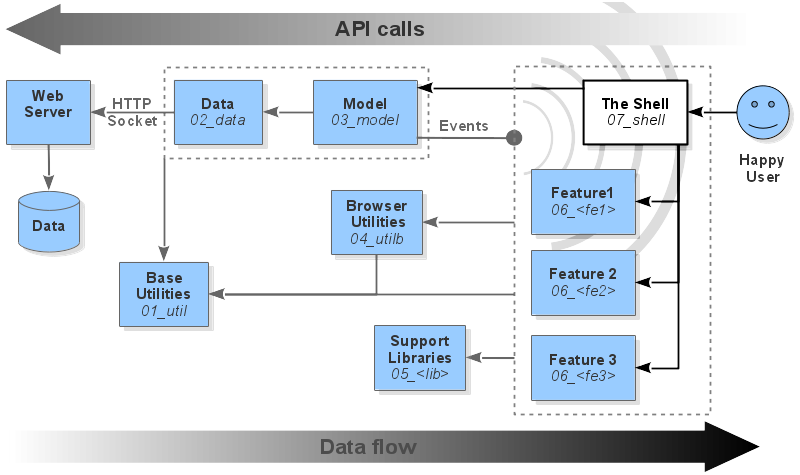
- All layers are order from most basic
00_rootto highest abstraction08_app. - Each layer is created using a corresponding
xhilibrary file. - Data flows from the lowest layer
00_rootto the highest08_app. - All method calls are made from higher levels to lower. Calls from 02_data to 01_util or 03_model to 01_util are expected. Calls from a high layer like
07_shellto a low layer like02_datashould be scrutinized because one probably be calling all intermediate layer to safe state. All method calls from a lower layer to a higher layer or across modules of the same level are not allowed. - Use event registration to communicate changes up the stack. For example, the
03_modelmay communicate an online status by publishing event data. All registered feature modules may then update their display. - Create feature modules that contain their own isolated data and models when appropriate. This is pragmatic and recognizes the fractal nature of MVC.
The Typebomb 2 app has files for each layer as shown below.
Module layers
========================================
tb02.00_root.js | ^ \
tb02.01_util.js load | |
tb02.02_data.js order | |
tb02.02_01_data_mock.js | | |
tb02.03_model.js | call, |
tb02.04_utilb.js | init > xhi library
tb02.05_02_css_base.js events order |
tb02.05_03_css_lb.js | | |
tb02.05_css.js | | |
tb02.06_lb.js | | |
tb02.07_shell.js | | |
tb02.08_app.js v | /
All these modules claim a slice of the application name-space (tb02) and use js/xhi libraries in one of three ways:
- Create a configured instance and use as-is
- Create an instance and decorate
- Use the module to guide development
More specific notes about Typebomb 2 app are provide in README.app-tb02.md. One can omit unused layers for a given app. However, for illustrative purposes, we have included all layers here. One can copy these to a new name-space to create a new app and edit from there. One can easily create a generator to automate these steps, but we show them in full for now.
cd ~/Github/hi_score;
export _ns='mine'
cp /template/app-tb02.html "app-${_ns}.html"
mkdir "js/app-${_ns}"
cd "js/app-${_ns}"
cp ../app-tb02/tb02.00_root.js "${_ns}.00_root.js"
cp ../app-tb02/tb02.01_util.js "${_ns}.01_util.js"
cp ../app-tb02/tb02.02_data.js "${_ns}.02_data.js"
cp ../app-tb02/tb02.02_01_data_mock.js "${_ns}.02_01_data_mock.js"
cp ../app-tb02/tb02.03_model.js "${_ns}.03_model.js"
cp ../app-tb02/tb02.04_utilb.js "${_ns}.04_utilb.js"
cp ../app-tb02/tb02.05_02_css_base.js "${_ns}.05_02_css_base.js"
cp ../app-tb02/tb02.05_03_css_lb.js "${_ns}.05_03_css_lb.js"
cp ../app-tb02/tb02.05_css.js "${_ns}.05_css.js"
cp ../app-tb02/tb02.06_lb.js "${_ns}.06_lb.js"
cp ../app-tb02/tb02.07_shell.js "${_ns}.07_shell.js"
cp ../app-tb02/tb02.08_app.js "${_ns}.08_app.js"
git add .
There is a lot less duplicate code here than it may appear. For example, any 01_util layer is just a singleton instance of the js/xhi/01_util utilities. And any model almost certainly inherits and reuses state values and methods from an instance of the js/xhi/03_model.
We change all references from tb02 in these new files to our new name-space, ${_ns}. We also create a new build manifest in package.json using the xhi_11_BuildMatrix configuration for tb02 as a guide. Once we confirm our new app builds as expected using bin/xhi build (check the output in build/latest/dist/app-${_ns}.html) we proceed to customize it as desired.
Vendor assets
The bin/xhi setup stage patches and deploys vendor assets using the xhi_02_SetupMatrix configuration found in package.json. This field is correlated with the with the devDependencies map to ensure assets are properly label, patched, distributed, and ignored by Git.
Assets are copied to their destination directory with their version number appended to their names. The .gitignore file instructs git to ignore all these files as their development management is external to our project. Every time bin/xhi setup is run the vendor directories are deleted and recreated.
Executable assets
Vendor executables are copied to the bin/vendor directory.
Font assets
Vendor font files are copied to the font/vendor directory. These fonts are currently installed:
- Font Awesome: Icon fonts
- Open Sans: OSS Font face
Image assets
Vendor images are be copied to the img/vendor directory.
JavaScript assets
Client JS libraries
Client libraries are copied to the js/vendor directory. This makes them available to the web server. The following libraries are installed:
- jQuery: DOM manipulation
- PowerCSS: JS-powered CSS
- jQuery Plugin: event.dragscroll: Inertia scroll
- jQuery Plugin: event.gevent: Global events
- jQuery Plugin: event.ue: Touch and desktop gestures
- jQuery Plugin: scrolli: Scroll indicators
- jQuery Plugin: urianchor: SPA routing
- SprintF: Sprintf library
- TaffyDB: Client data management
The jQuery name-space is changed to xhiJQ and the PowerCSS name-space is changed from pcss to xhiCSS. This avoids conflicts with other libraries. The naming may be updated by adjusting bin/rename-vendor-symbols. When coding, please use these symbol (xhiJQ and xhiCSS) instead of their usual names (jQuery and pcss). Also, we do not expect the $ symbol to represent jQuery. Rely on local mapping if we want that behavior, e.g. (function ($) { ... }( xhiJQ )).
Node JS libraries
NodeJS libraries are not copied to a vendor directory. We may change
this if we decide to create a server distribution. The following libraries are
installed:
- clusterjs: Server multiplexer
- express: Minimalist Sinatra HTTP server
- mongodb: Official mongodb node client
- mysql2: Faster mysql interface
- websocket: Websockets interface
Development JS libraries
Development libraries are used for testing a building code. They are not
copied to a vendor directory. The following libraries are installed:
- coveralls: Code coverage reporting
- istanbul: Code coverage
- jsdom: DOM mock for testing
- eslint: Linting for commit hook
- nodeunit: Unit testing
- node-inspector: Debugging
- uglifycss: CSS minification
- uglifyjs: JS minification
Styling assets
Vendor CSS libraries are copied to the css/vendor directory. The following
CSS files are installed:
- Font Awesome: Icon font CSS
Patches
The xhi_02_SetupMatrix.patch_matrix directs patch application. This capability allows us to use great tools tweaked for our needs while maintaining the upstream source. For example, we patch uglify-js to support object property name compression and shuffling by superpack. We also patch font-awesome CSS files to have the correct path for our environment. The bin/xhi setup stage applies patches after vendor assets are copied to their directories. The configuration for patches are in package.json in the xhiPatchMatrix map. The patches are stored in the patch directory. Patches can be created as follows:
cd js/vendor
cp jquery-3.5.1.js jquery-3.5.1.js.O
# Now change jquery-3.5.1.js as required
# And create the diff
cd ../..
diff -u js/vendor/jquery-3.5.1.js.O js/vendor/jquery-3.5.1.js
> patch/jquery-3.5.1.patch
Build
Use bin/xhi build or bin/xhi make to build a distribution. The tool concatenates, compresses, and obfuscates and SuperPacks JavaScript and CSS. It copies only the required assets into the the distribution directory (build/<build_id>/dist). The result loads faster, runs faster, and typically consumes roughly 1/50th the space of the development environment.
$ ## Show disk usage of all development files
$ cd hi_score && export PATH=`pwd`/bin:$PATH;
$ du -sh .
148M
$ ## Get disk usage of all distribution files
$ xhi build && cd build/latest && du -sh .
3.6M
The bin/xhi build stage uses uses SuperPack to analyze symbols (variable names, object properties, and labels) and replace them with shortened and shuffled keys. The shortest keys are used for the most frequently found symbols. SuperPack reports the key-to-symbol mapping and the frequency of use which makes further optimizations by pruning code easier (see build/<build-number>/stage/<name>-sp.diag for mapping and key use). Projects with many object properties can be compressed up to an additional 50% by SuperPack, and it hinders reverse-engineering of code.
The build process enhances security because only a tiny, curated, obfuscated portion of our code is published and sensitive data such as SCMS information, documentation, lookup-maps, and development assets are omitted. We can publish these assets elsewhere at our discretion. The distribution also reduces the dozens of HTTP calls to just a few. This too reduces load time as illustrated below.
| Attribute | Original (%) | Minified (%) | SuperPack (%) |
|---|---|---|---|
| Size | 601,027 (100.0%) | 215,400 ( 35.8%) | 162,494 ( 27.1%) |
| Gzipped | 151,716 ( 25.2%) | 62,895 ( 10.4%) | 57,275 ( 09.5%) |
| HTTP reqs | 27 (100.0%) | 4 ( 15.4%) | 4 ( 15.4%) |
| Local ms | 231 (100.0%) | 166 ( 71.2%) | 144 ( 62.3%) |
| Deploy Size | 121 MB | 8 MB ( 6.6%) | 8 MB ( 6.5%) |
The load time measurements were made using a local HTTP server. Remote devices over slow networks would have a much larger delta in favor of SuperPack.
Name-spaces
Name-spaces enable us to provide a suite of web apps that share a great deal of code but have instances and data cleanly isolated. Name-spacing across JS and CSS can help one trace behaviors to the controlling code faster and with greater accuracy. We open them in the browser (bin/xhi install && google-chrome ex*.html) and use the developer tools to see this in practice.
When we view Example 1 (ex01.html) we can open the browser development tools (press <shift>-<ctrl>-i or <shift>-<cmd>-i on a Mac), type ex01 into the JavaScript console and press <return> to inspect that value. We see that this single variable that contains our entire application. When we enter ex02 we see that it is undefined. When we visit the Example 2 (ex02.html) instead we see that ex01 is undefined and ex02 contains our app code using a similar process.
We also name-space our CSS classes to avoid collisions. When we inspect the HTML of the Example 1 app we see that nearly all classes start with an ex01- prefix. When we inspect Example 2 tab we find the prefix is ex02-. As with the JavaScript name-spacing, the prefixes are hierarchical. For example, the ex02-_lb_ class was generated for use by the ex02-_lb_ module. During the build process selectors are shortened along with property values as long as they use the property-name structure. For example, ex02-_shell_title_underscore_ will compress to something like ex02-jp.
Using an upstream source
A good way to integrate the hi_score repository is to use it as a git upstream source. One may then create new application using the hi_score infrastructure without missing upstream improvements or bug fixes.
First create a new empty repository on Github and copy the ssh repository URL, which should look similar to git@github.com:<user>/<repo_name> and then proceed as below:
# Create and use Github directory
mkdir -p ~/Github && cd ~/Github
# Set up variables - change these as needed
_app_name='paw'
_git_user='mmikowski'
_repo_name='myproject'
# Clone the empty repository
git clone "git@github.com:${_git_user}/${_repo_name}"
cd "${_repo_name}"
# Create master branch
touch "README.${_app_name}.md" # Add app specific docs here
git add .
git commit -m "First commit for ${_repo_name}"
git push
# Verify origin
git remote -v
# origin git@github.com:<user>/<repo_name>.git (fetch)
# origin git@github.com:<user>/<repo_name>.git (push)
# Add upstream repository
git remote add upstream git@github.com:mmikowski/hi_score.git
# Verify upstream
git remote -v
# origin git@github.com:<user>/<repo_name>.git (fetch)
# origin git@github.com:<user>/<repo_name>.git (push)
# upstream git@github.com:mmikowski/hi_score.git (fetch)
# upstream git@github.com:mmikowski/hi_score.git (push)
# Merge changes from upstream and push to origin
git fetch -a --prune upstream
git merge --allow-unrelated-histories upstream/master
git push
One can delete all the example apps (tb02, ex01, ex02) from the project if they get in the way. However we recommend retaining at least tb02 for reference because it will continue to be refined along with the hi_score project. One can refresh upstream at any time as shown below.
# Refresh view of branches
git fetch -a --prune
# Pull latest master or dev branch
git checkout master
git pull
# Create a new branch to test merge
git checkout -b upstream-check
# Refresh view of upstream and test merge
git fetch -a --prune upstream
git merge --no-commit upstream/master
We recommend running bin/xhi install,setup after any such merge.
Towers of Babel
If we want to create a single page web application these days there is no shortage of help. Developers are lured into using a starter project which we will call a Tower of Babel. Typically these projects include a not-yet-abandoned SPA framework (maybe React, Vue, Angular, Aurelia or Ext.js) along with a static CSS compiler (like SASS or LESS or Stylus or SCSS), a run-time CSS manager (like BootStrap), a JavaScript compiler (typically Babel with JSX and Typescript and ES5.2), a build system (like Brunch or Webpack or Parcel) so on and ad-nauseum. This requires a sophisticated management server orchestrate the numerous cross-dependencies and transpiles. There are a few guarantees beside the system will be Magic.
Sorry Gandalf but we don't mean Magic in a good way. Sure, we'll be able to create that sample-TODO-application-designed-to-impress-the-CTO in record time because of the built-in-demo-on-rails. But once one moves away from the demo even a little bit, things tend to go south fast. The build path from source code to the rendered HTML + CSS + JavaScript (HCJ) is so complex that it's impossible for a human to trace. When it breaks - and it will - all that Magic becomes Evil Curses. That's because these Tower of Babel solutions have traded HTML + CSS + Javascript for a Mötley Crüe of transpiled languages that are often larger, more numerous, harder to learn, poorly documented, poorly integrated, and much easier to break. Problems that should be easy to solve - like adding an app to share resources - can be effectively impossible.
hi_score is designed to avoid the Tower of Babel, automate processes around the HCJ, and help the developers continuously improve their skills and understanding on the core technologies of web apps. We hope you like it.
Prerequisites
Linux, Ubuntu or Debian Based
When using Ubuntu Linux 16.04+ or a derivative -- such a Linux Mint, Kubuntu, Xubuntu, Lubuntu, or similar -- ensure the following libraries are installed. Run the attached commands one at a time to ensure all prerequisites are met.
# Install required libraries
sudo apt install build-essential git \
libfile-slurp-perl liblist-moreutils-perl \
net-tools openssh-server pandoc pandoc-citeproc \
unzip zip;
# Install recommended libraries
sudo apt install apt-file htop kdiff3 \
mysql-client mysql-server \
meld ppa-purge sysstat vim-gtk vim-nox vim-syntax-gtk
# Install nodejs
curl -sL https://deb.nodesource.com/setup_10.x | sudo -E bash -
sudo apt-get install -y nodejs
Return to Quick Start
Linux: Other
Other Linux distributions should generally work as long as the same libraries can be installed as with Ubuntu. With Fedora 30, for example, the following should be pretty close.
yum install gcc gcc-c++ make openssl-devel
# Now make sure the perl libraries and node.js 10+ is installed
See this guide for NodeJS package installation on other Linux distros. Here is a more generic guide for Kubuntu and Ubuntu.
Return to the Quick Start
Macintosh Prerequisites
Mac High Sierra worked with the following commands:
brew install pandoc
# See https://nodejs.org/en/download/package-manager/#macos for nodejs
Another path is to use Parallels or VMFusion to import the Virtual Appliance vmx.zip file (unzip this file before use). VirtualBox also will work but does not integrate as well to OSX as it should.
Windows 10 Prerequisites
In theory, the Windows Subsystem for Linux running an Ubuntu distro should work as with the prerequisites listed above. However, we haven't tested it. One may also use the virutal appliance detailed above.
Return to the Quick Start
Virtual Appliance Prerequisites
Download the latest latest virtual appliance to try hi_score by running a host in a virtual machine. Pick the latest ova2 image for virtual box, and the latest vmx.zip image for VMware or Parallels. The login and password are hi_score.
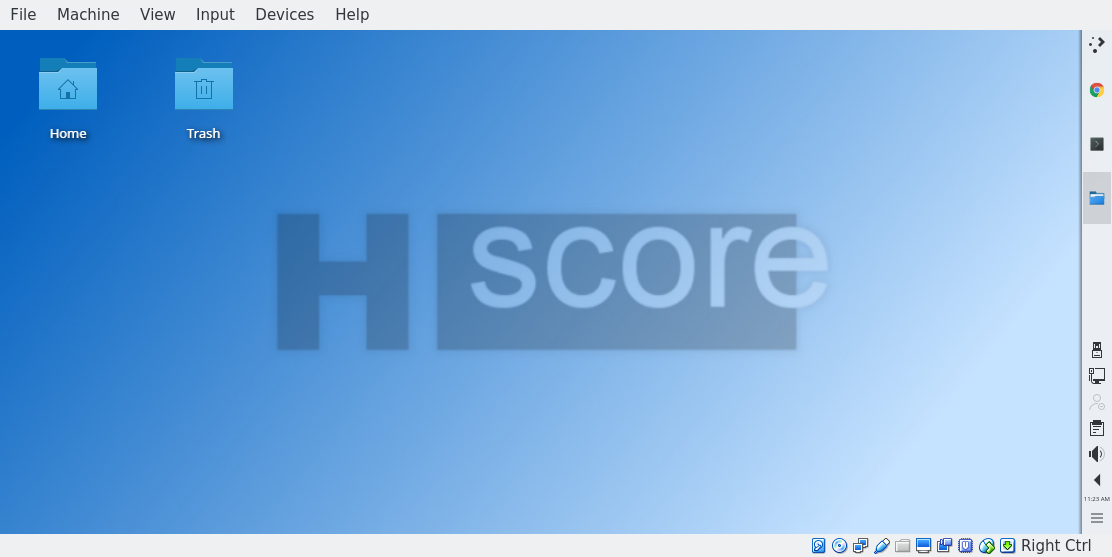
After signing in, change the password for safety, and upgrade the software to the latest security patches. Open a terminal and enter the following lines, waiting for each command to complete before proceeding to the next.
sudo apt update
sudo apt upgrade
sudo apt dist-upgrade
reboot
Return to the Quick Start
Reference notes
Browser compatibility
Our baseline compatibility is IE9+. Those supporting IE 8 have our sympathy.
Deployment platform
The server component of hi_score is designed to run on industry-standard hardware, cloud instances like Amazon EC2, and containers. Our server platform is Ubuntu 16.04 LTS. Later version of Ubuntu and other distributions should work well.
Code Style
We use the code style presented in Single Page Web Applications - JavaScript end-to-end (see reviews on Amazon) in the upcoming 2nd edition. The full code standard is found in the docs directory.
IDE Configuration
We provide configs for JetBrain's IDE IntelliJ or Webstorm in the repository. Other IDEs will work fine, but you will need to manually adjust them to support the code style. One should only need to do this once per IDE and then it can be added to the repository. Contributions for VSCode, VIM, and other environments are welcome.
Contribute
While hi_score is opinionated, it is also modular and designed for change. For example, the bin/xhi tool is easily extended by dropping a short module into the the lib/ directory. The architecture and code style docs used by bin/xhi are easily edited in the docs/ directory. Developers are encouraged to add vendor libraries and patches as needed. Any improvements or suggestions are welcome through the issues tracker. Pull requests are appreciated!
Release Notes
Copyright (c)
2016 - 2019 Michael S. Mikowski (mike[dot]mikowski[at]gmail[dotcom])
License
MIT
Version 0.0.x
- (x) Initial preparation
Version 0.1.x
- (x) Library updates
Version 0.2.x
- (x) Regression and integration testing
- (x) Rudimentary sample app
Version 0.3.x
- (x) Add code coverage
- (x) Replace
getDeepMapValandsetDeepMapValwith more powerful and testedgetStructDataandsetStructData - (x) Updates to
xhi/01_util.js
Version 0.4.x
- (x) Replace
jscoveragewith much more complete and recentistanbul - (x) Add
castroutines and detail their use - (x) Consolidate utilities to increase coverage
- (x) Update lite-box using
castmethods
Version 0.5.x
- (x) Add
jsdomto expand testing to modules that use jQuery - (x) Continue regression test expansion
- (x) Rationalize libraries
- (x) Add lite-box regression tests
Version 0.6.x
- (x) Remove vendor code from repo and auto-copy on install
- (x) Add native utils
makeThrottleFnandmakeDebounceFn - (x) Add links to revised code style guides
- (x) Replace
installscript withprep-libs(v0.6.17+)
Version 0.7.x
- (x) Move to constructor approach to easily create multiple concurrent name-spaced apps using the common xhi core
- (x) Update index page to illustrate
- (x) Make example app less trivial
- (x) Number code library level
Version 0.8.x
- (x) Work on build system
- (x) Unify shell scripts nomenclature
- (x) Add constructor where only selected components are added
- (x) Add dependency levels for xhi libs
Version 0.9.x
- (x) Add distribution build system
npm run buildify - (x) Add utilities and tests
Version 1.0.x
- (x) Initial feature complete
- (x) Add utils and tests
Version 1.1.x
- (x) Rename
npm run prep-libstonpm run setup - (x) Rename
npm run covertonpm run coverage - (x) Rename
npm run coveratonpm run publish-coverage - (x) Rename
npm run buildifytonpm run make - (x) Syntax refinements
- (x) Update libs, add express
- (x) Add utils and tests
Version 1.2.x
- (x) Convert bin/setup in JavaScript
- (x) Configure setup completely in package.json
Version 1.3.x
- (x) Replace JSLint with ESLint for ES2015 support
- (x) Convert from
var=>let - (x) Implement
bin/xhitool development capabilities- (x) 00 xhi help
- (x) 01 install
- (x) 02 setup
- (x) 03 design
- (x) 04 dev_pull
- (x) 05 dev_upgrade
- (x) 06 dev_start
- (x) 07 dev_test
- (x) 08 dev_lint
- (x) 09 dev_cover
- (x) 10 dev_commit
- (x) 11 build
- (x) 12 publish
- (x) 13 dev_restart
- (x) 14 dev_stop
- (x) Tool enhancements
- (x)
bin/xhi setup: Implement env dependencies andlib/xhi_state.json - (x)
bin/xhi setup: Auto-createlib/xhi_state.jsonif required - (x)
bin/xhi build: Create build directory likedist/\<build-number\> - (x)
bin/xhi build: Linkdist/latestto latest build - (x)
bin/xhi build: Do not auto-increment build until next commit - (x)
bin/xhi dev_cover: Move todist/\<build-number\>directories
- (x)
- (x) Update all NPM lifecycle scripts to use
bin/xhi- (x)
"help" : "bin/xhi help" - (x)
"make" : "bin/xhi make" - (x)
"setup": "bin/xhi setup" - (x)
"test" : "bin/xhi test"
- (x)
- (x) Move build manifest to
package.json - (x) Implement build numbers and link last build to
latest - (x) Move coverage reports into build directories
- (x) Store build and env state in
lib/xhi_state.json - (x) Create and update virtualBox OVA for development
- (x) Create and update Parallels VMX image
- (x) Replace JSLint setting from per-file to config/jslint.conf
- (x) Expect browser env for js/xhi libraries
- (x) Fix
js/xhi/01_util.js::makeSeriesMapacross timezones - (x) Update code standard
- (x) Create AMI image for deployment
Versions 1.4.x
2017-10-10 through 2019-01-01
- (x) Add
Typebomb 2example application - (x) Convert build system to JavaScript using
package.jsonas manifest - (x) Enhance
js/xhilibs and docs - (x) Expand and enhance utility functions (
xhi/01_util.js) - (x) Expand doc for
bin/xhi help build - (x) Fix
bin/xhi dev_coverdependency resolution - (x) Fix
superpackto be more reliable - (x) Fix font path errors with patch for font-awesome CSS
- (x) Revise code standards and images
- (x) Update AMI image for deployment and add screen shot
- (x) Update README with images
- (x) Add symbol renaming to avoid conflicts (jQuery => xhiJQ, pcss => xhiCSS)
- (x) Replace JSLint with ESLint and
package.jsonfor config
Versions 1.5.x
2019-01-01 through 2019-06-15
- (x) Add capabilities and documentation to
js/xhi/01_utils.js - (x) Update all libs to latest
- (x) Revised templates per latest best practice
- (x) Include event pub-sub system in the
js/xhi/03_model.jsinstance. This provides an integrated event log system for use in regression tests
Version 1.6.x
2019-06-16 through 2019-07-25
- (x) Significantly updated documentation.
- (x) Move
lib/xhi_state.jsontorun/xhi_state.json - (x) Update quick reference, VDG, and code standard
- (x) Updated docs, no code changes
- (x) Added check for GIT when using
bin/xhi. NPM installs are not yet supported.
Version 1.7.x
2019-07-25 ongoing
1.7.0
- (x) Enhance utility capabilities
- (x) Replace makeDeepKeyList with more-useful makeDeepData
- (x) Make getStructData more reliable for named objects
- (x) Update test to match new capabilities
- (x) Improve default symbol contents
- (x) Fix ex01 and ex02 example apps to show again
- (x) Update docs to current practices
1.7.1
- (x) Update js code standard to recent developments
- (x) Fix js code standard to render correctly
- (x) Update dependent library (
bin/xhi dev_upgrade)
1.7.2
- (x)
server/index.jsReplace http-server with express server Supports .env, directory listing - (x)
package.jsonAdd cloud storage libs, update libs to lastest - (x)
bin/make_docImprove techniques used in bash utility - (x)
doc/js-code-standard.adocAdd section on value passing to - (x)
xhi/02_data.jsRemove no-auth hack from - (x)
xhi/03_model.jsExtend event publish capability - (x)
xhi/05_02_css_base.jsRemove unused code from CSS module - (x)
lib/xhi_06,lib/xhi_13Adjust to start and stopserver/index.js
1.7.3
- (x)
js/app-tb02/tb02.07_shell.jsFix audio on chrome over http by appending audio elments to body. - (x)
js/xhi/01_utiland tests: replacemakePadNumStrtomakePadStr - (x) Eslint fixes in ~20 files for redundant global symbols
1.7.4 - 1.7.7
- (x)
doc/spa-manuscript-v2Add wip for maniscript for **Single Page Web - (x)
doc/spa-manuscript-v2Add wip for maniscript for Single Page Web Applications JavaScript End-to-end - Second Edition. - (x) Improve diagnostics when superpack install is missing libs
Backlog
- (i) Improve CLI presentation of
bin/xhi designreference by searching and using platform viewers - (i) Add generator to create new apps cleanly and very quickly
- (i) Update tb02 libs to latest best practice (events)
- (i) Update virtual appliance
- (i) Add CSS => PowerCSS parser
- (o) Convert SuperPack Perl to JS and use
package.jsonconfig - (o) Add UUID snippet from Git to build number, for example,
000025-1c002d - (o) Test load times using remote server
- (o) Implement
bin/xhi deploy - (o) Push to NPM using
bin/xhi publish
