README
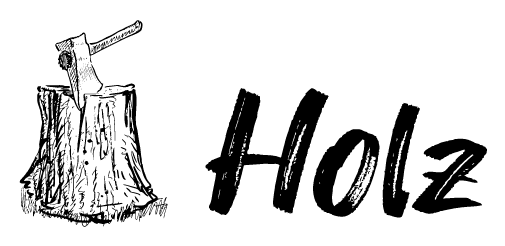
Holz, a fast, minimal TypeScript logger
Holz is a logging library if you want a fast, simple, JSON-to-stdout logger.
It's smaller and faster than pretty much anything out there. That's because it doesn't do much. There's no file rotation, there's no syslog, there's only stdout. It's assumed you have an external program handling all of the log file management, replication, etc.
That said, it's configurable and easy to use. Enjoy.
Motivation
There's a lot of loggers out there. Bunyan, Winston, Pino, log4js, ye old console.log. None of them scratched my itch:
- Fast
- Small
- Built for Node
- Simple, readable code
- Minimal dependencies (only one:
safe-json-stringify) - TypeScript, and fully type-checked
- Child loggers with fields
- Splat parameters, etc
- Custom and dynamic base objects
- Custom log levels (w/ type checking)
- Custom per-field formatters
- Custom output functions
- Custom level and message keys
- No
v(version),hostname, orpidfields by default; you can add them if you wish, but I don't need or want them. Create your own logger factory withfieldsset if you need 'em. - No extra cruft: No syslog, no file rotation, no stream management. Just stdout.
Use
import { createLogger } from 'holz'
const logger = createLogger()
// Log a simple message:
logger.info('boo!')
// stdout: {"level":"info","msg":"boo!"}
// Log a json object:
logger.info({ msg: 'oh hi!', user: 'user1' })
// stdout: {"level":"info","msg":"oh hi!","user":"user1"}
// Log a json object with a message, and formatted splat
logger.info({ user: 'user1' }, 'oh hi %s!', 'john')
// stdout: {"level":"info","msg":"oh hi john!","user":"user1"}
// Create a child logger
const childLogger = logger.child({ user: 'user1' })
childLogger.warn({ a: 1 }, 'oh hi %s!', 'john')
// stdout: {"level":"warn","a":1,"msg":"oh hi john!"}
const errorChildLogger = logger.child({}, { level: 'error' })
errorChildLogger.info("you won't see this message")
// not logged because 'info' level is lower than 'error'
// Log an error (automatically transformed):
logger.error(new Error('Oh no!'))
// stdout: {"level":"error","error":{"message":"Oh no!","stack":"...",...}}
Simple.
createLogger
Creates a logger object. Due to TypeScript constraints, you'll want to use this function to create a logger that has the appropriate types. The options struct looks like this, in kinda-typescript:
type CreateLoggerOpts = {
// A structure of level name -> level number, like { info: 20, warn: 30 }
// if this isn't provided, it defaults to bunyan/pino standard levels
// of { trace: 10, debug: 20, info: 30, warn: 40, error: 50, fatal: 60 }
levels: { [k: string]: number }
// The current minimum log level
// Optional if `levels` is not provided; defaults to 'info'
// Required if `levels` is provided to set the default log level
level: keyof levels | number
// Optional: a function to generate the base payload object dynamically
base: () => Fields
// Optional: static base fields, will be applied on top of the dynamic object
fields: Fields
// Optional: Key in the payload that will receive the current log level,
// defaults to 'level'
levelKey: string
// Whether the numeric or string level will be put in the key, defaults to 'string'
levelOutput: 'string' | 'number'
// Key in the payload that will receive the log message; defaults to 'msg'
messageKey: string
// Optional: A function that will be called to format the message if there are
// any trailing parameters after the message; otherwise, this fn will not
// be called.
format: (msg: string, ...args: unknown[]) => string
// Optional: A function that will be called if there is an object passed before
// the message parameter when logging, to transform that object into something
// a bit more useful (like enumerating the fields in an error).
transform: (o: object) => object
// Optional: Transformations to apply to individual fields in the payload,
// replacing the value of given keys by the result of the supplied function
fieldTransforms: { [k in string | number]: (value: unknown, key: string) => unknown }
// Optional: Function that outputs a log line; defaults to writing JSON to stdout
output: (s: Payload) => void
}
When you call createLogger, you definitely want to use a literal option struct
so that you get TypeScript typechecking for the per-level methods attached to
the resulting logger. For example, this works fine:
const logger = createLogger({
levels: {
info: 50,
error: 100
},
level: 'info',
})
// Works fine; key retrieved from `levels` def'n
logger.info(...)
But this does not:
const logOpts: any = {
levels: {
info: 50
},
level: 'info'
}
// Probably a typescript error:
const logger = createLogger(logOpts)
// Definitely a TypeScript error:
logger.info(...) // `info` not defined
Also, don't use the keys child or setLevel or _log as log levels,
because that will cause problems when the logging methods are assigned to
the logger.
Methods on the logger
The logger has two public predefined methods on it: child and setLevel.
Logger#child
This is pretty simple, it has the signature:
Logger#child(fields, opts)
Where fields are fields that will be applied to all messages logged
through the child. These are merged with the parent logger's fields.
opts is basically the same as the logger options except:
fieldscan't be set (because that's whatfieldsargument is, silly)levelscan't be set -- they're locked in place from the parent loggerfieldTransformsare merged with the parent field transformsbaseoverrides the parent'sbase(has no merging logic)
All other fields can be set and work as expected.
Logger#setLevel
This method allows you to set the log level:
Logger#setLevel(level: string | number)
If you provide a string, it had better be one of the keys of the logger's
configured levels, otherwise this function will go boom. If you provide a
number, that will work directly as the minimum log level (all numeric values
equal or higher will be printed, all lower will not be printed).
The dynamic log methods
The logger sets up some dynamic logging methods based upon the levels you
provide. If you just want to use the default levels, the logger will have
trace, debug, info, warn, error and fatal on it.
These functions will all have the same signature:
(msg: string, ...fmtArgs: unknown[]) => void
(obj: object, msg?: string, ...fmtArgs: unknown[]) => void
Building up the logging payload looks like this:
- First, the property determined by the
levelKeysetting is set on the payload, with either the string or numeric level, depending on thelevelOutputsetting - Then the result of
base()(if set) is merged in - Then the logger's
fieldsare merged in - Then, if the first parameter to the log message is an object,
that object is passed through
transform; the result is merged into the payload - Then the
messageKeyproperty is set on the payload; if nofmtArgsare provided, then simply themsgis used, otherwise the message key is set to the results offormat(msg, ...fmtArgs). The defaultformatfunction isutil.format, which allows for printf-style printing. - Then, if there are any field transforms, these are applied to each matching named field
- Then two non-enumerable symbol fields are set containing the original
numeric and string levels (see
levelStringSymandlevelNumberSymexports) for processing of downstream output, if you need.
Finally, after all of that, the message payload is passed to the output
function.
This whole process has a whole lot of try/catch around everything, so
it should never blow up. Since the primary purpose of logging is to get
information out of a system, the log method tries to do its best to
output the data you've provided, through all the transforms you've provided,
and will generally fall back to sane defaults (e.g., untransformed fields)
if it encounters errors.
The defaults
A few defaults are provided out of the box. These are:
Default format function
printf-style msg formatting is provided by Node's util.format.
Default output function
That looks like this:
import safeStringify = require('safe-json-stringify')
export const defaultOutput =
(p: Payload) => process.stdout.write(safeStringify(p) + "\n")
If you want to use your own, you can re-import safeStringify from
this lib to access that dependency.
Default transform function
That looks like this:
export function defaultTransform(o: object) {
return o instanceof Error ? { error: transformError(o) } : o
}
transformError basically takes any Error-alike object (has a .stack
property), and makes it into something a bit more palatable to
JSON.stringify. (It also unwinds the error cause if you're using
verrors.)
You can import transformError if you like and build your own transform
function -- like maybe detecting and formatting HTTP Request/Response objects.
Since Error logging is the only thing that is a greatest-common-denominator
across all use-cases, it's the only thing intended to be supported here.
Default levels
These follow the Bunyan/Pino defaults:
export const defaultLevels = {
trace: 10,
debug: 20,
info: 30,
warn: 40,
error: 50,
fatal: 60,
} as const
Default levelOutput
Again, this setting determines whether numeric or string levels are output
in the field determined by the levelKey setting. It defaults to:
export const defaultLevelOutput = 'string' as const
This means that the level information is outputted as a string, e.g.,
'info' or 'error'.
Default levelKey
As you might expect, the default key used on the payload output to contain log-level information is:
export const defaultLevelKey = 'level'
Another good option might be 'severity', but 'level' is the default setting.
Default messageKey
What field on the payload object receives the provided message (if any):
export const defaultMessageKey = 'msg'
Default level
export const defaultLevel = defaultLevels['info']
The default log level is 'info'.
Default fieldTransforms
export const defaultFieldTransforms = {
err: transformError,
error: transformError,
}
Again, as a greatest-common-denominator, we provide some field transforms on
err and error to help capture stack traces, etc.
Creating your own logger factory
The easiest thing to do is to simply provide some defaults to createLogger.
Otherwise, to get the correct type-checking, you'll need to mix together the
BaseLogger class with the LogMethods type to get your proper type
checking. Check out how createLogger works to see that in action.
I want microbenchmarks:
Updated 2021-07-27:
Sure ok, synchronous streaming to /dev/null, if you care about that sort of thing:
1,010,000 ops/sec > basic#holz (4.49x)
713,000 ops/sec > basic#pino (3.16x)
872,000 ops/sec > basic#bole (3.87x)
282,000 ops/sec > basic#bunyan (1.25x)
226,000 ops/sec > basic#winston (1x)
Benches: 5
Fastest: basic#holz
Elapsed: 27.1s
713,000 ops/sec > child#holz (3.76x)
888,000 ops/sec > child#pino (4.69x)
262,000 ops/sec > child#bunyan (1.38x)
189,000 ops/sec > child#winston (1x)
Benches: 4
Fastest: child#pino
Elapsed: 21.9s
557,000 ops/sec > child child#holz (3.56x)
893,000 ops/sec > child child#pino (5.71x)
232,000 ops/sec > child child#bunyan (1.48x)
156,000 ops/sec > child child#winston (1x)
Benches: 4
Fastest: child child#pino
Elapsed: 21.9s
516,000 ops/sec > dynamic child#holz (2.66x)
461,000 ops/sec > dynamic child#pino (2.37x)
194,000 ops/sec > dynamic child#bunyan (1x)
195,000 ops/sec > dynamic child#winston (1.01x)
Benches: 4
Fastest: dynamic child#holz
Elapsed: 22s
368,000 ops/sec > dynamic child child#holz (8.74x)
42,000 ops/sec > dynamic child child#pino (1x)
143,000 ops/sec > dynamic child child#bunyan (3.41x)
96,300 ops/sec > dynamic child child#winston (2.29x)
Benches: 4
Fastest: dynamic child child#holz
Elapsed: 22s
What does it mean? What's the difference between child and dynamic child?
child: creates a child logger once, before the benchmark, and then logs to
it for each execution.
dynamic-child: for each execution, creates a child logger and then logs to
it.
I prefer to optimize for the latter case, since it represents how I suspect most people use child-loggers: attach a bit of context (e.g., for a web request), do a bit of logging, and then throw it away. Pino is particularly slow for this type of logging, especially nested more than once: you pay a large cost for instantiating a child logger, and a lower cost for each logging call.
Note that Winston has a terrible memory leak and will crash the benchmark suites if run all together. Sadface.