README

Homebridge GPIO doorbell
This plugin listens the GPIO input of the Raspberry PI and passes it as a HomeKit doorbell.
:warning: This plugin is only designed for and tested on Raspberry PI. There's no guarantee, the plugin works also on other boards equipped with GPIO!
Configuration
| key | type | description |
|---|---|---|
| name | string | The name of the accessory. |
| gpioPin | integer | The GPIO pin the plugin should listen to. |
| throttleTime | integer | How many milliseconds should another ring be ignored after the doorbell rang last? |
| reverseInput | boolean | If enabled, a high input on the gpio pin is interpreted as low and the other way around. |
| enableOutput | boolean | If enabled, a doorbell ring causes a specified GPIO pin to be set HIGH simultaneously. |
| outputGpioPin | integer | The output GPIO pin. |
Wiring
:warning: In case of incorrect wiring you can damage your PI!
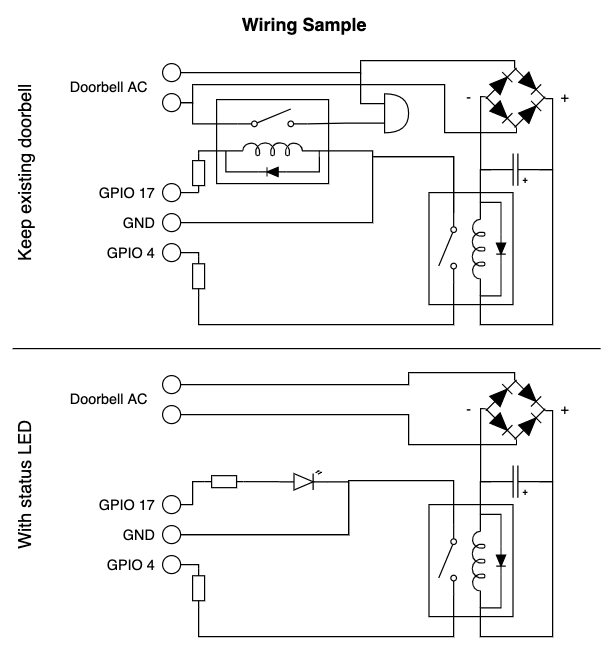
Doorbell input
To connect your doorbell to your PI via GPIO, connect a GPIO pin with GND and the button, relay, etc. and a resistor between.
:warning: Most doorbells run with 12V AC. Therefore, you cannot attach your doorbell directly to your PI. You will need a rectifier, capacitor and relay in between for instance. The more easy way would be to directly use an AC relay.
Doorbell output
Optionally you can add a separate output which is triggered when the doorbell rings. This way you can keep your existing bell working or add a separate buzzer for instance.
Support & Contribution
This project is not commercially developed or maintained. Therefore, it might take some time after opening an issue until it is solved. But anyway: If you experience any bugs feel free to open an issue or create a pull request. Contribution is always welcome.