README
Homebridge Mi Kettle
A homebridge plugin that exposes your Xiaomi Smart Kettle to HomeKit.
Overview
This plugin exposes the Xiaomi Smart Kettle as a switch device, with the switch power state representing the Kettle boile state. The current temperature is exposed through a linked Temperature Sensor.
Setup
Note: This plugin is dependent on the amazing [Cybele project]:https://github.com/Hypfer/Cybele by [Hypfer]:https://github.com/Hypfer.
Please follow the instructions provided by the project readme, or you can use the docker-compose setup that I am using, which can be found in the cybele-docker folder.
Configration
Configuration can be done using Homebridge Config UI X.
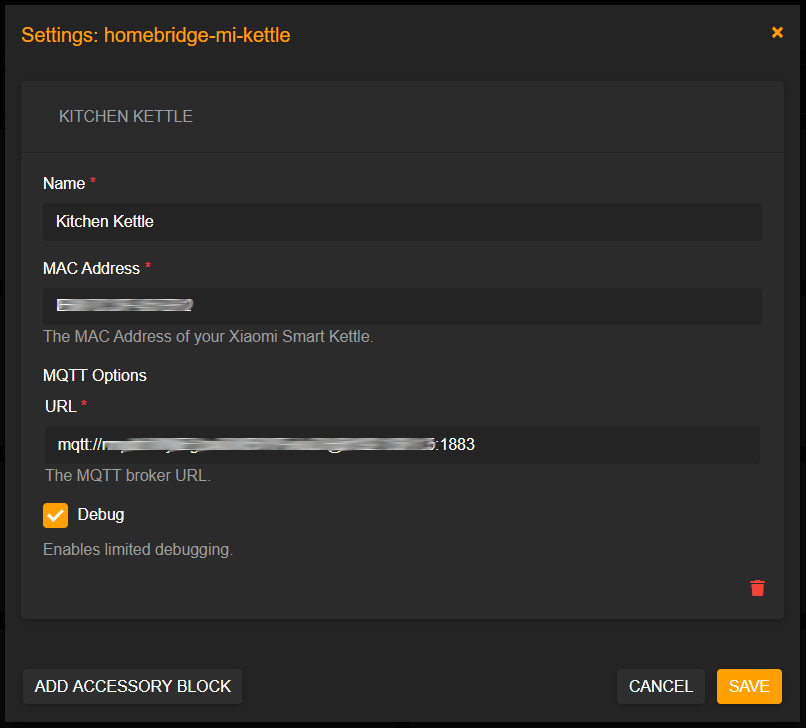
Sample Configuration
"accessories": [
{
"accessory": "MiKettle",
"debug": true,
"name": "My Smart Kettle",
"mac": "FF:FF:FF:FF:FF:FF",
"mqtt": {
"url": "mqtt://username:password@mqtthost:port"
}
}
]
Configuration Definition
- accessory: The identifier for the accessory (MiKettle).
- debug [optional]: Enables limited debugging.
- name: The name you would like to expose for the device.
- mac: The mac address of your kettle. You can follow the
- mqtt
- url: The URL for the mqtt server that will be used.
Retrieving the MAC for the Kettle
This guide assumes that you are using a Raspberry Pi. These should apply to any linux based device with bluetooth capabilities.
In order to retrieve the MAC address for your Kettle, please follow these steps
- Place your Raspberry Pi near your kettle.
- Execute this command
sudo hcitool lescan
- You should see your kettle within the reuslt list
B8:**:5A:**:FB:** (unknown)
*E2:7C:**:45:**:12 MiKettle*
53:**:1A:**:39:** (unknown)
2A:D6:**:9A:**:23 (unknown)
If you get the error Set scan parameters failed: Input/output error try running
sudo hciconfig hci0 down
sudo hciconfig hci0 up