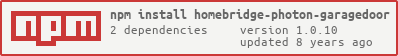README
homebridge-photon-garagedoor

HD video: https://youtu.be/2AzlH0_7FK4
Installation
- Install homebridge using: npm install -g homebridge
- Install this plugin using: npm install -g homebridge-photon-garagedoor
- Update your configuration file. See sample config.json snippet below.
Configuration
Configuration sample:
"accessories": [
{
"accessory": "PhotonGarageDoor",
"name": "Garage Door",
"access_token": "<your_access_token>",
"url": "https://api.particle.io/v1/devices/",
"deviceid": "<your_deviceid>",
"doorOpensInSeconds": 20,
"doorStateChangedEventName": "doorState",
"doorOpenCloseFunctionName": "openClose",
"doorOpenSensorVariableName": "openSensor"
}
]
Fields:
- "accessory": Must always be "PhotonGarageDoor" (required)
- "name": Can be anything (required)
- "access_token": Particle access token (see https://docs.particle.io/guide/getting-started/intro/photon/) (required)
- "deviceid": Photon device ID (see https://docs.particle.io/guide/getting-started/intro/photon/) (required)
- "url": Don't change (required)
- "doorStateChangedEventName": Don't change if using sample-garageDoor.ino (required)
- "doorOpenCloseFunctionName": Don't change if using sample-garageDoor.ino (required)
- "doorOpenSensorVariableName": Don't change if using sample-garageDoor.ino (required)