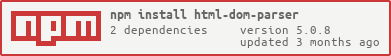README
html-dom-parser
HTML to DOM parser that works on both the server (Node.js) and the client (browser):
HTMLDOMParser(string[, options])
The parser converts an HTML string to a JavaScript object that describes the DOM tree.
Example
const parse = require('html-dom-parser');
parse('<p>Hello, World!</p>');
Output:
[
Element {
type: 'tag',
parent: null,
prev: null,
next: null,
startIndex: null,
endIndex: null,
children: [
Text {
type: 'text',
parent: [Circular],
prev: null,
next: null,
startIndex: null,
endIndex: null,
data: 'Hello, World!'
}
],
name: 'p',
attribs: {}
}
]
Install
NPM:
npm install html-dom-parser --save
Yarn:
yarn add html-dom-parser
CDN:
<script src="https://unpkg.com/html-dom-parser@latest/dist/html-dom-parser.min.js"></script>
<script>
window.HTMLDOMParser(/* string */);
</script>
Usage
Import or require the module:
// ES Modules
import parse from 'html-dom-parser';
// CommonJS
const parse = require('html-dom-parser');
Parse empty string:
parse('');
Output:
[];
Parse string:
parse('Hello, World!');
[
Text {
type: 'text',
parent: null,
prev: null,
next: null,
startIndex: null,
endIndex: null,
data: 'Hello, World!'
}
]
Parse element with attributes:
parse('<p class="foo" style="color: #bada55">Hello, <em>world</em>!</p>');
Output:
[
Element {
type: 'tag',
parent: null,
prev: null,
next: null,
startIndex: null,
endIndex: null,
children: [ [Text], [Element], [Text] ],
name: 'p',
attribs: { class: 'foo', style: 'color: #bada55' }
}
]
The server parser is a wrapper of htmlparser2 parseDOM but with the root parent node excluded.
The client parser mimics the server parser by using the DOM API to parse the HTML string.
Testing
Run server and client tests:
npm test
Generate HTML coverage report for server tests:
npx nyc report --reporter=html
Lint files:
npm run lint
npm run lint:fix
Test TypeScript declaration file for style and correctness:
npm run lint:dts
Release
Release and publish are automated by Release Please.