README
image-diff 
Create image differential between two images
This was created as part of a visual regression project.
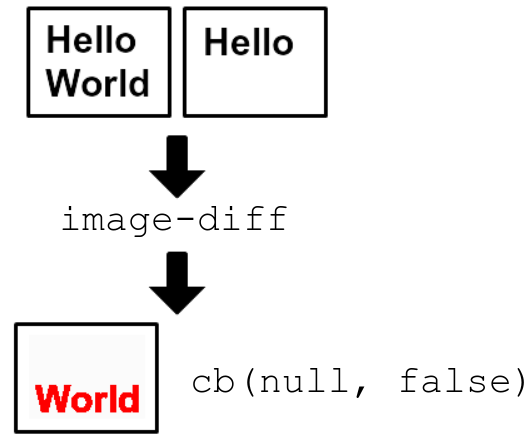
Getting Started
Requirements
image-diff depends on ImageMagick.
Please install this before continuing.
Setup
Install the module with: npm install image-diff
var imageDiff = require('image-diff');
imageDiff({
actualImage: 'checkerboard.png',
expectedImage: 'white.png',
diffImage: 'difference.png',
}, function (err, imagesAreSame) {
// error will be any errors that occurred
// imagesAreSame is a boolean whether the images were the same or not
// diffImage will have an image which highlights differences
});
Documentation
image-diff exposes a function for you to callback with.
diffImages(options, cb)
Create an differential image between multiple images
- options
Object- options.actualImage
String- Path to actual image file- options.actualImage must exist
- options.expectedImage
String- Path to expected image file- If options.expectedImage does not exist, a transparent image with the same height/width will be created.
- options.diffImage
String- Path to output differential image
- options.actualImage
Contributing
In lieu of a formal styleguide, take care to maintain the existing coding style. Add unit tests for any new or changed functionality. Lint via grunt and test via npm test.
Attribution
The font used for the example image is Arial 30pt bold and Courier New 38pt.
License
Copyright (c) 2013 Uber
Licensed under the MIT license.