README
image_compress_crop_preview
Another cool React Component Library
This Library is a simply a input tag. It takes the input file compresses it, crop it and returns the Base64 of the input image. Almost all projects need such functionality that allows user to select, compress, crop and preview the images before uploding it. This Library is a timesaver (sometimes lifesaver 😅).
🚀 See it in Action
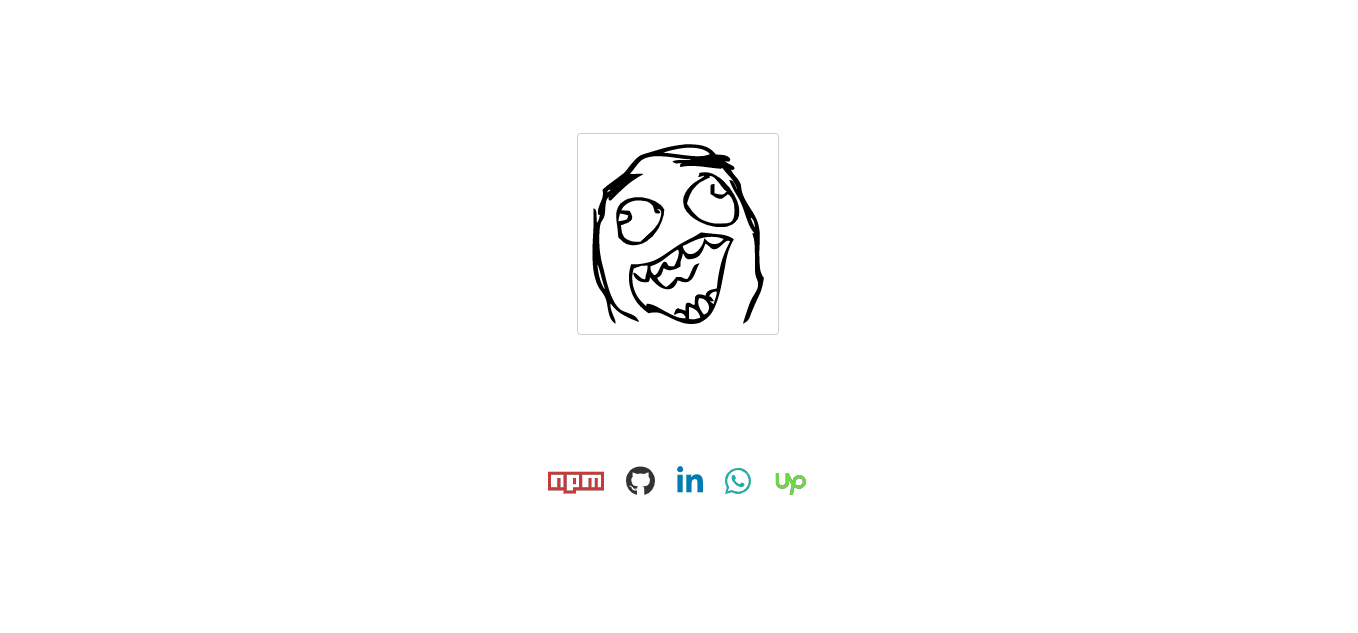
Image Compress Crop Preview Input Component for React using,
browser-image-compression tinycrop curtail react-progressbar react-particles-js
Install
npm install --save image_compress_crop_preview
Usage

Default Usage
import React from 'react'
import { Squared } from 'image_compress_crop_preview'
import 'image_compress_crop_preview/dist/index.css'
const App = () => {
return <Squared />
}
export default App
Store the Result - Base64
import React, { useEffect, useState } from 'react'
import { Squared } from 'image_compress_crop_preview'
import 'image_compress_crop_preview/dist/index.css'
const App = () => {
const [Output, setOutput] = useState()
useEffect(() => {
console.log(Output)
}, [Output])
return (
<div>
<Squared setOutput={setOutput}/>
</div>
)
}
export default App
Change the limit of image compression - MB
<Squared setOutput={setOutput} mb={0.1}/> // 100 KB
Customization
<Squared
defaultImg="https://cactusthemes.com/blog/wp-content/uploads/2018/01/tt_avatar_small.jpg"
color="red"
size="150px"
setOutput={setOutput}
/>
## Parameters *All the Parameter are optional 😅*
| Parameter | Description | Default Value | Valid Values |
|---|---|---|---|
| defaultImg | Default image placeholder | Meme Face | Anything that goes within <img src=" " /> |
| color | Color of progress bar (loading) | #FFCB2B |
HEX, RGB, Valid Color Names (RED, BLUE, etc...) |
| size | Defines the size of the component - Height x Width | 200px | px, em, vh, cm, mm, %, etc... |
| setOutput | Output Base64 will be returned as a parameter to this function. | any function. It can also be a console.log 😅 | |
| mb | Maximum Size of image after compression | 1 MB | MB |
Support
License
This project is licensed under the MIT License - see the LICENSE file for details






