README
jQuery Marker Animation
Read this in other languages: English, 日本語.
蛍光ペンで塗るようなアニメーションを表示するjQueryプラグイン
Table of Contents
Details
スクリーンショット
動作
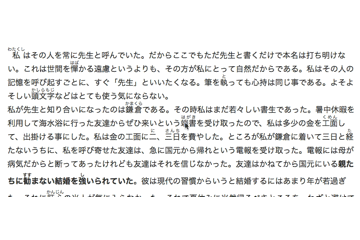
Installation
npmから利用
https://www.npmjs.com/package/jquery.marker-animation
npm install --save jquery.marker-animation
ダウンロードして利用
リリースバージョンをダウンロードして
<script type="text/javascript" src="/assets/jquery.marker-animation/index.js"></script>
のように読み込む
WordPressで利用
プラグインとして利用できるようにしました。
基本的な使用方法
文章文章文章<span class="marker-animation">強調したい文字</span>文章文章文章文章
<script>
$('.marker-animation').markerAnimation();
</script>
オプション
color
マーカーの色を指定
$('.marker-animation').markerAnimation({
color: '#fe9'
});
thickness
マーカーの太さを指定
$('.marker-animation').markerAnimation({
thickness: '.6em'
});
duration
マーカーを塗るのを完了するまでの時間を指定
$('.marker-animation').markerAnimation({
duration: '2s'
});
delay
マーカーを塗るのを開始するまでの時間を指定
$('.marker-animation').markerAnimation({
duration: '.1s'
});
font_weight
文字の太さを指定
$('.marker-animation').markerAnimation({
font_weight: 'bold'
});
デフォルトは太字です。
太字にしない場合はnullを設定してください。
repeat
アニメーションを繰り返すかどうかを指定
$('.marker-animation').markerAnimation({
repeat: false
});
trueにすると一度画面から外れて再び表示された際に再度アニメーションが実行されます。
stripe
ストライプデザインにするかどうかを指定
$('.marker-animation').markerAnimation({
stripe: false
});
これが true の場合はアニメーションなしの動作になります。
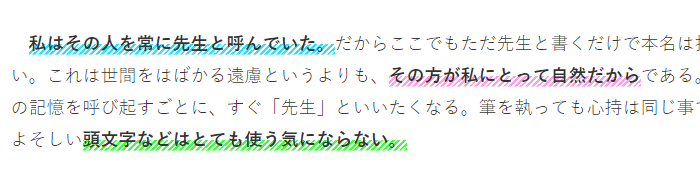
rtl
右書き動作にするかどうかを指定
$('.marker-animation').markerAnimation({
rtl: false
});
個別に値を指定する方法
data-ma_[オプション名] の形式で個別にオプションを指定することが可能です。
例1: 色の変更
文章文章文章<span class="marker-animation" data-ma_color="red">強調したい文字</span>文章文章文章文章
この例ではマーカーの色が赤色になります。
例2: 複数設定
文章文章文章<span class="marker-animation" data-ma_repeat="true" data-ma_font_weight="null" data-ma_delay="2s">強調したい文字</span>文章文章文章文章
この例では
- 画面から外れるごとにアニメーションが実行
- 太文字ではない
- 2秒遅れてアニメーション開始
が設定されます。
