README

kalman-filter
Kalman Filter in JavaScript (for both node.js and the browser)
This library implements following features:
- N-dimensional Kalman Filter (for multivariate Gaussian)
- Forward Kalman Filter (Online)
- Forward-Backward Smoothing Kalman Filter
- Split Prediction/Correction steps
- Extended Kalman Filter (when using functions for dynamics and observation matrixes)
- Correlation Matrix
Demos
Open an issue to add more examples in this section explaining how you use this library !
Installation
Npm
npm install kalman-filter
const {KalmanFilter} = require('kalman-filter');
Browser usage
Download the file kalman-filter.min.js from Releases page
Add it to your project like :
<script src="dist/kalman-filter.min.js"></script>
<script>
var {KalmanFilter} = kalmanFilter;
// ... do whatever you want with KalmanFilter
</script>
Simple Example
1D Smoothing Usage
const {KalmanFilter} = require('kalman-filter');
const observations = [0, 0.1, 0.5, 0.2, 3, 4, 2, 1, 2, 3, 5, 6];
// this is creating a smoothing
const kFilter = new KalmanFilter();
const res = kFilter.filterAll(observations)
// res is a list of list (for multidimensional filters)
// [
// [ 0 ],
// [ 0.06666665555510715 ],
// [ 0.3374999890620582 ],
// [ 0.25238094852592136 ],
// [ 1.9509090885288296 ],
// [ 3.2173611101031616 ],
// [ 2.4649867370240965 ],
// [ 1.5595744679428254 ],
// [ 1.831772445766021 ],
// [ 2.5537767922925685 ],
// [ 4.065625882212133 ],
// [ 5.26113483436549 ]
// ]
Result is :
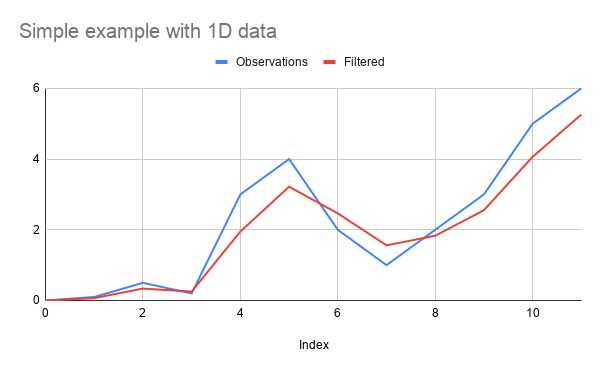
2D Smoothing Usage
const {KalmanFilter} = require('kalman-filter');
const observations = [[0, 1], [0.1, 0.5], [0.2, 3], [4, 2], [1, 2]];
const kFilter = new KalmanFilter({observation: 2});
// equivalent to
// new KalmanFilter({
// observation: {
// name: 'sensor',
// sensorDimension: 2
// }
// });
const res = kFilter.filterAll(observations)
2D Smoothing with constant-speed model
const {KalmanFilter} = require('kalman-filter');
const observations = [[0, 1], [0.1, 0.5], [0.2, 3], [4, 2], [1, 2]];
const kFilter = new KalmanFilter({
observation: 2,
dynamic: 'constant-speed'
});
// equivalent to
// new KalmanFilter({
// observation: {
// name: 'sensor',
// sensorDimension: 2
// },
// dynamic: {
// name: 'constant-speed'
// },
// });
const res = kFilter.filterAll(observations)
How to instantiate your kalman filter
Configure the dynamic with dynamic.name
dynamic.name is a shortcut to configure commonly use models as :
- constant-position
- constant-speed
- constant-acceleration
You can also register your own shortcust see Register models shortcuts
'constant-position' on 2D data
This is the default behavior
const {KalmanFilter} = require('kalman-filter');
const kFilter = new KalmanFilter({
observation: {
sensorDimension: 2,
name: 'sensor'
},
dynamic: {
name: 'constant-position',// observation.sensorDimension == dynamic.dimension
covariance: [3, 4]// equivalent to diag([3, 4])
}
});
'constant-speed' on 3D data
const {KalmanFilter} = require('kalman-filter');
const kFilter = new KalmanFilter({
observation: {
sensorDimension: 3,
name: 'sensor'
},
dynamic: {
name: 'constant-speed',// observation.sensorDimension * 2 == state.dimension
timeStep: 0.1,
covariance: [3, 3, 3, 4, 4, 4]// equivalent to diag([3, 3, 3, 4, 4, 4])
}
});
'constant-acceleration' on 2D data
const {KalmanFilter} = require('kalman-filter');
const kFilter = new KalmanFilter({
observation: {
sensorDimension: 2,
name: 'sensor'
},
dynamic: {
name: 'constant-acceleration',// observation.sensorDimension * 3 == state.dimension
timeStep: 0.1,
covariance: [3, 3, 4, 4, 5, 5]// equivalent to diag([3, 3, 4, 4, 5, 5])
}
});
Instanciation of a generic linear model
This is an example of how to build a constant speed model, in 3D without dynamic.name, using detailed api.
dynamic.dimensionis the size of the statedynamic.transitionis the state transition model that defines the dynamic of the systemdynamic.covarianceis the covariance matrix of the transition modeldynamic.initis used for initial state (we generally set a big covariance on it)
const {KalmanFilter} = require('kalman-filter');
const timeStep = 0.1;
const huge = 1e8;
const kFilter = new KalmanFilter({
observation: {
dimension: 3
},
dynamic: {
init: {
// We just use random-guessed values here that seems reasonable
mean: [[500], [500], [500], [0], [0], [0]],
// We init the dynamic model with a huge covariance cause we don't
// have any idea where my modeled object before the first observation is located
covariance: [
[huge, 0, 0, 0, 0, 0],
[0, huge, 0, 0, 0, 0],
[0, 0, huge, 0, 0, 0],
[0, 0, 0, huge, 0, 0],
[0, 0, 0, 0, huge, 0],
[0, 0, 0, 0, 0, huge],
],
},
// Corresponds to (x, y, z, vx, vy, vz)
dimension: 6,
// This is a constant-speed model on 3D : [ [Id , timeStep*Id], [0, Id]]
transition: [
[1, 0, 0, timeStep, 0, 0],
[0, 1, 0, 0, timeStep, 0],
[0, 0, 1, 0, 0, timeStep],
[0, 0, 0, 1, 0, 0],
[0, 0, 0, 0, 1, 0],
[0, 0, 0, 0, 0, 1]
],
// Diagonal covariance for independant variables
// since timeStep = 0.1,
// it makes sense to consider speed variance to be ~ timeStep^2 * positionVariance
covariance: [1, 1, 1, 0.01, 0.01, 0.01]// equivalent to diag([1, 1, 1, 0.01, 0.01, 0.01])
}
});
Configure the observation
Using sensor observation
The observation is made from 2 different sensors with identical properties (i.e. same covariances) , the input measure will be [<sensor0-dim0>, <sensor0-dim1>, <sensor1-dim0>, <sensor1-dim1>].
const {KalmanFilter} = require('kalman-filter');
const timeStep = 0.1;
const kFilter = new KalmanFilter({
observation: {
sensorDimension: 2,// observation.dimension == observation.sensorDimension * observation.nSensors
nSensors: 2,
sensorCovariance: [3, 4], // equivalent to diag([3, 4])
name: 'sensor'
},
dynamic: {
name: 'constant-speed',// observation.sensorDimension * 2 == state.dimension
covariance: [3, 3, 4, 4]// equivalent to diag([3, 3, 4, 4])
}
});
Custom Observation matrix
The observation is made from 2 different sensors with different properties (i.e. different covariances), the input measure will be [<sensor0-dim0>, <sensor0-dim1>, <sensor1-dim0>, <sensor1-dim1>].
This can be achived manually by using the detailed API :
observation.dimensionis the size of the observationobservation.stateProjectionis the matrix that transforms state into observation, also called observation modelobservation.covarianceis the covariance matrix of the observation model
const {KalmanFilter} = require('kalman-filter');
const timeStep = 0.1;
const kFilter = new KalmanFilter({
observation: {
dimension: 4,
stateProjection: [
[1, 0, 0, 0],
[0, 1, 0, 0],
[1, 0, 0, 0],
[0, 1, 0, 0]
],
covariance: [3, 4, 0.3, 0.4]
},
dynamic: {
name: 'constant-speed',// observation.sensorDimension * 2 == state.dimension
covariance: [3, 3, 4, 4]// equivalent to diag([3, 3, 4, 4])
}
});
Extended Kalman Filter
In order to use the Kalman-Filter with a dynamic or observation model which is not strictly a General linear model, it is possible to use function in following parameters :
observation.stateProjectionobservation.covariancedynamic.transitiondynamic.covariance
In this situation this function will return the value of the matrix at each step of the kalman-filter.
In this example, we create a constant-speed filter with non-uniform intervals;
const {KalmanFilter} = require('kalman-filter');
const intervals = [1,1,1,1,2,1,1,1];
const kFilter = new KalmanFilter({
observation: {
dimension: 2,
/**
* @param {State} opts.predicted
* @param {Array.<Number>} opts.observation
* @param {Number} opts.index
*/
stateProjection: function(opts){
return [
[1, 0, 0, 0],
[0, 1, 0, 0]
]
},
/**
* @param {State} opts.predicted
* @param {Array.<Number>} opts.observation
* @param {Number} opts.index
*/
covariance: function(opts){
return [
[1, 0, 0, 0],
[0, 1, 0, 0],
[0, 0, 1, 0],
[0, 0, 0, 1]
]
}
},
dynamic: {
dimension: 4, //(x, y, vx, vy)
/**
* @param {State} opts.previousCorrected
* @param {Number} opts.index
*/
transition: function(opts){
const dT = intervals[opts.index];
if(typeof(dT) !== 'number' || isNaN(dT) || dT <= 0){
throw(new Error('dT should be positive number'))
}
return [
[1, 0, dT, 0],
[0, 1, 0, dT]
[0, 0, 1, 0]
[0, 0, 0, 1]
]
},
/**
* @param {State} opts.previousCorrected
* @param {Number} opts.index
*/
covariance: function(opts){
const dT = intervals[opts.index];
if(typeof(dT) !== 'number' || isNaN(dT) || dT <= 0){
throw(new Error('dT should be positive number'))
}
return [
[1, 0, 0, 0],
[0, 1, 0, 0],
[0, 0, 1*dT, 0],
[0, 0, 0, 1*dT]
]
}
}
});
Use your kalman filter
Simple Batch usage (run it once for the whole dataset)
const observations = [[0, 2], [0.1, 4], [0.5, 9], [0.2, 12]];
// batch kalman filter
const results = kFilter.filterAll(observations);
Online usage (run it online, forward step only)
When using online usage (only the forward step), the output of the filter method is an instance of the "State" class.
// online kalman filter
let previousCorrected = null;
const results = [];
observations.forEach(observation => {
previousCorrected = kFilter.filter({previousCorrected, observation});
results.push(previousCorrected.mean);
});
Predict/Correct detailed usage (run it online)
If you want to use KalmanFilter in more advanced usage, you might want to dissociate the predict and the correct functions
// online kalman filter
let previousCorrected = null;
const results = [];
observations.forEach(observation => {
const predictedState = kFilter.predict({
previousCorrected
});
const correctedState = kFilter.correct({
predicted,
observation
});
results.push(correctedState.mean);
// update the previousCorrected for next loop iteration
previousCorrected = correctedState
});
console.log(results);
Batch Forward - Backward smoothing usage
The Forward - Backward process
// batch kalman filter
const results = kFilter.filterAll({observations, passMode: 'forward-backward'});
Register models shortcuts
To get more information on how to build a dynamic model, check in the code lib/dynamic/ (or lib/observation for observation models).
If you feel your model can be used by other, do not hesitate to create a Pull Request.
const {registerDynamic, KalmanFilter, registerObservation} = require('kalman-filter');
registerObservation('custom-sensor', function(opts1){
// do your stuff
return {
dimension,
stateProjection,
covariance
}
})
registerDynamic('custom-dynamic', function(opts2, observation){
// do your stuff
// here you can use the parameter of observation (like observation.dimension)
// to build the parameters for dynamic
return {
dimension,
transition,
covariance
}
})
const kFilter = new KalmanFilter({
observation: {
name: 'custom-sensor',
// ... fields of opts1
},
dynamic: {
name: 'custom-dynamic',
// ... fields of opts2
}
});
Set your model parameters from the ground truths state values
In order to find the proper values for covariance matrix, we use following approach :
const {getCovariance, KalmanFilter} = require('kalman-filter');
// Ground truth values in the dynamic model hidden state
const groundTruthStates = [ // here this is (x, vx)
[[0, 1.1], [1.1, 1], [2.1, 0.9], [3, 1], [4, 1.2]], // example 1
[[8, 1.1], [9.1, 1], [10.1, 0.9], [11, 1], [12, 1.2]] // example 2
]
// Observations of this values
const measures = [ // here this is x only
[[0.1], [1.3], [2.4], [2.6], [3.8]], // example 1
[[8.1], [9.3], [10.4], [10.6], [11.8]] // example 2
];
const kFilter = new KalmanFilter({
observation: {
name: 'sensor',
sensorDimension: 1
},
dynamic: {
name: 'constant-speed'
}
})
const dynamicCovariance = getCovariance({
measures: groundTruthStates.map(ex =>
return ex.slice(1)
).reduce((a,b) => a.concat(b)),
averages: groundTruthStates.map(ex =>
return ex.slice(1).map((_, index) => {
return kFilter.predict({previousCorrected: ex[index - 1]}).mean;
})
).reduce((a,b) => a.concat(b))
});
const observationCovariance = getCovariance({
measures: measures.reduce((a,b) => a.concat(b)),
averages: groundTruthStates.map((a) => a[0]).reduce((a,b) => a.concat(b))
});
How to measure how good does a specific model fits with data
There are different ways to measure the performance of a model against some measures :
Model fits with a specific measurements
We use Mahalanobis distance
const observations = [[0, 2], [0.1, 4], [0.5, 9], [0.2, 12]];
// online kalman filter
let previousCorrected = null;
const results = [];
observations.forEach(observation => {
const predictedState = kFilter.predict({
previousCorrected
});
const dist = predicted.mahalanobis(observation)
previousCorrected = kFilter.correct({
predicted,
observation
});
distances.push(dist);
});
const distance = distances.reduce((d1, d2) => d1 + d2, 0);
How precise is this Model
We compare the model with random generated numbers sequence.
const h = require('hasard')
const observationHasard = h.array({value: h.number({type: 'normal'}), size: 2})
const observations = observationHasard.run(200);
// online kalman filter
let previousCorrected = null;
const results = [];
observations.forEach(observation => {
const predictedState = kFilter.predict({
previousCorrected
});
const dist = predicted.mahalanobis(measure)
previousCorrected = kFilter.correct({
predicted,
observation
});
distances.push(dist);
});
const distance = distances.reduce((d1, d2) => d1 + d2, 0);
Credits
Thanks to Adrien Pellissier for his hard work on this library.
Similar Project
For a simple 1D Kalman filter in javascript see https://github.com/wouterbulten/kalmanjs