README
license-up
Update outdated license files for your projects from command line.
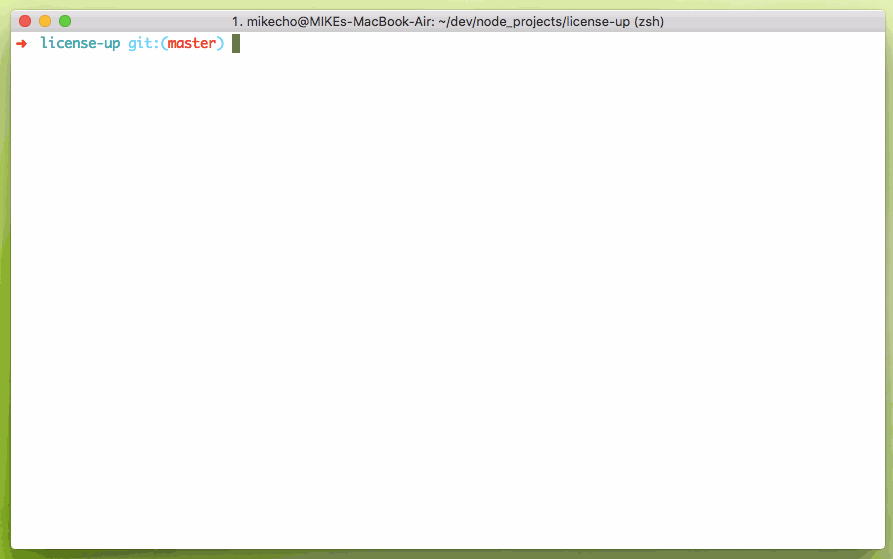
Installation
npm install -g license-up
Usage
In your command line:
license-up --token [INSERT_YOUR_PERSONAL_ACCESS_TOKEN]
You can easily obtain a personal access token in your settings. Read this for more info.
Why
Every year, your projects' licenses become obsolete.
On January 1, 2016, the following license file is out-of-date:
Copyright (c) 2015 Sung Won Cho
Permission is hereby granted, free of charge, to any person
...
It should be updated to:
Copyright (c) 2015-2016 Sung Won Cho
Permission is hereby granted, free of charge, to any person
...
Such a process becomes a hassle if you maintain multiple projects.
license-up solves that problem by automating the process using your command line.
How it works
It goes through all your owned repos one by one, and looks for an outdated license file.
It always asks you for a confirmation before updating the license file.
e.g.
######### Repo: your-project #########
The license is out-of-date
Let's update Copyright (c) 2012 to Copyright (c) 2012-2016
[?] update the license [y/N]
- If it detects a single year that is outdated, it concatenates a hyphen followed by the current year.
e.g.
Copyright (c) 2012 becomes Copyright (c) 2012-2016
- If it detects a range of years of which the last part is outdated, it updates the last part.
e.g.
Copyright (c) 2012-2015 becomes Copyright (c) 2012-2016
Copyright (c) 2012 - 2015 becomes Copyright (c) 2012 - 2016
Copyright (c) 2012 ~ 2015 becomes Copyright (c) 2012 ~ 2016
Supported license formats
license-up was tested on MIT license. It might not work correctly with other types of licenses. Use with care.
License
MIT