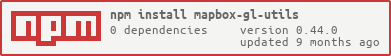README
Mapbox-GL-Utils
Mapbox-GL-Utils adds a number of utility functions and syntactic sugar to a Mapbox-GL-JS map instance. If you write a lot of Mapbox-GL-JS code, you may appreciate the more concise form, and simpler API.
Major features:
- No need to distinguish between paint, layout and other properties.
- All properties can be expressed as camelCase rather than kebab-case.
- Layer operations can act on multiple layers (given by array, regex or filter function), not just one.
- Source types, layer types and property names are incorporated into function names:
addGeoJSON(),addCircleLayer(),setCircleRadius(),getTextFont()... - Adding layers and sources is idempotent: call
addLineLayer()multiple times to create, then update the layer. - Some other convenience functions:
show(),hide(),onLoad(),setData(),fontsInUse() - Better click and hover functions:
hoverPointer(),hoverFeatureState(),hoverPopup(),clickLayer() - Some functions behave better:
removeLayer()(not an error if layer doesn't exist),removeSource()(removes attached layers automatically),setFilter()(works on multiple layers at once),setData()clears data if no GeoJSON provided.
To use without any build process:
<script src="https://unpkg.com/mapbox-gl-utils"></script>
then
U.init(map)
With Webpack etc:
// Adds U property to map, containing these methods.
require('mapbox-gl-utils').init(map);
// or:
import U from 'mapbox-gl-utils';
U.init(map);
// Certain methods (eg hoverPopup) require access to the mapboxgl library itself
const mapboxgl = require('mapbox-gl');
require('mapbox-gl-utils').init(map, mapboxgl);
Adding and removing layers
// Conveniently add a line feature, mixing paint, layout and other properties.
// Notice you can use camelCase for all property names.
map.U.addLineLayer('mylines', 'mysource', {
lineWidth: 3,
lineCap: 'round',
minzoom: 11
});
// Also addFillLayer, addFillExtrusionLayer, addRasterLayer, addVideoLayer, addSymbolLayer, addHillshadeLayer, addHeatmapLayer
map.U.addCircleLayer('mycircles', 'mysource', { circleStrokeColor: 'red' });
// if the layer already exists, calling add*Layer simply updates any of the properties
map.U.addCircleLayer('mycircles', 'mysource', { circleStrokeColor: 'red', circleRadius: 4, filter: ['==', 'type', 'active'});
// and of course add the layer "before" another layer if needed:
map.U.addLineLayer('mylayer', 'mysource', { lineColor: 'red' }, 'toplayer');
// removeLayer() doesn't throw errors if the layers don't exist
map.U.removeLayer(['towns','town-labels']);
Adding and removing sources
// Simpler way to create GeoJSON source:
map.U.addGeoJSON('mysource', geojson);
// Or create a GeoJSON source with initially blank data. This is very convenient if you're loading
// the data separately and will call .setData() later.
map.U.addGeoJSON('mysource');
// Simpler ways to create a vector tile source:
map.U.addVector('mysource', 'mapbox://foo.blah');
map.U.addVector('mysource', 'https://example.com/tiles/{z}/{x}/{y}.pbf');
// Additional properties still work
map.U.addVector('mysource', 'https://example.com/tiles/{z}/{x}/{y}.pbf', { maxzoom: 13 });
// There's also addRaster(), addRasterDem(), addImage(), addVideo()
// Calling any of the add* functions simply updates the source definition if it exists already.
// Automatically removes any layers using these sources. Not an error if sources don't exist.
map.U.removeSource(['buildings', 'roads']);
// You can also use the returned object to add layers conveniently:
map.U.addGeoJSON('buildings', 'data/buildings.geojson')
.addFillExtrusion('buildings-3d', {
fillExtrusionHeight: 100,
fillExtrusionColor: 'grey'
}).addLineLayer('buildings-footprint', {
lineColor: 'lightblue'
});
// Replace the source on an existing layer. (Actually removes and re-adds it.)
map.U.setLayerSource('buildings', 'newsource');
map.U.setLayerSource(['buildings-3d', 'buildings-outline]', 'newsource', 'newsourcelayer');
// To change the source layer, pass a third argument, or null to clear it (if switching from vector tiles to geojson)
map.U.setLayerSource('buildings', 'mylocalbuildings', null);
Setting properties and updating data
// Every property has a setXxx() form:
map.U.setTextSize('mylayer', 12);
// And they all work on multiple layers at once:
map.U.setLineWidth(['mylayer', 'mylayer-highlight'], 4);
map.U.setLineOpacity(/^border-/, 0);
map.U.setFillColor(layer => layer.source === 'farms', 'green');
// There's also a more familiar setProperty() form.
map.U.setProperty('mylayer', 'line-width', 3);
// Existing properties aren't touched
map.U.setProperty('mylayer', {
textSize: 12,
textColor: 'red'
});
// There's a `get...` version of every function, too.
map.U.getFillColor('water')
// Simpler way to update source data:
map.U.setData('mysource', data);
// you can leave out the data parameter to clear out a GeoJSON source:
map.U.setData('mysource');
// Easier to remember way to turn layers on and off:
map.U.show('mylayer');
map.U.hide('mylayer');
map.U.toggle(['mylayer', 'myotherlayer'], isVisible);
// To avoid name clashes such as with 'raster', you can use a longer form ending
// with either ...Layer() or ...Source()
map.U.addRasterSource('myrastersource', { type: 'raster', url: 'mapbox://mapbox.satellite', tileSize: 256 });
map.U.addRasterLayer('myrasterlayer', 'myrastersource', { rasterSaturation: 0.5 });
Hovering and clicking
// Use the mouse 'finger' cursor when hovering over this layer.
map.U.hoverPointer('mylayer');
// If you pass several layers, it correctly handles moving from one layer to another
// Use the mouse 'finger' cursor when hovering over this layer.
map.U.hoverPointer(['regions-border', 'regions-fill']);
// Sets a "hover" feature-state to be true or false as the mouse moves over features in this layer.
// Requires that features have an `id`.
map.U.hoverFeatureState('mylayer');
// Want to apply the hover feature-state to a different source?
// For instance, you hover over a label, but want to highlight the surrounding boundary.
map.U.hoverFeatureState('town-labels', 'boundaries', 'town-boundaries');
// You can also add additional event handlers:
map.U.hoverFeatureState('mylayer', 'mysource', 'mysourcelayer',
e => console.log(`Entered ${e.features[0].id}`),
e => console.log(`Left ${e.oldFeatureid}`);
// Shows a popup when a feature is hovered over or clicked.
// The third argument is an options object, passed to the Popup constructor.
// callback is called as: (feature, popup) => htmlString
// Make sure you passed the mapboxgl library itself when initialising: U.init(map, mapboxgl).
map.U.hoverPopup('mylayer', f => `<h3>${f.properties.Name}</h3> ${f.properties.Description}`, { anchor: 'left' });
map.U.clickPopup('mylayer', f => `<h3>${f.properties.Name}</h3> ${f.properties.Description}`, { maxWidth: 500 });
// clickLayer() is like .on('click)', but can take an array and adds a 'features' member
// to the event, for what got clicked on.
map.U.clickLayer(['towns', 'town-labels'], e => panel.selectedId = e.features[0].id);
// clickOneLayer tests multiple layers in order, firing callback on the first one that
// is hit. The callback is passed { feature, features, layer, event }.
map.U.clickOneLayer(['town-labels', 'state-boundaries'], e => {
if (e.layer === 'town-labels') {
setView('town');
panel.selectedId = e.features[0].id;
} else if (e.layer === 'state-boundaries') {
setView('state');
panel.selectedId = e.features[0].id;
}
});
// Optionally pass in an extra callback which is fired for clicks that miss all layers:
map.U.clickOneLayer(['town-labels', 'state-boundaries'], e => {...}, e => {
console.log('Missed everything');
});
// All these functions return an "undo" function that removes the handlers added:
const remove = map.U.hoverPopup('mylayer', showPopupFunc);
//...
remove(); // no more hover popup
Other functions
// Like on('load') but fires immediately (and reliably) any time after map already loaded.
map.U.onLoad(callback);
// returns a promise if no callback:
await map.U.onLoad();
// Gets the layer definition. Mapbox's `getLayer()` has weird paint and layout properties.
const layer = map.U.getLayerStyle('mylayer');
// Resets all other properties to default first. Ignores non-paint, non-layout properties.
map.setLayerStyle('mylayer', {
lineWidth: 3
});
// properties() converts an object to a layer object accepted by Mapbox-GL-JS
map.addLayer(map.U.properties({
id: 'mylayer',
source: 'mysource',
type: 'line',
lineWidth: 3,
lineCap: 'round',
minzoom: 11,
filter: ['==', 'status', 'confirmed']
}));
// layerStyle() is flexible, pass as many or as few of id, source, and type (in that order) as you like:
map.U.layerStyle('mylayer', 'mysource', 'line', { ... })
map.U.layerStyle('mylayer', 'mysource', { ... })
map.U.layerStyle('mylayer', { ... })
map.U.layerStyle({ ... })
// Hide/show/toggle all the layers attached to this source
map.U.hideSource('buildings');
map.U.showSource('buildings');
map.U.toggleSource('buildings', true);
// Update several filters at once.
map.U.setFilter(['buildings-fill', 'buildings-outline', 'buildings-label'], [...]);
// Conveniently load an image into the map in one step
map.U.loadImage('marker', '/assets/marker-pin.png');
map.U.loadImage('marker', '/assets/marker-pin@2x.png', { pixelRatio: 2}).then(/* ... */;
// Update the map style's root "transition" property
map.U.setTransition({ delay: 1000, delay: 0});
// Get a list of fonts used in symbol layers with fontsUsed(). Useful for quickly getting some text displaying.
const fonts = map.U.fontsInUse();
map.U.addSymbolLayer('labels', 'mysource', { textFont: fonts[0], textField: '{label}' });
Contrived example
map.U.onload(() => {
map.U.addGeoJSON('towns');
map.U.addCircleLayer('small-towns', 'towns', { circleColor: 'green', filter: ['==', 'size', 'small']});
map.U.addCircleLayer('large-towns', 'towns', {
circleColor: 'red',
filter: ['==', 'size', ['large']],
circleStrokeWidth: ['case', ['to-boolean', ['feature-state', 'hover']], 5, 1]
);
map.U.setCircleRadius(['small-towns', 'large-towns'], 12);
map.U.hoverPointer(['small-towns', 'large-towns']);
map.U.hoverFeatureState('large-towns');
// update the source layer when data is available
d3.json('http://example.com/towns.json', data => map.U.update('towns', data));
});
Credits
Mapbox-GL-Utils was written by, and maintained, by Steve Bennett, a freelance map developer.