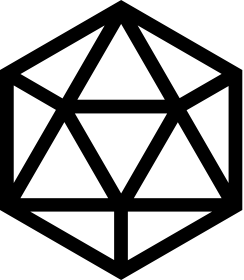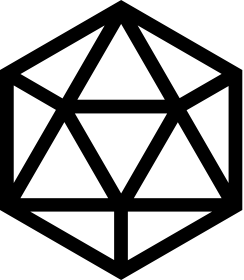
modularLoad
Dead simple page transitions and lazy loading.
Installation
npm install modularload
Why
- Simple
- Lightweight
- Minimal configuration
- No dependencies
Usage
import modularLoad from 'modularload';
this.load = new modularLoad({
enterDelay: 300
});
<div data-load-container>
<h1>Hello</h1>
<a href="/blog">Read more</a>
</div>
With custom transitions
import modularLoad from 'modularload';
this.load = new modularLoad({
enterDelay: 300,
transitions: {
transitionName: {
enterDelay: 450
},
transitionTwoName: {
enterDelay: 600
}
}
});
<html data-page="home">
<body>
<nav>
<a href="/contact" data-load="transitionName">Contact</a>
</nav>
<div data-load-container>
<h1>Hello</h1>
<a href="/blog" data-load="transitionTwoName">Read more</a>
</div>
</body>
</html>
With custom container
import modularLoad from 'modularload';
this.load = new modularLoad({
enterDelay: 600,
transitions: {
article: {
enterDelay: 300
}
}
});
<div data-load-container>
<div data-load-container="article">
<h1>Article One</h1>
<p>Text</p>
</div>
<a href="/blog/article-one" data-load="article">Article One</a>
<a href="/blog/article-two" data-load="article">Article Two</a>
</div>
With lazy images
import modularLoad from 'modularload';
this.load = new modularLoad();
<div data-load-container>
<header data-load-style="background-image: url('images/header.jpg');">
<h1>Hello</h1>
</header>
<main>
<img data-load-src="images/img.jpg">
<a href="/blog">Read more</a>
</main>
</div>
With events
import modularLoad from 'modularload';
this.load = new modularLoad();
this.load.on('loaded', (transition, oldContainer, newContainer) => {
console.log('👌');
if (transition == 'transitionName') {
console.log('🤙');
}
});
With methods
import modularLoad from 'modularload';
this.load = new modularLoad();
this.load.goTo('/page', 'transitionName');
Options
| Option |
Type |
Default |
Description |
name |
string |
'load' |
Data attributes name |
loadingClass |
string |
'is-loading' |
Class when a link is clicked. |
loadedClass |
string |
'is-loaded' |
Class when the new container enters. |
readyClass |
string |
'is-ready' |
Class when the old container exits. |
transitionsPrefix |
string |
'is-' |
Custom transitions class prefix. |
transitionsHistory |
boolean |
true |
Redo the custom transitions while using the back button. |
enterDelay |
number |
0 |
Minimum delay before the new container enters. |
exitDelay |
number |
0 |
Delay before the old container exists after the new enters. |
loadedDelay |
number |
0 |
Delay before adding the loaded class. For example, to wait for your JS DOM updates. |
transitions |
object |
{} |
Custom transitions options. |
Attributes
| Attribute |
Values |
Description |
data-load-container |
, string |
Container you want to load with optional string. |
data-load |
string, false |
Transition name or disable transition. |
data-load-url |
boolean |
Update url without loading container. |
data-load-src |
string |
Lazy load src attribute. |
data-load-srcset |
string |
Lazy load srcset attribute. |
data-load-style |
string |
Lazy load style attribute. |
data-load-href |
string |
Lazy load href attribute. |
Events
| Event |
Arguments |
Description |
loading |
transition, oldContainer |
On link click. |
loaded |
transition, oldContainer, newContainer |
On new container enter. |
ready |
transition, newContainer |
On old container exit. |
images |
|
On all images load. |
Methods
| Method |
Description |
goTo('href'[, 'transition'][, true]) |
Go to href. With optional transition name and boolean for url update only. |