README
mrs-developer
mrs-developer is an NodeJS utility that makes it easy to work with NPM projects containing lots of packages, of which you only want to develop some.
Note: mr-developer is mrs-developer's predecessor. It is now obsolete. mr-developer has a dependency to nodegit which is painful to install. mrs-developer depends on simple-git, which does not build the Git library (it just requires to have the git command avaialble in the environment).
It allows to replace any given dependency with a checkout from its Git repository.
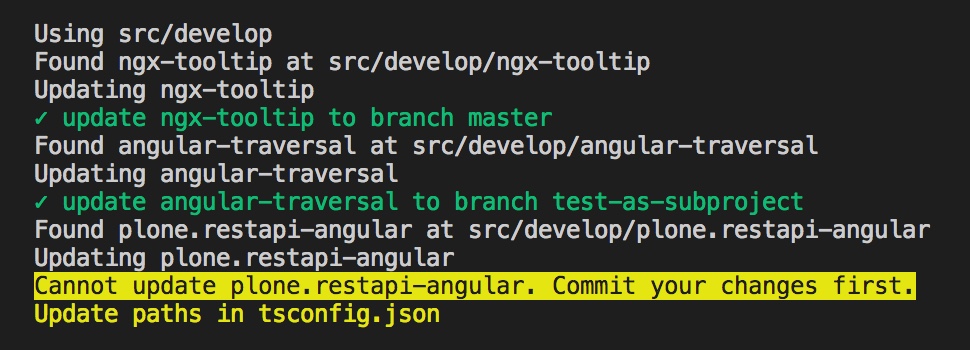
The paths to those local checkouts are added in tsconfig.json or in tsconfig.base.json if it exists (or jsconfig.json if we don't use TypeScript).
Dependencies are listed in a file named mrs.developer.json:
{
"ngx-tooltip": {
"url": "https://github.com/pleerock/ngx-tooltip.git"
},
"angular-traversal": {
"url": "https://github.com/makinacorpus/angular-traversal",
"branch": "test-as-subproject"
},
"plone.restapi-angular": {
"path": "src/lib",
"package": "@plone/restapi-angular",
"url": "git@github.com:plone/plone.restapi-angular.git",
"https": "https://github.com/plone/plone.restapi-angular.git",
"tag": "1.3.1"
}
}
It also supports mono-repositories with the packages attribute providing a dictionnary of package ids / pathes:
{
"angular": {
"url": "https://github.com/angular/angular.git",
"packages": {
"@angular/core": "/packages/core",
"@angular/forms": "/packages/forms"
}
}
}
By using the local property, we can declare a path that will be added in tsconfig.json (no repository will be pulled):
{
"my-package": {
"local": "lib/my/package"
}
}
By running the missdev command, those repositories will be checked out in the ./src/develop folder and they will be added into the tsconfig.json file in the paths property, so the compiler will use them instead of the node_modules ones.
Existing paths entries will be preserved if they do not target a folder located in src/develop.
It is possible to keep a package in mrs-developer.json, but don't process it, by setting develop: false. This allows an easier development workflow of those packages, as they can be easier toggled between dev and released modes.
{
"my-package": {
"local": "lib/my/package",
"develop": false
}
}
Usage
$ missdev
will fetch last changes from each repositories, and checkout the specified branch.
If a repository contains non committed changes or if the merge has conflicts, it will not be updated, and the user will have to update it manually.
$ missdev --no-fetch
will just checkout the specified branches or tags without fetching the remote repositories.
$ missdev --hard
will do a hard reset before updating, so local changes are overriden.
$ missdev --last-tag
will get the last tag (according version sorting) for each epository and will update mrs.developer.json accordingly.
$ missdev --config=jsconfig.json
allows to update a different file than tsconfig.json (might be useful in non-Angular context).
$ missdev --no-config
will not write any config
$ missdev --output=myfolder
will checkout the files in src/myfolder
$ missdev --https
will use the https entry (if it exists) instead of the url entry for each repository
$ missdev --fetch-https
will use the https entry (if it exists) instead of the url entry for each repository, ONLY for the fetch remote
$ missdev --default-to-master
will checkout the master branch if the requested branch or tag does no exist in the repository.
$ missdev --all-master
will checkout the master branch even though another branch or tag is mentioned in mrs.developer.json.
Config file structure
The entry key is used to name the folder where we checkout the repository in ./src/develop.
Properties:
package: Optional. Name of the package that will be mention inpaths. If not provided, defauklt to entry key.path: Optional. Source path in the repository. Will be concatenated to the local repository path intsconfig.json.url: Mandatory. Git repository remote URL.branch: Optional. Branch name, default tomaster. Ignored iftagis defined.tag: Optional. Tag name.develop: Optional. Boolean, can be toggled on/off to activate/deactivate a package. Default is true.
Usage with React
Create a minimal jsconfig.json file in the project root (see https://code.visualstudio.com/docs/languages/jsconfig):
{
"compilerOptions": {}
}
And run:
$ missdev --config=jsconfig.json
To make sure the jsconfig.json paths defined by mrs-developer are used in Webpack, change your webpack.config.js like this:
const pathsConfig = require('./jsconfig').compilerOptions.paths;
const alias = {};
Object.keys(pathsConfig).forEach(package => {
alias[package] = pathsConfig[package][0];
});
...
resolve: {
...
alias: alias
}
Credits
mrs-developer is shamelessly inspired by the well-known mr.developer Python buildout extension.