README
MultiRangeSlider.vue
No Dependency only single vue component file
A vue component that accept values in props and return changed values in @input event
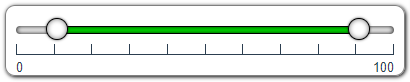
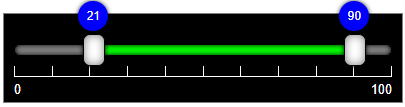
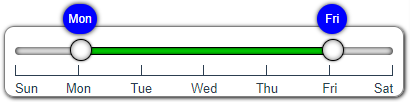
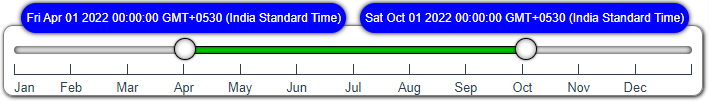
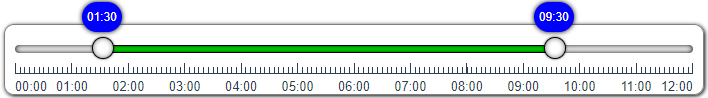
## View Demo
View Demo - codesandbox
View Demo - gh-pages
Properties
| props | type | default | description | | - | - | - | - | | min | Number | 0 | Slider Minimum Value that user can set | | max | Number | 100 | Slider Maximum Value that user can Set | | minValue | Number | 25 | Slider range selected minimum value that will show default selected | | maxValue | Number | 75 | Slider range selected maximum value that will show default selected | | step | Number | 5 | Slider change value that will change when bar clicked or keyboard arrow key pressed | | preventWheel | Boolean | false | true then it not accept mouse wheel to change its value. false then (shift + wheel) change minValue (ctrl+wheel) change maxValue, (ctrl+shift+wheel) change both values | | ruler | Boolean | true | is ruler visible or not. sub-ruler is display when labels are set and step not equal to 1.| | label | Boolean | true | is label visible or not | | labels | Array | [ ] | list of label text display on ruler. If not set then min-max value show in label | |minCaption|String|""| Display on Min-Thumb tool-tip caption text. if not passed then minValue will display.| |maxCaption|String|""| Display on Max-Thumb tool-tip caption text. if not passed then maxValue will display.| | baseClassName | String | "multi-range-slider" | you can write your css or modify css file and apply that class. Example : "multi-range-slider-black" | ||||
keyboard shortcuts
|keyboard shortcut|Description| |-|-| |Shift+Wheel|increment/decrement min value| |Ctrl+Wheel|increment/decrement max value| |Ctrl+Shift+Wheel|increment/decrement both values| |Left Arrow Key|decrement selected slider thumb min/max value| |Right Arrow Key|increment selected slider thumb min/max value|
How to Install
copy following code and run on CLI
npm install multi-range-slider-vue
How to use
Example Code
usase
template sectioln
<MultiRangeSlider
:baseClassName="multi-range-slider"
:min="0"
:max="100"
:step="10"
:ruler="true"
:label="true"
:minValue="barMinValue"
:maxValue="barMaxValue"
@input="UpdateValues"
/>
script section
import MultiRangeSlider from "multi-range-slider-vue";
components section
components: {
MultiRangeSlider
},
data section
data() {
return {
barMinValue: 10,
barMaxValue: 90
};
},
methods section
methods: {
UpdateValues(e) {
this.barMinValue = e.minValue;
this.barMaxValue = e.maxValue;
}
}
View Demo
View Demo - codesandbox
View Demo - gh-pages