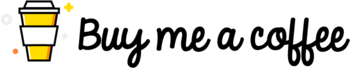README
netlify-plugin-csp-generator
Generate
Content-Security-Policyheaders from inline script and style hashes
When running things like Gatsby or Gridsome, the initial state is stored inside a <script> tag.
Modern browser content security policies don't like inline scripts or styles, so to get around it you need to add either a cryptographic nonce or a cryptographic hash of each script.
A nonce is out of the question, because you can't update it for each load.
This package generates a crypographic hash (SHA-256) of all inline scripts and styles in each HTML file, and adds it to the _headers file along with other policies of your choice.
Note
Netlify lets you add aContent-Security-Policyheader in yournetlify.toml. This will overwrite values inside_headers, so don't do that.
If you have an existing _headers file, this will append to the existing file. Just make sure the file ends on a newline, and it should work fine.
Usage
Install netlify-plugin-csp-generator with your favourite package manager:
yarn add netlify-plugin-csp-generator
npm install netlify-plugin-csp-generator
In your netlify.toml file, add an additional plugin:
[[plugins]]
package = "netlify-plugin-csp-generator"
[plugins.inputs]
buildDir = "dist"
[plugins.inputs.policies]
defaultSrc = "'self'"
Properties
buildDiris the path for the publish directory in Netlify: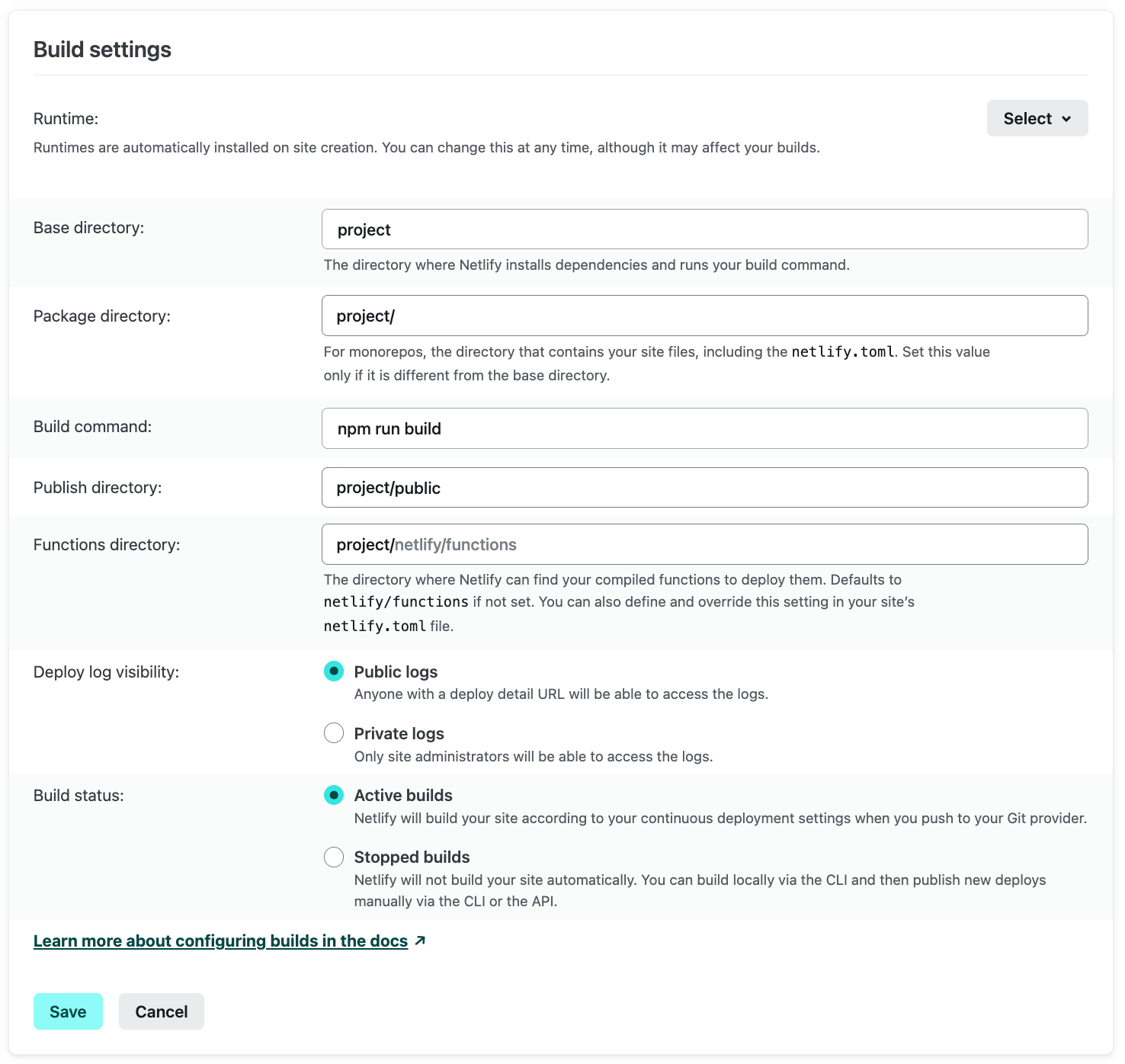
excludeis an array of paths you don't want to include. It defaults to an empty array.disablePoliciesis an array of policies to never include. Files that need these rules will probably be taken fromdefaultSrcinstead by your browser.disableGeneratedPoliciesis an array of policies never to generate. Use this to turn off default policies but still allow the key innetlify.toml.reportOnlygenerates headers withContent-Security-Policy-Report-Onlyinstead, which is useful for testing.reportURI/reportTosends violations to a given endpoint. See Reporting violations for more information.generateForAllFileslets you generate headers for non-HTML files. See Non-index.html files for more information.
Policies
You can use the following policies:
childSrcdefaultSrcconnectSrcfontSrcframeSrcimgSrcmanifestSrcmediaSrcobjectSrcprefetchSrcscriptSrcscriptSrcElemscriptSrcAttrstyleSrcstyleSrcElemstyleSrcAttrworkerSrcbaseUriformActionframeAncestors
Add them under the [plugins.inputs.policies] object in your netlify.toml file, with your specified value in quotes.
You can use CSP headers not in this list too - simply use the name in camel case and it will be added.
Inline styles
When using Vue and derivatives (like Gridsome), you may want to use v-show on things. This adds an inline style of display: none;, which is forbidden by CSP Level 3. To prevent this throwing an error, you need to add 'unsafe-hashes' to your styleSrc policy. The sha-256 hash is generated automatically.
[[plugins]]
package = "netlify-plugin-csp-generator"
[plugins.inputs]
buildDir = "dist"
[plugins.inputs.policies]
defaultSrc = "'self'"
styleSrc = "'unsafe-hashes'"
What is generated
If you have defined a policy in your netlify.toml file, this will be added to all files.
[plugins.inputs.policies]
defaultSrc = "'self'"
scriptSrc = "'self' https://www.google-analytics.com https://ssl.google-analytics.com https://www.googletagmanager.com"
/each-file-path/
Content-Security-Policy: default-src 'self'; script-src 'self' *.google-analytics.com;
If a file includes a <script> or <style> tag with content, this file path will have the hash added:
/file-with-no-script/
Content-Security-Policy: default-src 'self';
/file-with-script/
Content-Security-Policy: default-src 'self'; script-src 'sha256-RFWPLDbv2BY+rCkDzsE+0fr8ylGr2R2faWMhq4lfEQc=';
If a file has any inline styles, these will be hashed:
<div style="display:none;"></div>
/file-with-inline-style/
Content-Security-Policy: style-src 'unsafe-hashes' 'sha256-0EZqoz+oBhx7gF4nvY2bSqoGyy4zLjNF+SDQXGp/ZrY='
Non-index.html files
Generally, routes are generated with an index.html file, like /some/file/path/index.html. However, sometimes you need to handle HTML files that aren't called 'index', for example 404.html in Nuxt.
These are generated as wildcard links and are placed above the non-wildcard paths in your _headers file (for specificity):
/*.html
Content-Security-Policy: default-src 'self'; script-src 'sha256-Qb2XxXiF09k6xbk2vTgHvWRed+mgYYGzFqZ6dShQVA0=';
/specific-path/
Content-Security-Policy: default-src 'self';
Any matching wildcard URL has the hashes joined together - for example, if you have a 404.html and a 500.html with scripts/styles, all the hashes will be merged together under /*.html.
In general, it is better to generate
/path/index.htmlrather than/path.html.
Using the generateForAllFiles setting, you can generate route keys that use /* instead of /*.html. Be careful, this will send Content-Security-Policy headers for every file type (i.e. .js, .css, etc) which is redundant as per the spec.
Reporting violations
The Content-Security-Policy specification allows for reporting violations to a URL - you can read more about it on MDN.
This is useful for testing and checking directives.
To set the header to report only, set reportOnly = true in your netlify.toml alongside your policies.
[plugins.inputs]
reportOnly = true
reportURI = "/report-csp-violations-to-this-uri"
Important
- Setting
reportOnlyto true will NOT enforce your policy- You need to add
reportURItoo
Using the report-to directive
The reportURI is deprecated in CSP Level 3 in favour of report-to. To use the report-to directive, set the reportTo value to the group name as defined in the Reporting-Endpoints header that you also need to set.
[plugins.inputs]
reportOnly = true
reportTo = "csp-violations-group"
- You can include
reportURIandreportTowithout settingreportOnly = true, and the policy WILL be enforced and errors will also be reported- You can set both the
reportToandreportURIdirectives - this is recommended to ensure maximum compatibility
Help it's all broken!
Oh, you. Chances are your browser console is screaming at you, and the network tab is showing a lot of (blocked:csp) errors.
See our list of example policies to get started.
Don't
unsafe-inlineeverything, because that will make CSP redundant. If in doubt, ask Google, Stackoverflow, or create a Github issue (in that order).
Donations
If you found this plugin useful, or are just feeling nice, feel free to donate!