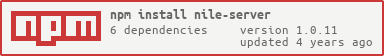README
Nile Project
You are an ambitious software developer that wants to start an online bookstore. You want to create a proof of concept, code named Nile Project, using your favorite frontend framework. nile-server provides a sample backend server to make it happen.
Impetus
With each frontend framework, such as React, mithril, and Vue, comes with the obligatory demo apps like TodoMVC. Sometimes it's a little difficult progressing from demo apps to the real world. The Nile Project is different. It comes with a fully functional backend that supports multiple authenticated users, with real time interactivity. You can write a product review that can be viewed by other users; when you make a purchase, it is stored in your shopping history and impacts the inventory; when you are viewing a product page, the background AJAX can check the real time inventory to see if it's low. nile-server handles all the backend API so you can write a good application that solves problems faced in the real world.
Usage
To run nile-server, run this in terminal:
npx nile-server
It pulls nile-server from npm and runs it on port 3570. Now you can use Postman to make request against it and start writing your SPA.
More Documentations
- Example API requests
- Filtering data
- A Sample implementation - nile-mithril
Architecture
nile-server tries to provide a simple yet complete API to allow development of a sample online bookstore. It stores the whole database in memory, so everything is wiped clean everytime the server is rebooted. A few JSON files are used to seed the database so it has some data to start with.
Data tables
Each table is an array of simple objects. Here are the tables:
- Users - usernames, passwords and other preferences
- Products - available products for sale and their prices
- Hotitems - a list of ISBNs that should appear in front page
- Reviews - user reviews of products
- ShoppingHistory - list of previous purchases
APIs
nile-server only provides rudimentary APIs such as login/logout, simple filtering and CRUD operations. Here are the documented API endpoints:
- GET
/listhotitems- returns the list of products that should show up on front page - GET
/listcategories- returns the list of product categories - POST
/listproducts- returns the list of products. (POST body: filters) - POST
/listreviews- returns the list of reviews. (POST body: filters) - POST
/login- returns the login token if successful. (POST body: { username, password }) - POST
/profile- returns the user profile. (POST body: { token }) - POST
/purchase- purchase items. (POST body: { token, items, payment }) - POST
/supplyinventory- replenish inventory items. (POST body: { items }) - POST
/addbalance- add money to account. (POST body: { token, cardNo, balance }) cardNo always "5555666677778888" - POST
/listshoppinghistory- returns the list of purchase history for the logged in user. (POST body: { token }) - POST
/addreview- add a review. (POST body: { token, isbn, rating, title, text })
API Examples: here are some examples of using the API.
Shopping cart
No API is provided for storing shopping carts. Store them in memory or web storage for now.
Security
nile-server simulates token based authentication, which is a versatile security model. However, the token is not encrypted, so it is only suitable for a sample app, and please don't put any sensitive data into this database. Here are the username/password that would work for the /login endpoint:
- confucius / confucius2
- newton / newton2
- curie / curie2
- mozart / mozart2
- ada / ada2
Sample Implementation
nile-mithril is a fully functioning sample application that uses nile-server. Go to its GitHub Page to view its source.