README
🎲 node-async-exec


A package that runs exec command asynchronously and also changes directory if needed to run commands.
Features
- Asynchronously run a shell command.
- Run a shell command/commands inside a specific directory.
- Uses exec node method and process.chdir under the hood.
- Can be used to build CLI and Node.js based tools.
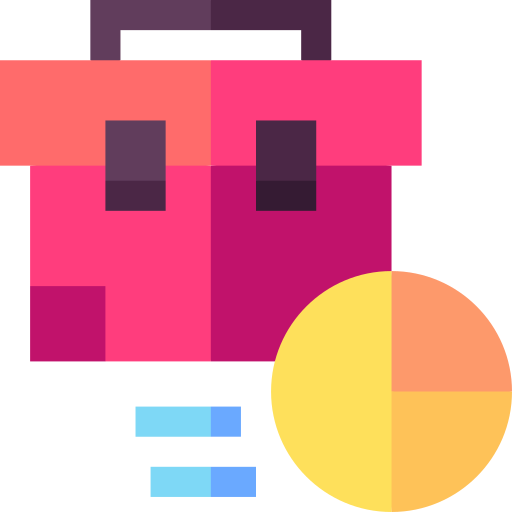
Install
# install the package
npm install node-async-exec
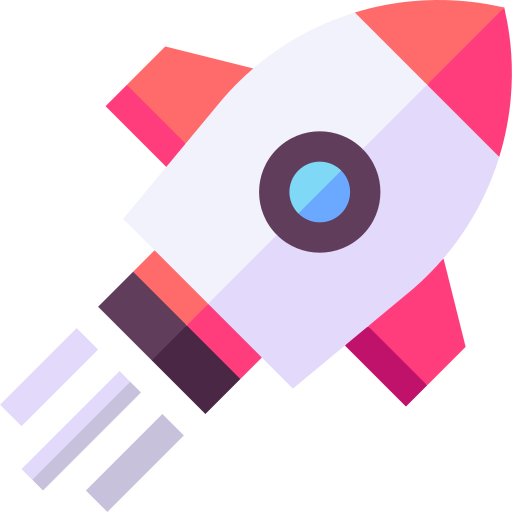
Usage
- Run a shell command
const exec = require('node-async-exec');
(async () => {
try {
await exec({ cmd: `touch example.md` })
} catch (err) {
console.log(err);
}
})()
- Change directory and run a command inside of it
const exec = require('node-async-exec');
(async () => {
try {
await exec({
path: `/Users/saadirfan/GitHub`,
cmd: `touch example.md`
})
} catch (err) {
console.log(err);
}
})()
- Change directory and run a number of shell command inside that directory
const exec = require('node-async-exec');
(async () => {
try {
const commands = [`git init`, `touch example.md`];
await exec({
path: `/Users/saadirfan/GitHub`,
cmd: commands
})
} catch (err) {
console.log(err);
}
})()
🔑 License & Conduct
- MIT © Saad Irfan
- Code of Conduct
