README
NODENV
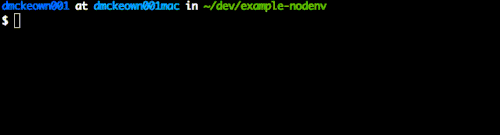
npm install -g nodenv
echo "source $(which nodenv)" >> ~/.bashrc
nenv -h
Basic Overview
nenv -a will look from your current working directory and up the directory tree for a node_modules/.bin folder. If found, this with be added to your PATH environment variable - in the current context only, not permanent.
The entry will be added at the start of your PATH and therefore local > global. Example being npm install -g module-with-bin and the same module installed locally, local will win over global while nenv is active.