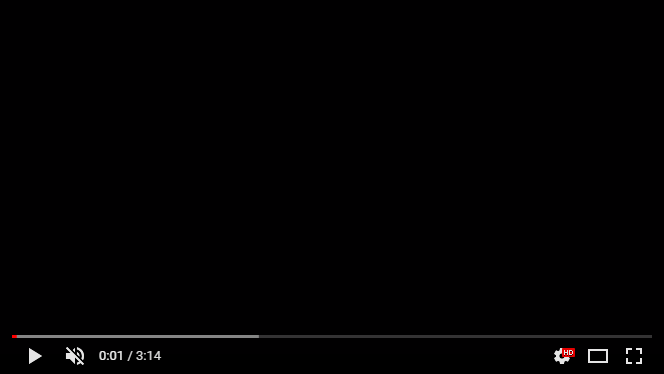README
NgImageGallery
This library was generated with Angular CLI version 12.0.5.
Demo
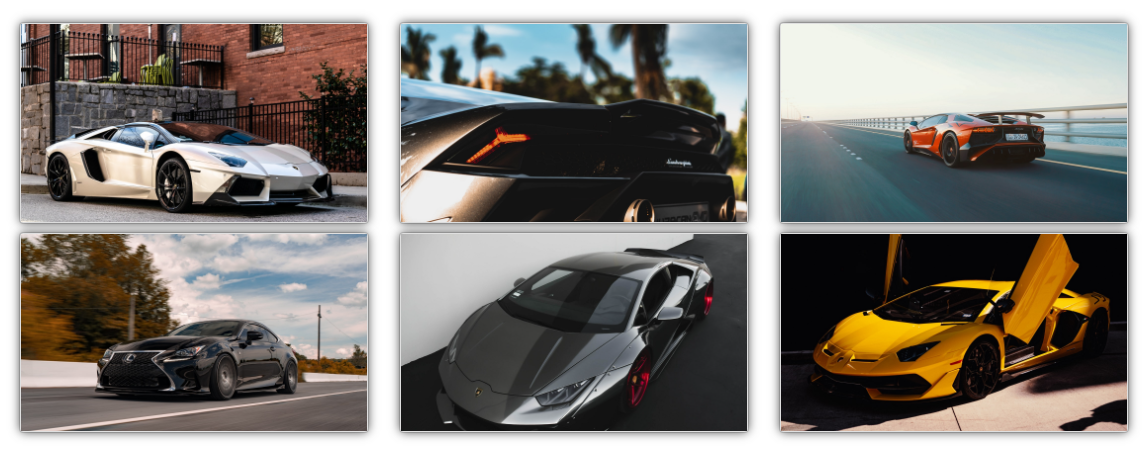
Features
- You need to have Bootstrap 4 to 4.5 in your project
- Use images with the same size (recommended)
Installation
npm i ng-gallery-image --save
Usage
In your AppModule
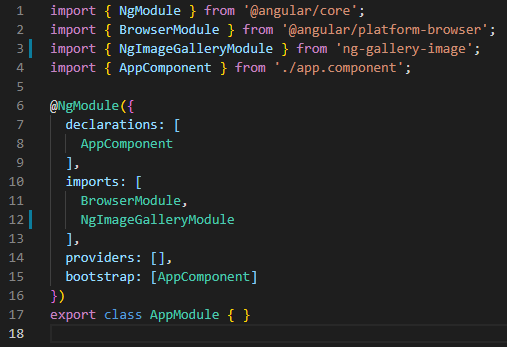
In your component html
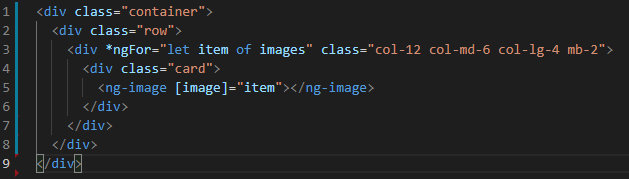
Array Example
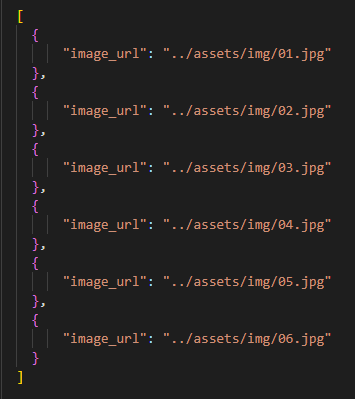
Configuration
To remove the animation: [isAnimation]="false"
To add a frame to the image: type="frame"
<ng-image [image]="item" [isAnimation]="false" type="frame">
License
MIT
Free Software, Hell Yeah!