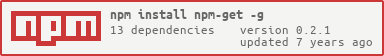README
npm-get
Fetches files and lists directories from npm packages.
Does not pollute your file system like some other npm downloaders do.
Example
$ npm-get npm-get
LICENSE
README.md
cli.js
index.js
package.json
$ npm-get npm-get index.js
'use strict';
var npm = require('npm'),
got = require('got'),
untar = require('tar').Parse,
# ...
CLI
npm-get [-l | --long] [--pager] <package> [<path>]
Lists directory or fetches file contents at <path>.
With --long, prints full paths for nested directories.
With --pager, shows result in a $PAGER. This is not equivalent to npm-get ... | $PAGER. Instead, the pager gets the file name argument which allows for syntax highlighting (e.g. via $LESSOPEN hook).
API
npmGet(package, [path], [opts], cb(err, entries, contents))
Downloads file or directory listing from package.
path — path to file in the package. Defaults to / (root).
entries — single entry or array of entries representing a single file or list of files. Each entry is guaranteed to have at least path and type properties, with the latter having such values as Directory, File among others (as defined by node-tar).
contents — array of file names or string of file's contents.
opts.fullPaths
Type: Boolean
Default: false
Enables full paths output for nested directories.
Related
- github-get — fetch files and list directories from GitHub repositories.
Install
npm install -g npm-get
License
MIT