README
palette-factory 


For a given color palette, generate color files for use in different languages and a preview page
Command-line Usage
Install
$ npm install -g palette-factory
Then
$ palette-factory input/palette.scss --type js,html --output output/name
Input (.scss)
The input is a .scss file, with a special property that you can use markdown in the comments. However only // ... syntax is allowed for comments, not /* ... */.
// # Colors
// ## Test
$blue: #0066ff;
$dark-blue: #0055ff;
$dark-blue2: lighten($dark-blue, 30%);
Output (.js)
Colors are ready to use as variables in javascript.
export var colors = {
// # Colors
// ## Test
blue: '#0066ff',
darkBlue: '#0055ff',
darkBlue2: '#99bbff',
};
Output (.html)
A vanilla preview page. You can easily add style to make it looks nicer.
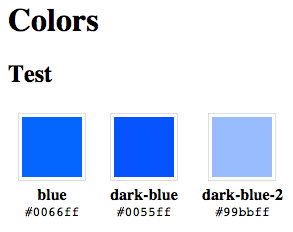
Library Usage
$ npm install --save palette-factory
var paletteFactory = require('palette-factory');
License
Apache-2.0 © Krist Wongsuphasawat