README
perf plus logo">
Advanced stats library to monitor, frame time, memory and resource details.
Uses performance.now() with Date.now() fallback on older browsers.
Tested in Chrome, should also work in Firefox, IE & Opera.
Resource details not supported in Safari.
Installation
npm install perf-plus.js
API
var perf = new PerfPlus();
Make sure you call start method after all the resources are loaded for accurate resource details.
perf.start();
The following data is available:
perf.currentFps- current frame rateperf.averageFps- average frame rateperf.minFps- minimum frame rateperf.maxFps- maximum frame rateperf.currentMs- current time between frames in milli secondsperf.currentMem- current memory usage (Chrome only)perf.resourceCount- total resources loaded by the appperf.resourceLoadDuration- loadDuration of all the resourcesperf.pageLoadTime- dom load time
To destroy stats call
perf.destroy();
UI
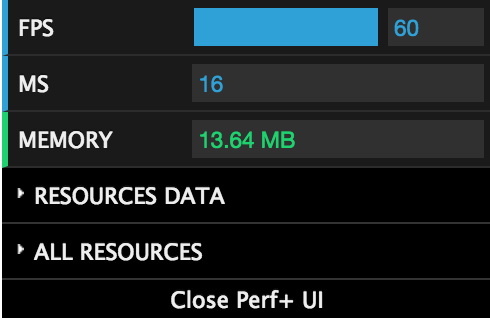
Powered by dat.GUI
Bookmarklet
javascript:(function(){
var script=document.createElement('script');script.src='//cdn.rawgit.com/adireddy/perf-plus/53db290a194b91af93d1fb34d3d3b602fbfe74d3/dist/perf-plus.min.js';document.head.appendChild(script);script.onload=function(){window.perf = new PerfPlus();window.perf.start();}
}())
Licensing Information
This content is released under the MIT License.
 perf plus logo">
perf plus logo">